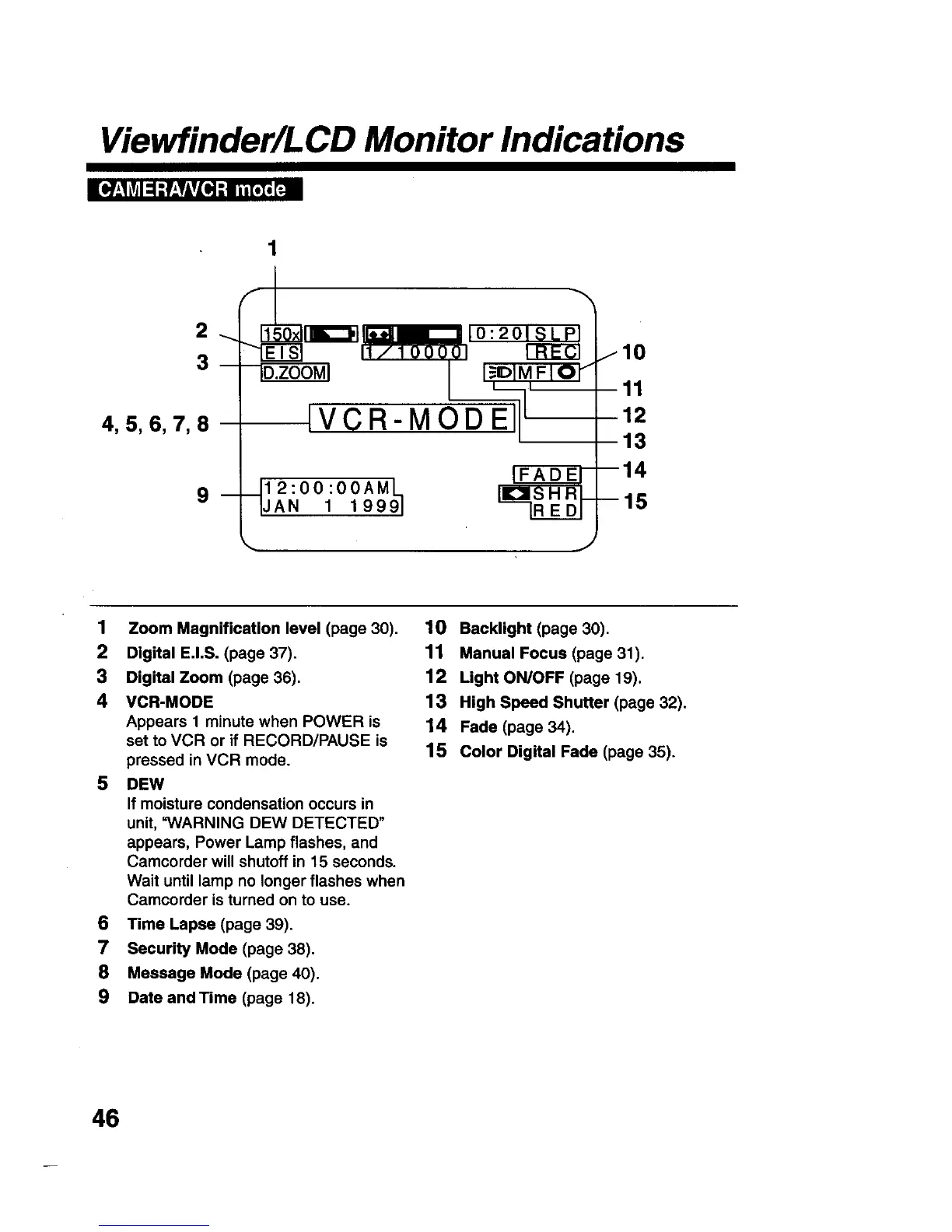Viewfinder/L CD Monitor Indications
I[ef,JLVjl=l-'__,TAvLej-'lii[e1,[=!
_lj12:00 :OOAM L
AN 1 19991
/10
11
12
13
--14
--15
1 Zoom Magnification level (page 30),
2 Digital E,I,S. (page 37),
3 Digital Zoom (page 36),
4 VCR-MODE
Appears 1 minute when POWER is
set to VCR or if RECORD/PAUSE is
pressed in VCR mode.
5 DEW
If moisture condensation occurs in
unit, "WARNING DEW DETECTED"
appears, Power Lamp flashes, and
Camcorder will shutoff in 15 seconds.
Wait until lamp no longer flashes when
Camcorder is turned on to use.
6 Time Lapse (page 39),
7 Security Mode (page 38),
8 Message Mode (page 40).
9 Date and Time (page 18),
10 Backlight (page 30),
11 Manual Focus (page 31).
12 Light ON/OFF (page 19).
13 High Speed Shutter (page 32).
14 Fade (page 34).
15 Color Digital Fade (page 35).
46