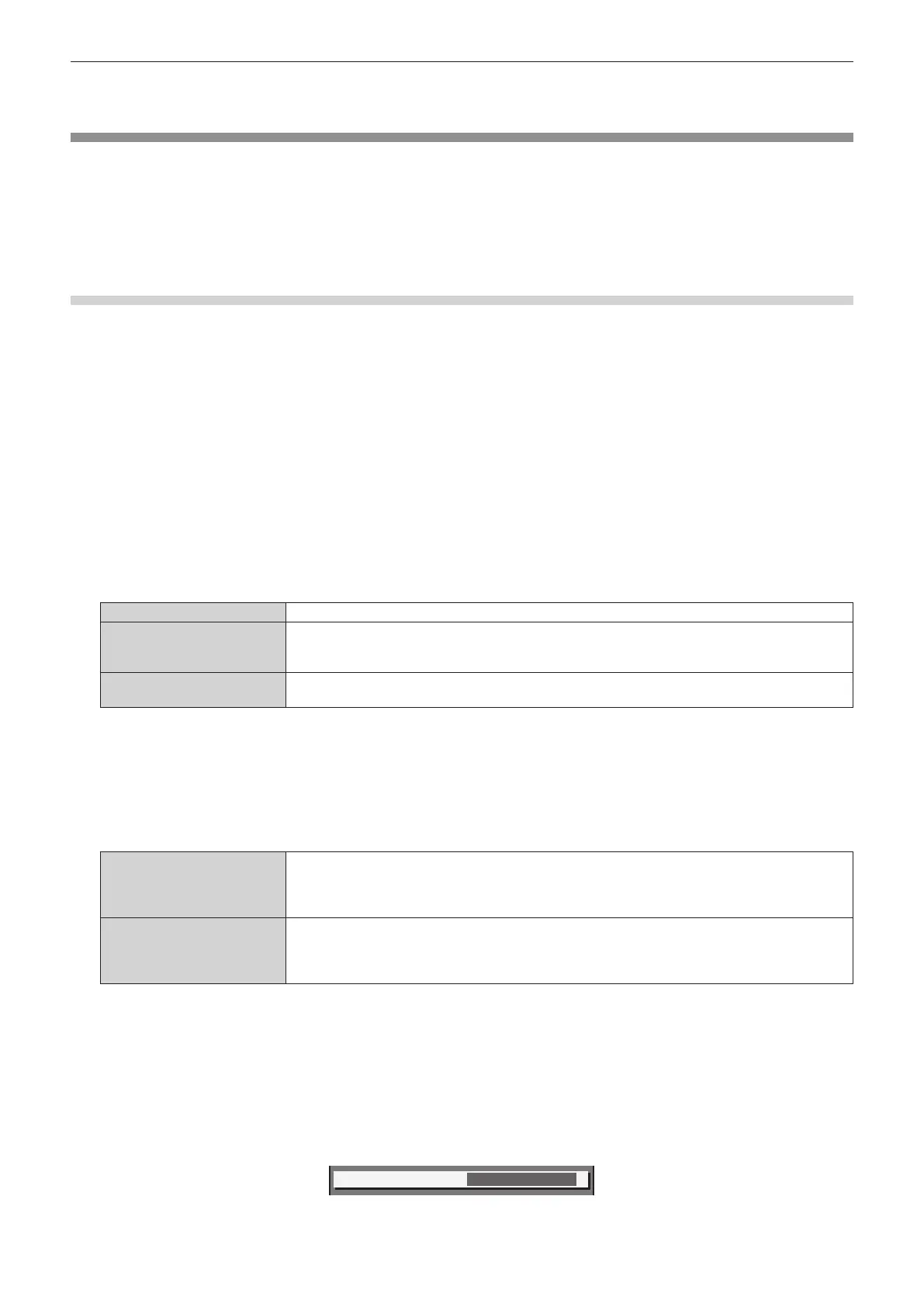Chapter 4 Settings — [PROJECTOR SETUP] menu
ENGLISH - 173
f The uniformity of the brightness between multiple displays can be maintained by adjusting [LIGHT OUTPUT] for each projector when
structuring a multi-display screen by combining the projected images from multiple projectors.
[BRIGHTNESS CONTROL]
The projector is equipped with a brightness sensor to measure brightness and color of the light source, and
corrects brightness and white balance of the projected image according to the changes in brightness and color of
the light source.
By using this function, in such a condition that multiple screens are congured using projected images of multiple
projectors, you can reduce changes in overall brightness and white balance of the multiple screens due to aging
of the light source and suppress variation in brightness and white balance to preserve uniformity.
Setting [BRIGHTNESS CONTROL SETUP]
Set the operation of the brightness control function.
1) Press as to select [BRIGHTNESS CONTROL].
2) Press the <ENTER> button.
f The [BRIGHTNESS CONTROL] screen is displayed.
3) Press as to select [BRIGHTNESS CONTROL SETUP].
4) Press the <ENTER> button.
f The [BRIGHTNESS CONTROL SETUP] screen is displayed.
5) Press as to select [CONSTANT MODE].
6) Press qw to switch the item.
f The items will switch each time you press the button.
[OFF] Does not correct the brightness of the screen by the brightness sensor.
[AUTO]
Corrects the brightness of the screen by the brightness sensor.
When the brightness of light source or white balance changes, the brightness of the projected image
is automatically corrected.
[PC]
Synchronizes nine or more projectors using a computer and the dedicated software “Multi Monitoring
& Control Software”
*1
.
*1 “Multi Monitoring & Control Software” can be downloaded from the Panasonic website (https://panasonic.net/cns/projector/).
f When [PC] is selected, proceed to Step 9).
7) Press as to select [LINK].
8) Press qw to switch the item.
f The items will switch each time you press the button.
[OFF]
Performs corrections by the brightness sensor on a single projector without synchronizing with the
other projectors.
The duration that the constant brightness is kept will become longer by setting the value of [LIGHT
OUTPUT] smaller.
[GROUP A]
[GROUP B]
[GROUP C]
[GROUP D]
Performs correction by the brightness sensor in multiple projectors in synchronization.
Up to four groups (A to D) can be set within the same subnet by using the network function.
You can register and synchronize up to eight projectors in one group.
9) Press as to select [APPLY].
10) Press the <ENTER> button.
f When [CONSTANT MODE] in [BRIGHTNESS CONTROL SETUP] is set to anything other than [OFF], the
brightness and white balance of light source at the time when the <ENTER> button is pressed is recorded
as the standard brightness and white balance.
f If the <ENTER> button is pressed when [LINK] is set from [GROUP A] to [GROUP D], the group name is
displayed on the screens of projectors that have been set in the same group.
LINK GROUP A
