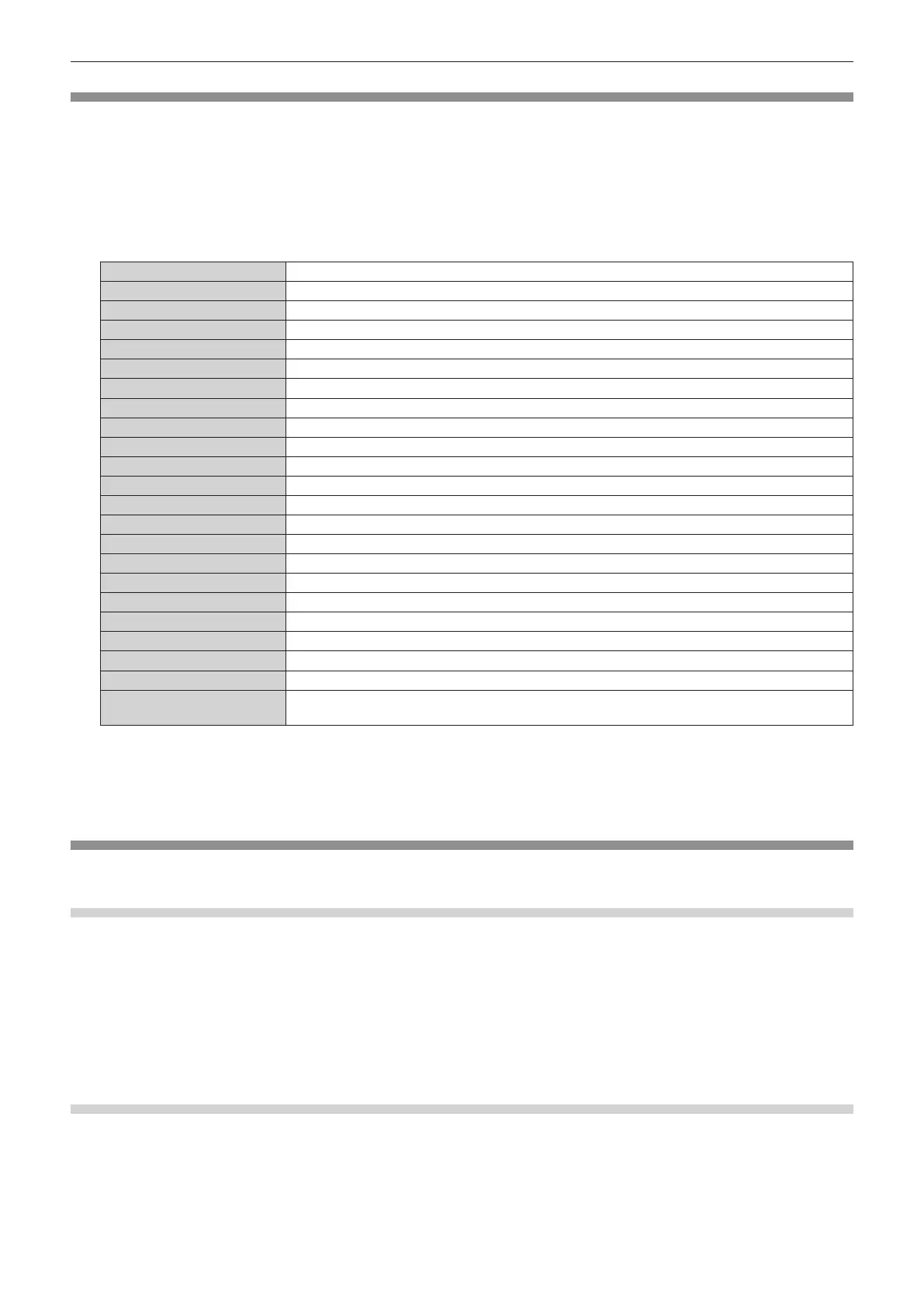Chapter 4 Settings — [PROJECTOR SETUP] menu
178 - ENGLISH
[STARTUP INPUT SELECT]
Set the input when the projector is switched on to start projection.
1) Press as to select [STARTUP INPUT SELECT].
2) Press the <ENTER> button.
f The [STARTUP INPUT SELECT] screen is displayed.
3) Press asqw to select the input, and press the <ENTER> button.
[LAST USED] Keeps the input selected last.
[SDI1] Sets the input to SDI1.
[SDI2] Sets the input to SDI2.
[SDI3] Sets the input to SDI3.
[SDI4] Sets the input to SDI4.
[DIGITAL LINK] Sets the input to DIGITAL LINK.
[HDMI1 [SLOT1]]
*1
Sets the input to HDMI1 of the Interface Board.
[HDMI2 [SLOT1]]
*1
Sets the input to HDMI2 of the Interface Board.
[HDMI3 [SLOT2]]
*2
Sets the input to HDMI3 of the Interface Board.
[HDMI4 [SLOT2]]
*2
Sets the input to HDMI4 of the Interface Board.
[DVI-D1 [SLOT1]]
*1
Sets the input to DVI-D1 of the Interface Board.
[DVI-D2 [SLOT1]]
*1
Sets the input to DVI-D2 of the Interface Board.
[DVI-D3 [SLOT2]]
*2
Sets the input to DVI-D3 of the Interface Board.
[DVI-D4 [SLOT2]]
*2
Sets the input to DVI-D4 of the Interface Board.
[SDI1 [SLOT1]]
*1
Sets the input to SDI1 of the Interface Board.
[SDI2 [SLOT1]]
*1
Sets the input to SDI2 of the Interface Board.
[SDI3 [SLOT1]]
*3
Sets the input to SDI3 of the Interface Board.
[SDI4 [SLOT1]]
*3
Sets the input to SDI4 of the Interface Board.
[SDI1 [SLOT2]]
*3
Sets the input to SDI1 of the Interface Board.
[SDI2 [SLOT2]]
*3
Sets the input to SDI2 of the Interface Board.
[SDI3 [SLOT2]]
*2
Sets the input to SDI3 of the Interface Board.
[SDI4 [SLOT2]]
*2
Sets the input to SDI4 of the Interface Board.
[INPUT1] - [INPUT10]
*4
Sets the input to DIGITAL LINK, and switches the input of the Panasonic twisted-pair-cable
transmitter to the specied input.
*1 This can be selected when the optional Interface Board equipped with corresponding input is installed in <SLOT 1>.
*2 This can be selected when the optional Interface Board equipped with corresponding input is installed in <SLOT 2>.
*3 This is displayed when the optional Interface Board for 12G-SDI (Model No.: ET-MDN12G10) is installed in <SLOT 1> or <SLOT 2>.
*4 When the optional DIGITAL LINK output supported device (Model No.: ET-YFB100G, ET-YFB200G) is connected to the projector, its input
name is automatically reected from [INPUT1] to [INPUT10]. When an item that does not reect the input name is selected, it will be disabled.
[DATE AND TIME]
Set the time zone, date, and time of the built-in clock of the projector.
Setting the time zone
1) Press as to select [DATE AND TIME].
2) Press the <ENTER> button.
f The [DATE AND TIME] screen is displayed.
3) Press as to select [TIME ZONE].
4) Press qw to switch [TIME ZONE].
Setting the date and time manually
1) Press as to select [DATE AND TIME].
2) Press the <ENTER> button.
f The [DATE AND TIME] screen is displayed.
3) Press as to select [ADJUST CLOCK].
