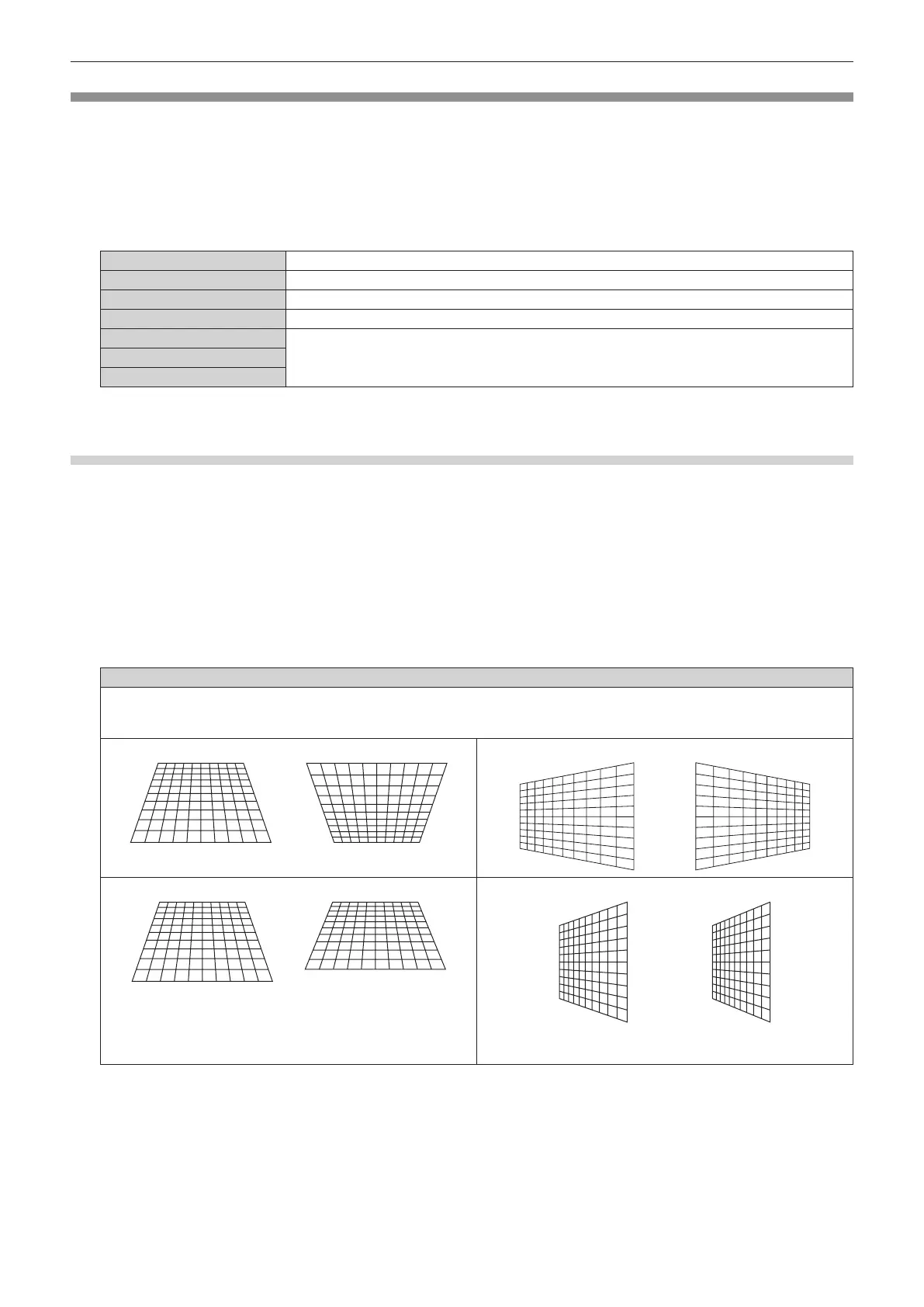Chapter 4 Settings — [POSITION] menu
ENGLISH - 101
[GEOMETRY]
You can correct various types of distortion in a projected image.
Unique image processing technology enables projection of a square image on a special screen shape.
1) Press as to select [GEOMETRY].
2) Press qw to switch the item.
f The items will switch each time you press the button.
[OFF] Does not perform geometric adjustment.
[KEYSTONE] Adjusts any trapezoidal distortion in the projected image.
[CORNER/PINCUSHION] Adjusts any distortion in the four corners of the projected image.
[CURVED CORRECTION] Adjusts any curved distortion in the projected image.
[PC-1]
*1
Performs geometric adjustment using a computer.[PC-2]
*1
[PC-3]
*1
*1 Advanced skills are necessary to use a computer to control geometric adjustment. Consult your dealer. Up to three geometric adjustments
performed using the computer can be saved.
Setting [KEYSTONE] or [CURVED CORRECTION]
1) Press as to select [GEOMETRY].
2) Press qw to select [KEYSTONE] or [CURVED CORRECTION].
3) Press the <ENTER> button.
f The [GEOMETRY:KEYSTONE] or [GEOMETRY:CURVED CORRECTION] screen is displayed.
4) Press as to select the item to adjust.
5) Press qw to adjust.
[KEYSTONE]
[LENS THROW RATIO]
Set the throw ratio.
Select the value close to the actual projection distance divided by projected image width here.
[VERTICAL KEYSTONE]
[HORIZONTAL KEYSTONE]
[VERTICAL BALANCE] [HORIZONTAL BALANCE]
Adjust the setting according to the lens shift range in the vertical
direction.
Adjust the setting according to the lens shift range in the horizontal
direction.
