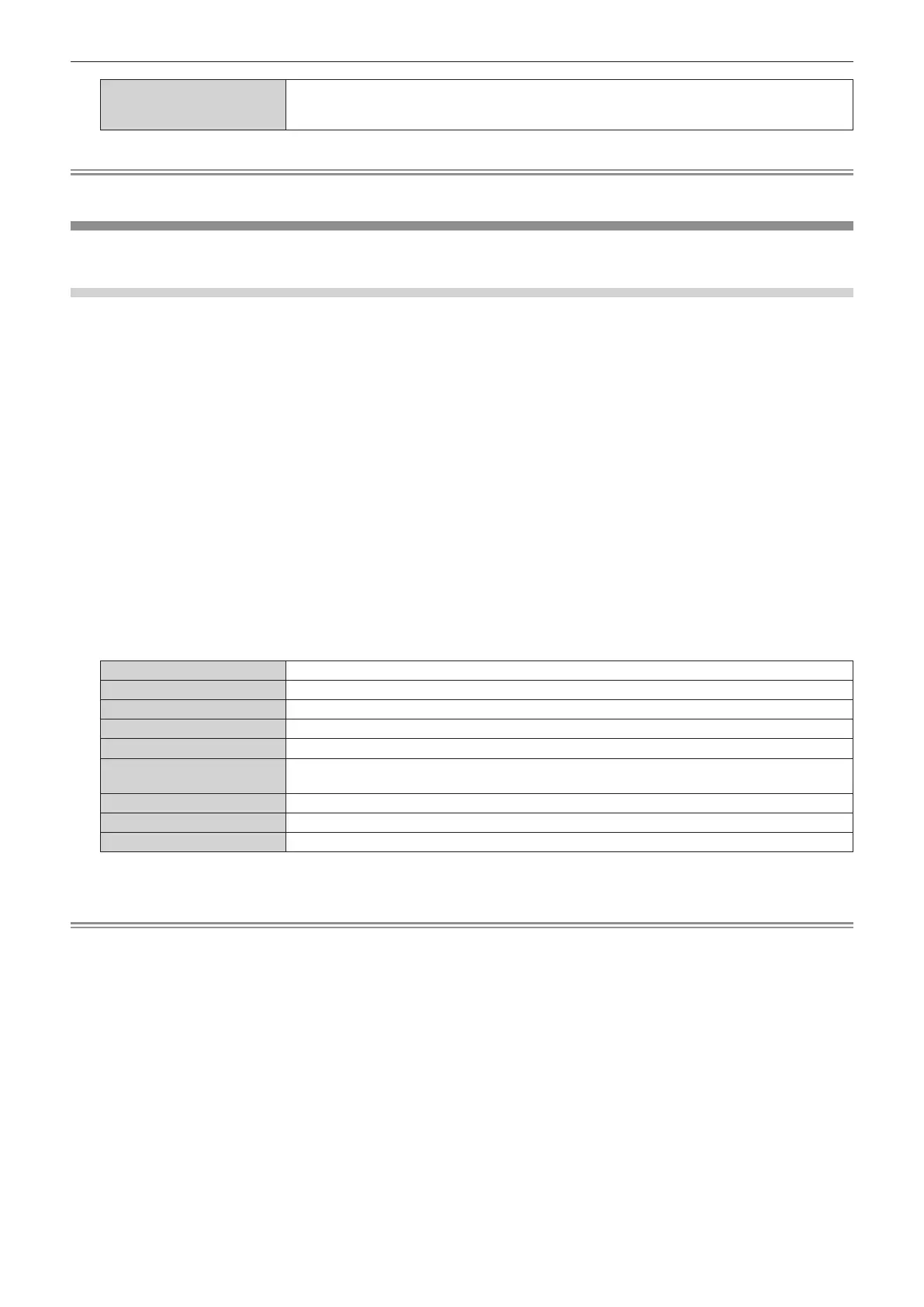Chapter 4 Settings — [PROJECTOR SETUP] menu
ENGLISH - 139
[CEILING]
Select this item when installing the projector with the top surface of the projector facing down such as
ceiling attachment.
Projected image is inverted upside down.
Note
f Refer to “Angle sensor” (x page 37) for details on the range of the installation attitude that can be detected by the built-in angle sensor.
[LENS]
Perform the setting and operation regarding the projection lens.
[LENS TYPE]
When the projector is used for the rst time or when the projection lens is replaced, conrm the [LENS TYPE]
setting. Change the setting if the type is different from the projection lens attached to the projector.
If the [LENS TYPE] information is written into the EEPROM (Electrically Erasable Programmable Read‑Only
Memory) built in the projection lens, that information is automatically acquired as the setting value of the projector
when the projector is turned on.
1) Press as to select [LENS].
2) Press the <ENTER> button.
f The [LENS] screen is displayed, allowing to conrm the current setting in [LENS TYPE].
f To change the setting, proceed to Step 3).
3) Press as to select [LENS TYPE].
4) Press the <ENTER> button.
f The [LENS TYPE] screen is displayed.
5) Press as to select an item.
f Select the type of projection lens attached to the projector.
ET-D75LE95 Select this item when the Fixed‑focus Lens (Model No.: ET‑D75LE95) is attached to the projector.
ET-D75LE90 Select this item when the Fixed‑focus Lens (Model No.: ET‑D75LE90) is attached to the projector.
ET-D75LE50 Select this item when the Fixed‑focus Lens (Model No.: ET‑D75LE50) is attached to the projector.
ET-D75LE6 Select this item when the Zoom Lens (Model No.: ET‑D75LE6) is attached to the projector.
ET-D75LE10 Select this item when the Zoom Lens (Model No.: ET‑D75LE10) is attached to the projector.
ET-D75LE20
Select this item when the Zoom Lens (Model No.: ET‑D75LE20) is attached to the projector. (Factory
default setting)
ET-D75LE30 Select this item when the Zoom Lens (Model No.: ET‑D75LE30) is attached to the projector.
ET-D75LE40 Select this item when the Zoom Lens (Model No.: ET‑D75LE40) is attached to the projector.
ET-D75LE8 Select this item when the Zoom Lens (Model No.: ET‑D75LE8) is attached to the projector.
6) Press the <ENTER> button.
Note
f If a projection lens equipped with EEPROM is attached, the [LENS TYPE] setting is written into the EEPROM of the projection lens. If a
projection lens without built-in EEPROM is attached, the [LENS TYPE] setting is saved in the projector as user data.
f If the standard DC motor unit installed in the Zoom Lens (Model No.: ET‑D75LE6, ET‑D75LE8, ET‑D75LE10, ET‑D75LE20, ET‑D75LE30,
ET‑D75LE40, etc.) is replaced with the stepping motor unit using the Stepping Motor Kit (Model No.: ET‑D75MKS10), [LENS TYPE] is set to
[NOT SELECTED] when it is used for the rst time. By selecting the type of the projection lens and pressing the <ENTER> button, selected
[LENS TYPE] information is written to the EEPROM installed in the stepping motor unit.
f [LENS HOME POSITION], [ACTIVE FOCUS OPTIMIZER], and [LENS CALIBRATION] cannot be executed when [LENS TYPE] is set to
[NOT SELECTED].
f [LENS HOME POSITION], [ACTIVE FOCUS OPTIMIZER], and [LENS CALIBRATION] will not operate correctly when [LENS TYPE] is set
incorrectly.
f When a projection lens equipped with EEPROM is attached, [LENS TYPE] will not return to factory default setting even if the [PROJECTOR
SETUP] menu → [INITIALIZE] → [ALL USER DATA] is executed.
