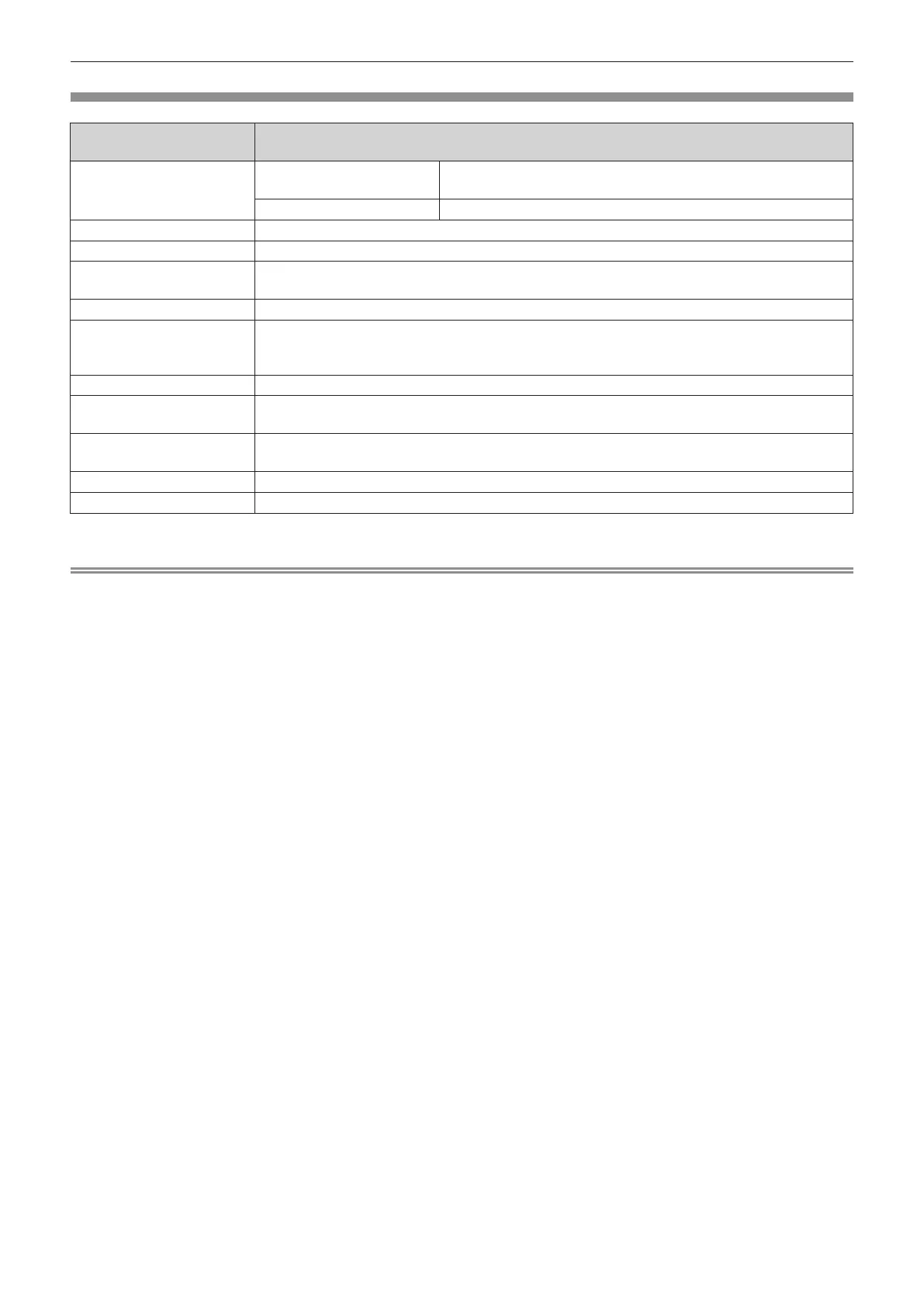Chapter 1 Preparation — Precautions for use
ENGLISH - 27
Optional accessories
Optional accessories
(product name)
Model No.
Projection lens
Zoom Lens
ET-D75LE6, ET-D75LE8, ET-D75LE10, ET-D75LE20,
ET-D75LE30, ET-D75LE40
Fixed-focus Lens ET-D75LE50, ET-D75LE95
Stepping Motor Kit ET-D75MKS10
Lens Fixed Attachment ET-PLF10
Ceiling Mount Bracket
ET‑PKD520H (for High Ceilings), ET‑PKD520S (for Low Ceilings), ET‑PKD520B (Projector
Mount Bracket)
Frame ET-PFD510
Early Warning Software
(Basic license/3‑year
license)
ET-SWA100 Series
*1
Upgrade Kit ET-UK20
Auto Screen Adjustment
Upgrade Kit
ET-CUK10
Auto Screen Adjustment
Upgrade Kit (PC)
ET-CUK10P
Digital Interface Box ET-YFB100G
DIGITAL LINK Switcher ET-YFB200G
*1 The sufx of the Model No. differs according to the license type.
Note
f The Fixed‑focus Lens (Model No.: ET‑D75LE90) (production discontinued) can also be used.
f The Stepping Motor Kit (Model No.:ET‑D75MKS10) is a product to replace the standard DC motor unit installed in the Zoom
Lens (Model No.: ET‑D75LE6, ET‑D75LE8, ET‑D75LE10, ET‑D75LE20, ET‑D75LE30, ET‑D75LE40) with the stepping motor
unit. For how to replace the motor of the Zoom Lens, refer to the Operating Instructions of the Stepping Motor Kit.
f The model numbers of optional accessories are subject to change without prior notice.
f The optional accessories described in this document are as of September 2017. Optional accessories may be added or
changed without prior notice.
For the latest information, visit the Panasonic website (https://panasonic.net/cns/projector/).
