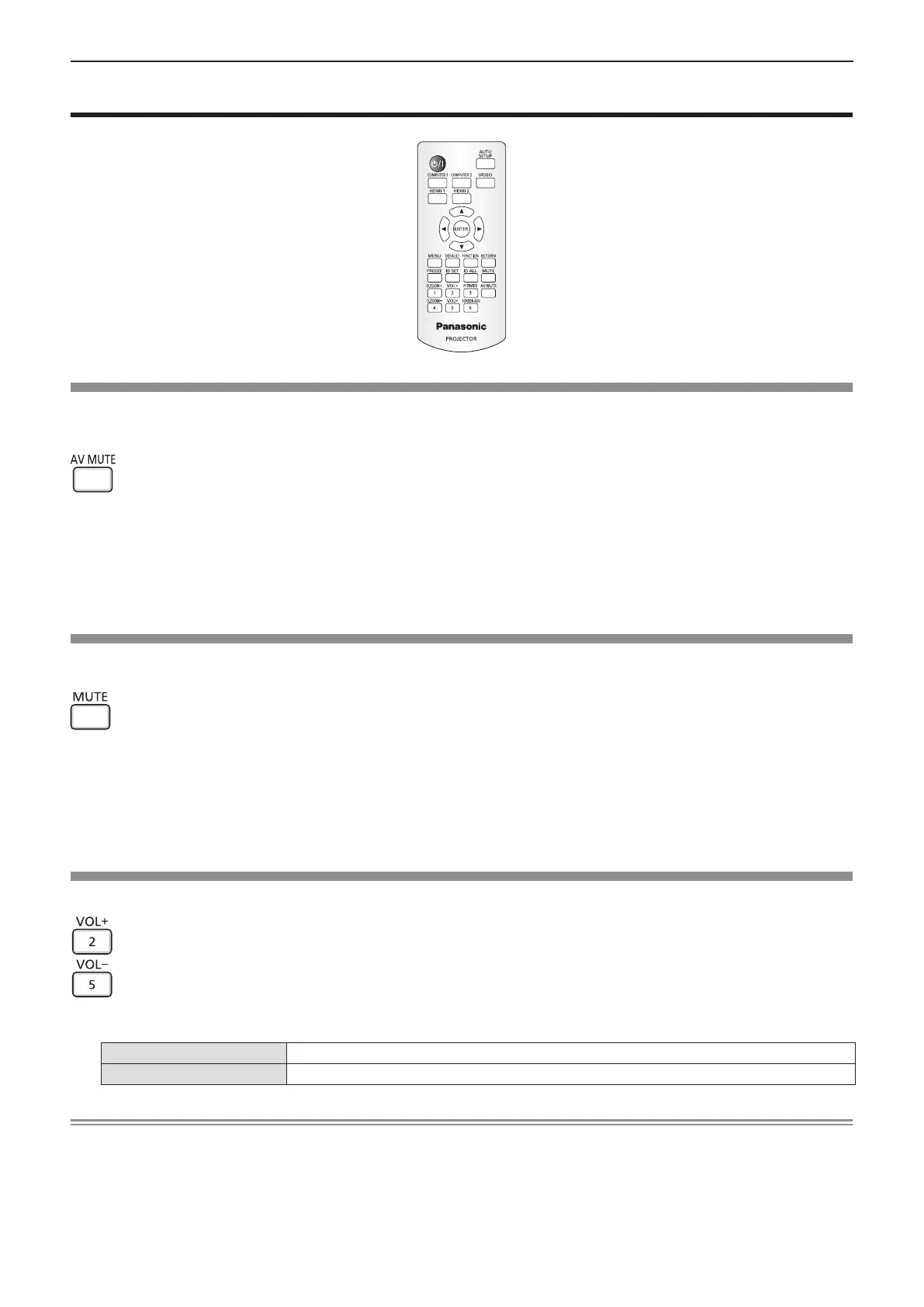Operating with the remote control
Using the AV mute function
If the projector is not used for a certain period of time during meeting breaks or preparations, for example, it is
possible to turn off the audio and image temporarily.
button
1) Press the <AV MUTE> button.
f The image and audio turn off.
2) Press the <AV MUTE> button again.
f The image and audio turn on.
Using the mute function
This button allows you to turn off the audio output temporarily.
button
1) Press the <MUTE> button.
f The audio turns off.
2) Press the <MUTE> button again.
f The audio turns on.
Adjusting the volume
You can control the volume of the built-in speaker and audio output.
buttons
1) Press the <VOL -> button / <VOL +> button.
<VOL +>
Increases the volume.
<VOL ->
Decreases the volume.
Note
f You can also operate with qw on the control panel.
ENGLISH - 45
Chapter 3 Basic Operations - Operating with the remote control
