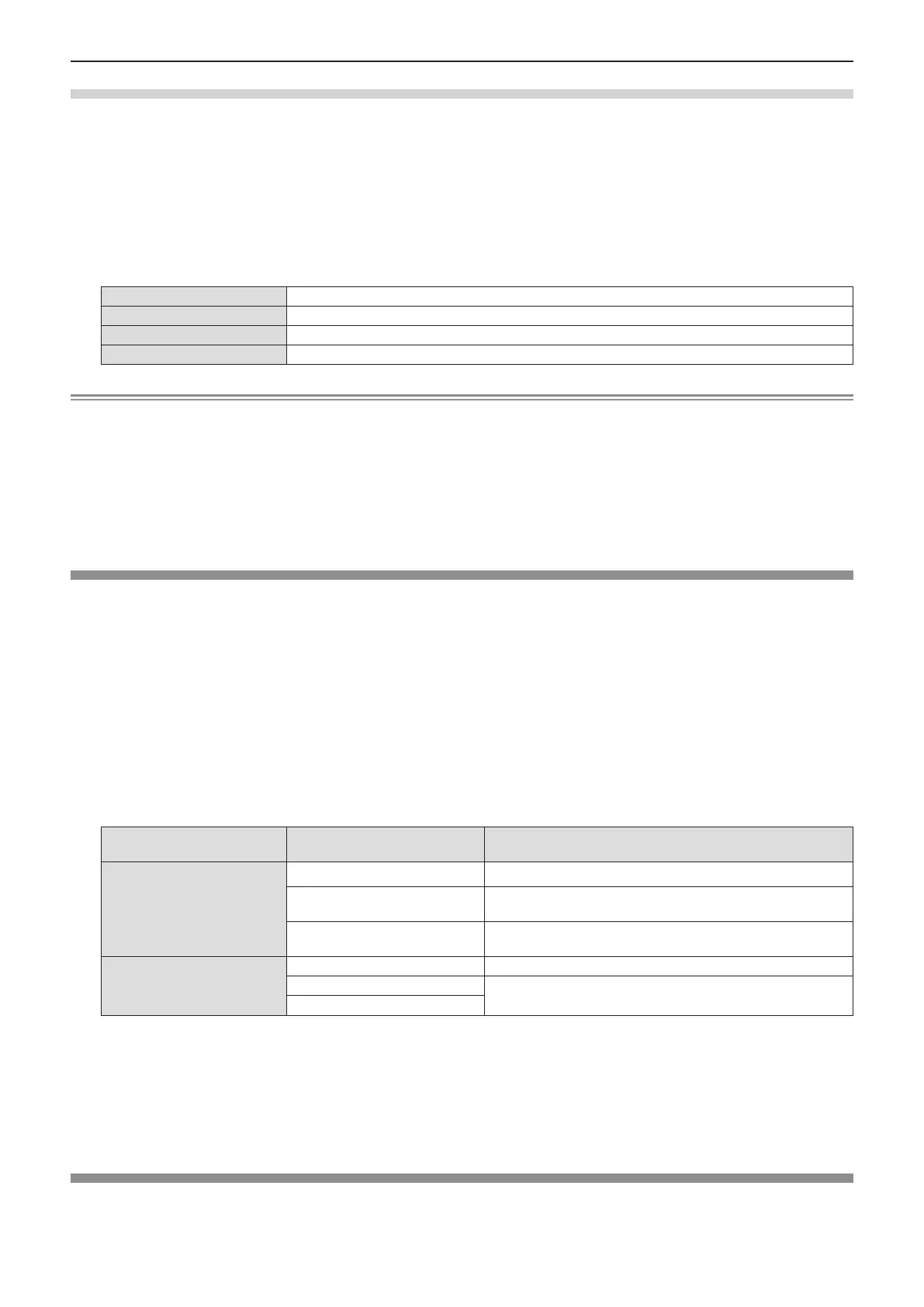Setting the closed caption mode
1) Press as to select [CLOSED CAPTION SETTING].
2) Press the <ENTER> button.
f The [CLOSED CAPTION SETTING] screen is displayed.
3) Press as to select [MODE].
4) Press qw to switch the item.
f The items will switch each time you press the button.
[CC1]
Displays CC1 data.
[CC2]
Displays CC2 data.
[CC3]
Displays CC3 data.
[CC4]
Displays CC4 data.
Note
f Closed caption is a function that displays text information of video signals mainly used in North America. Captions may not be displayed
depending on the connected devices or contents being played back.
f [CLOSED CAPTION SETTING] can only be selected if an NTSC signal is input.
f If [CLOSED CAPTION SETTING] is set to [ON], the brightness of image may be changed according to the external devices or the used
content of the closed caption corresponding connection.
f If a closed caption signal of the selected mode is input, the security message is not displayed even when the [SECURITY] menu → [TEXT
DISPLAY] is set to [ON].
f Closed captions are not displayed when the menu screen is displayed.
[SCREEN SETTING]
Set the screen size.
When changing the aspect of a projected image, correct to the optimum image position for the set screen. Set as
necessary for the screen in use.
1) Press as to select [SCREEN SETTING].
2) Press the <ENTER> button.
f The [SCREEN SETTING] screen is displayed.
3) Press as to select [SCREEN FORMAT].
4) Press qw to switch the [SCREEN FORMAT] item.
f The items will switch each time you press the button.
Model No. [SCREEN FORMAT]
The available items to set when [SCREEN POSITION] is
selected
PT-VZ580D
PT-VZ580T
PT-VW540D
PT-VW540T
[16:10]
Cannot be set.
[16:9]
Three items of [CENTER], [UPPER] and [LOWER] can be
selected for vertical position.
[4:3]
Three items of [CENTER], [LEFT] and [RIGHT] can be selected
for horizontal position.
PT-VX610D
PT-VX610T
[4:3]
Cannot be set.
[16:10]
Three items of [CENTER], [UPPER] and [LOWER] can be
selected for vertical position.
[16:9]
5) Press as to select [SCREEN POSITION].
f In the following cases, the [SCREEN POSITION] cannot be set.
g For PT-VZ580D, PT-VZ580T, PT-VW540D and PT-VW540T, if [SCREEN FORMAT] is set to [16:10].
g For PT-VX610D and PT-VX610T, if [SCREEN FORMAT] is set to [4:3].
6) Press qw to set the screen position.
[STARTUP LOGO]
Set the logo display when the power is turned on.
ENGLISH - 71
Chapter 4 Settings - [DISPLAY OPTION] menu
