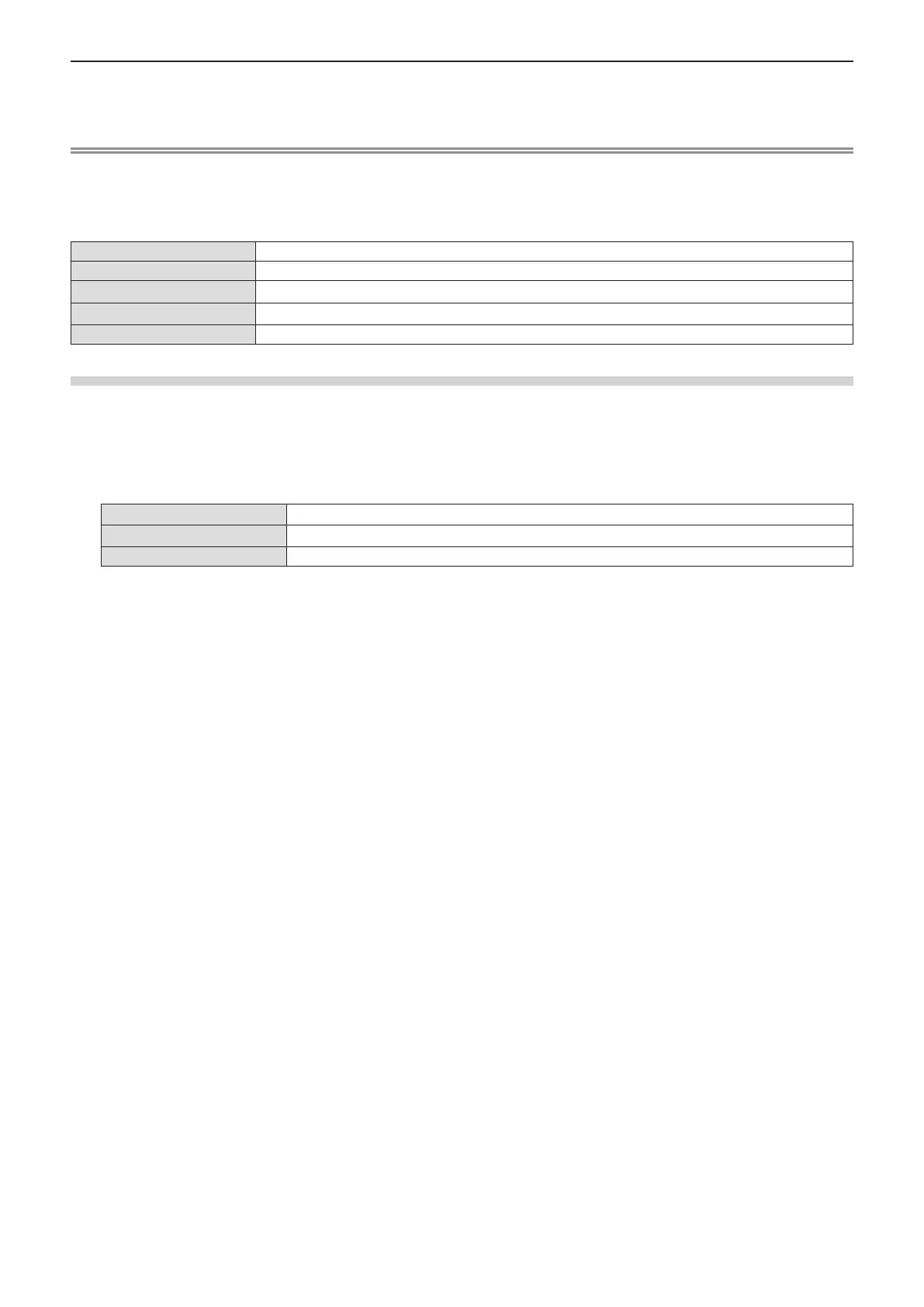4) Perform the detailed setting of [WIRED LAN].
f For details, Refer to “[WIRED LAN]”. (Æ page 86)
Note
f Consult your network administrator before connecting to an existing network.
r Factory default setting
f Following setting has been made as a factory default.
[DHCP]
[OFF]
[IP ADDRESS]
192.168.10.100
[SUBNET MASK]
255.255.255.0
[DEFAULT GATEWAY]
192.168.10.1
[DNS1] / [DNS2]
(Blank)
Operating the computer
1) Turn on the power of the computer.
2) Perform the network setting following the instruction of your network administrator.
f If the projector is in factory default setting, you can use it as it is if the network setting of the computer is as
follows.
[IP ADDRESS]
192.168.10.101
[SUBNET MASK]
255.255.255.0
[DEFAULT GATEWAY]
192.168.10.1
90 - ENGLISH
Chapter 5 Operation of Function - Network connection
