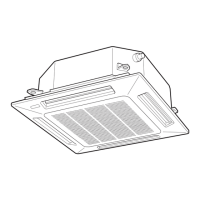48
9-3. Items to Check Before the Test Run
(1) Check that the indoor and outdoor units have correct combination.
(2) Turn the remote power switch ON at least 5 hours in advance in order to energize.
(3) Fully open the closed valves on the liquid tubing and gas tubing sides.
(4) Separate the power supply in accordance with the types of system.
(5) In the case of conditions below, restore the detailed setting code nos. 11, 12, 13, 14 of all
indoor units in the system to the factory setting and then set up the auto address setting.
•
Indoor unit has been communicated with another outdoor unit before.
•
One or more PCBs of indoor units in the system are replaced.
•
Detailed setting “Code no.” 11 is different from correct indoor unit capacity.
•
Detailed setting “Code no.” 12, 13 or 14 doesn’t match for system.
•
E15, E16 or L09 alarm occurs.
•
The “Assigning” screen appears on the LCD display for more than 10 minutes.
* Factory setting
XX : Code no. Item YYYY : Set data
11 Indoor unit capacity 0000
12 System address 0099
13 Indoor unit address 0099
14 Group control address 0099
List of detailed setting items code nos. 11, 12, 13, 14
Code no. Item
Set data
No. Description No. Description
11
Indoor unit
capacity
0001 22 S-M20PY3E (20) Y3 0003 28 S-25PY3E (25) Y3
0005 36 S-36PY3E (36) Y3 0009 56 S-50PY3E (50) Y3
0011 71 S-60PY3E (60) Y3
12
System
address
0001 Unit no. 1
0002 Unit no. 2
0003 Unit no. 3
0030 Unit no. 30
0099 Not set
13
Indoor unit
address
0001 Unit no. 1
0002 Unit no. 2
0003 Unit no. 3
0064 Unit no. 64
0099 Not set
14
Group control
address
0000 Individual (1:1 = Indoor unit with no group wiring)
0001 Main unit (One of the group-control indoor units)
0002 Sub unit (All group-control indoor units except for main unit)
0099 Not set
* Code no. is displayed with 6 digits in wired remote controller, CZ-RTC6 series.
In this case, read as follows.
e.g. 11
→
000011
01_330918_EU_Eng.indb 48 2021/9/9 11:26:56

