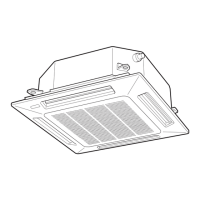47
9. TEST RUN
When connecting RAC Multi outdoor unit, see Section “INSTALLATION INSTRUCTION
SUPPLEMENT” as well.
9-1. Precautions
●
Request that the customer be present when the test run is performed.
At this time, explain the operation manual and have the customer perform the actual steps.
●
Check that the 220 – 240 VAC power is not connected to the inter-unit control wiring
connector terminal.
* If 220 – 240 VAC is accidentally applied, the indoor unit
control PCB fuse will blow in order to protect the PCB.
In this case, make the wiring correctly.
Then disconnect the 2P connectors (OC) that are
connected to the indoor unit control PCB, and replace
them with 2P connectors (EMG).
If operation is still not possible after changing the brown
connectors, cut the jumper on the indoor unit control
PCB.
(Be sure to turn the power OFF before performing this
work.)
9-2. Test Run Procedure
Recheck the items to check before the test run.
Indicate (mark) the combination number
Set the remote controller to “Test run”.
Return the remote controller to normal control.
Can
operation be
started?
Check the combination
(wiring) of indoor and outdoor units.
Is system “2-LINE CONNECTION”?
(See Section 9-3.)
(See Section 9-4.)
YES
YES
See “Contents of Remote Controller Switch
Alarm Display” to check the system.
Regarding the alarm contents, see the
SUPPLEMENT at the end of this manual.
(See Section 9-6, 9-7.)
(See Section 9-5, 9-7, 9-8.)
NO
NO
(See Section 9-9.)
(See Section 9-10.)
Address Setting
2-LINE CONNECTION
Address Setting
3-LINE CONNECTION
OC
(CN040, blue)
EMG
(CN044, brown)
Jumper
(JP040)
NOTE
Check the indoor-side drainage.
01_330918_EU_Eng.indb 47 2021/9/9 11:26:56

