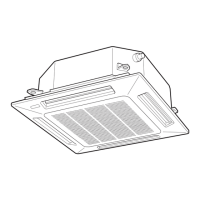69
Remote controller setting mode (CZ-RTC6 series)
(1) Press and hold the
, and for 4 seconds or more
simultaneously.
(2) Select “RC. setting mode”.
→
(3) Select the “Code no.” and “ Set data”.
→
Code no. Item
Set data
0000 0001
01 Main/Sub Sub Main
(4) Press .
●
After selecting “YES”, the unit restarts.
Maintenance func
XX / XX
[ ][ ]
ECONAVI
nanoeX
RC. setting mode
RC. setting mode
[ ][ ]
Code no.
Set data
01
0001
(Repeat)
01_330918_EU_Eng.indb 69 2021/9/9 11:27:03

