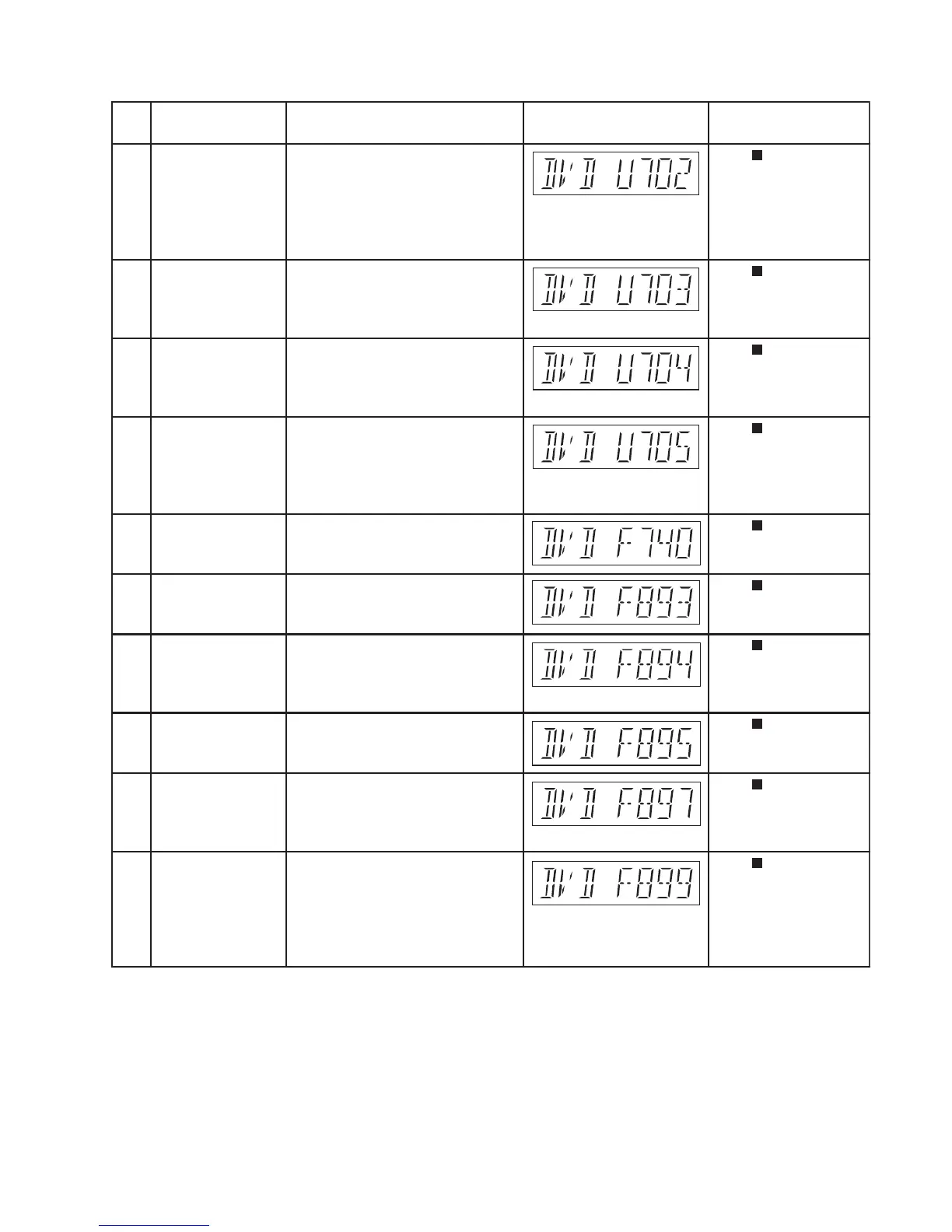29
6.4.2. DVD Module Error Code Table
Error
Code
U702 HDMI/DVI I2C The communication error of I2C when Press [ STOP] on main
communication error connecting it with HDMI/DVI. For unit for next error.
instance, when EDID information to which
information on the TV set side has been
described cannot be read, it is generated.
U703 HDMI/DVI attestation When attestation (HDCP) with the TV Press [ STOP] on main
error side fails when connecting it with unit for next error.
HDMI/DVI, it is generated.
U704 HDMI/DVI SRM It is generated at the equipment to which Press [ STOP] on main
Error the TV set is connected with HDMI/DVI. unit for next error.
U705 HDMI/DVI SRM disk It is generated at the time of it is time Press [ STOP] on main
falsification check when illegal the SRM data of the unit for next error.
error reproducing disk (verify error), when
connecting it with HDMI/DVI.
F740 HDMI device key I2C error when writing HDMI Key device Press [ STOP] on main
into transmitter. unit for next error.
F893 FLASH ROM IC data Firmware error, DV5.0 LSI IC (IC8651) Press [ STOP] on main
falsification error error. unit for next error.
F894 EEPROM IC When failing in the access to EEPROM Press [ STOP] on main
abnormality error IC located in the Main P.C.B. unit for next error.
(IC8611).
F895 Language area Firmware version agreement check for Press [ STOP] on main
abnormal factory preset setting failure prevention. unit for next error.
F897 Initialization Incomplete initialization after writing of Press [ STOP] on main
error new firmware (Factory preset setting unit for next error.
failure prevention)
F899 The communication Unsuitable combination of number of Press [ STOP] on main
specification system com and panel com used. unit for next error.
disagreement (Firmware)
between
micro-processor
Diagnosis Contents Description of error Automatic FL Display Remarks
