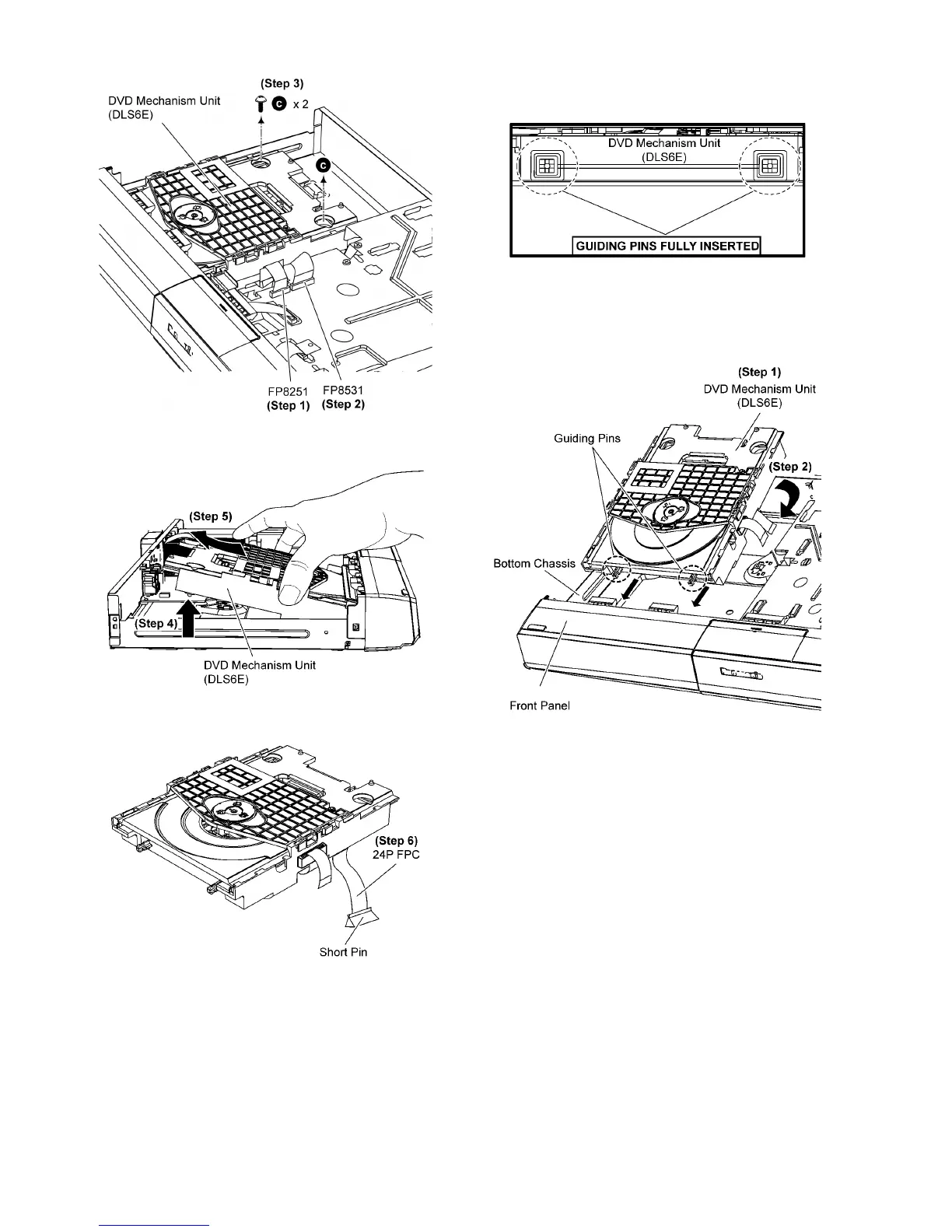46
Step 4 Slightly lift up the DVD Mechanism Unit (DLS6E).
Step 5 Remove the DVD Mechanism Unit (DLS6E).
Step 6 Attach a short pin to the 24P FPC of the DVD Mecha-
nism Unit (DLS6E).
• Assembly of DVD Mechanism Unit (DLS6E)
Step 1 Install the DVD Mechanism Unit (DLS6E).
Caution: Ensure that two guiding pins of DVD Mechanism
Unit (DLS6E) are fully inserted into two slots of Front
Panel.
Step 2 Place the DVD Mechanism Unit (DLS6E) onto the Bot-
tom Chassis.
Caution: During assembling, ensure that DVD Mechanism
Unit (DLS6E) is properly located and fully seated on Bot-
tom Chassis before screwing.
Step 3 Fix 2 screws.
Step 4 Attach 7P FFC at the connector (FP8251) on Main
P. C. B ..
Step 5 Attach 24P FFC at the connector (FP8531) on Main
P. C. B ..