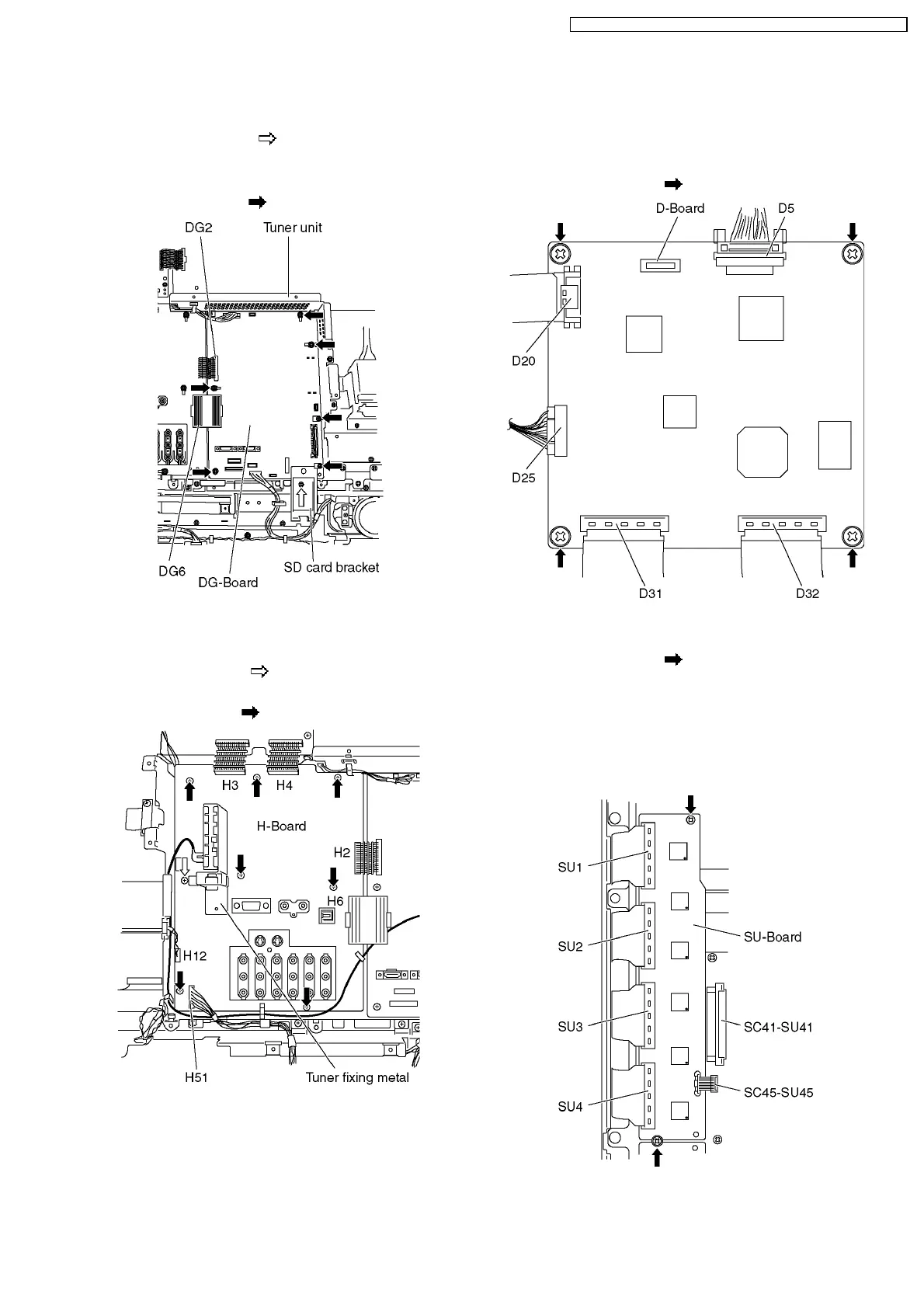6.6. Remove the DG-Board
1. Remove the tuner unit. (See section 6.5.)
2. Remove the screw (×1
) and remove the SD card
bracket.
3. Disconnect the connectors (DG2 and DG6)
4. Remove the screws (×6
) and remove the DG-Board.
6.7. Remove the H-Board
1. Remove the tuner unit (See section 6.5.)
2. Remove the screw (×1
) and remove the tuner fixing
metal.
3. Remove the screw (×7
) and remove the H-Board.
6.8. Remove the D-Board
1. Remove the tuner unit. (See section 6.5.)
2. Disconnect the connectors (D5 and D25).
3. Disconnect the flexible cables (D20, D31 and D32).
4. Remove the screws (×4
) and remove the D-Board.
6.9. Remove the SU-Board
1. Remove the screws (×2 ).
2. Remove the flexible cables (SU1, SU2, SU3 and SU4)
connected to the SU-Board and remove the bridge
connector (SC45-SU45).
3. Slide the SU-Board to the left to disconnect from a
connector (SC41-SU41) on the SC-Board and remove the
SU-Board.
11
TH-42PV70AZ / TH-42PV70H / TH-42PV70M / TH-42PV70MR / TH-42PV70MT
