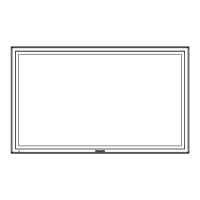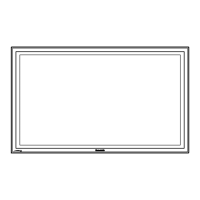23
TH-65PF12EK
9.8. Removal of DN-Board
1. Disconnect the connectors (DN3, DN5, DN9).
2. Remove the flexible cables from the connectors (DN1,
DN2).
3. Remove 4 screws and then remove DN-Board and Fixed
Plate.
Note:
A re-setup of the destination is performed by MS
mode after DN-Board exchange.
9.9. Removal of D-Board
4. Disconnect the connectors (D3, D5, D25).
5. Remove the flexible cables from the connectors (D20,
D31, D32).
6. Remove 3 screws and then remove D-Board.
9.10. Removal of P-Board (MULTI)
1. Disconnect the connectors (P6, P7, P9, P25, P34, P35,
P52, P53, P55).
2. Remove 9 screws and then remove P-Board (MULTI).
9.11. Removal of P-Board (SUS)
1. Disconnect the connectors (P2, P11, P51, P54, P56).
2. Remove 6 screws and then remove P-Board (SUS).
9.12. Removal of H3-Board (L, R)
1. Remove 4 screws and then remove the Speaker Terminal
Blocks (L, R).

