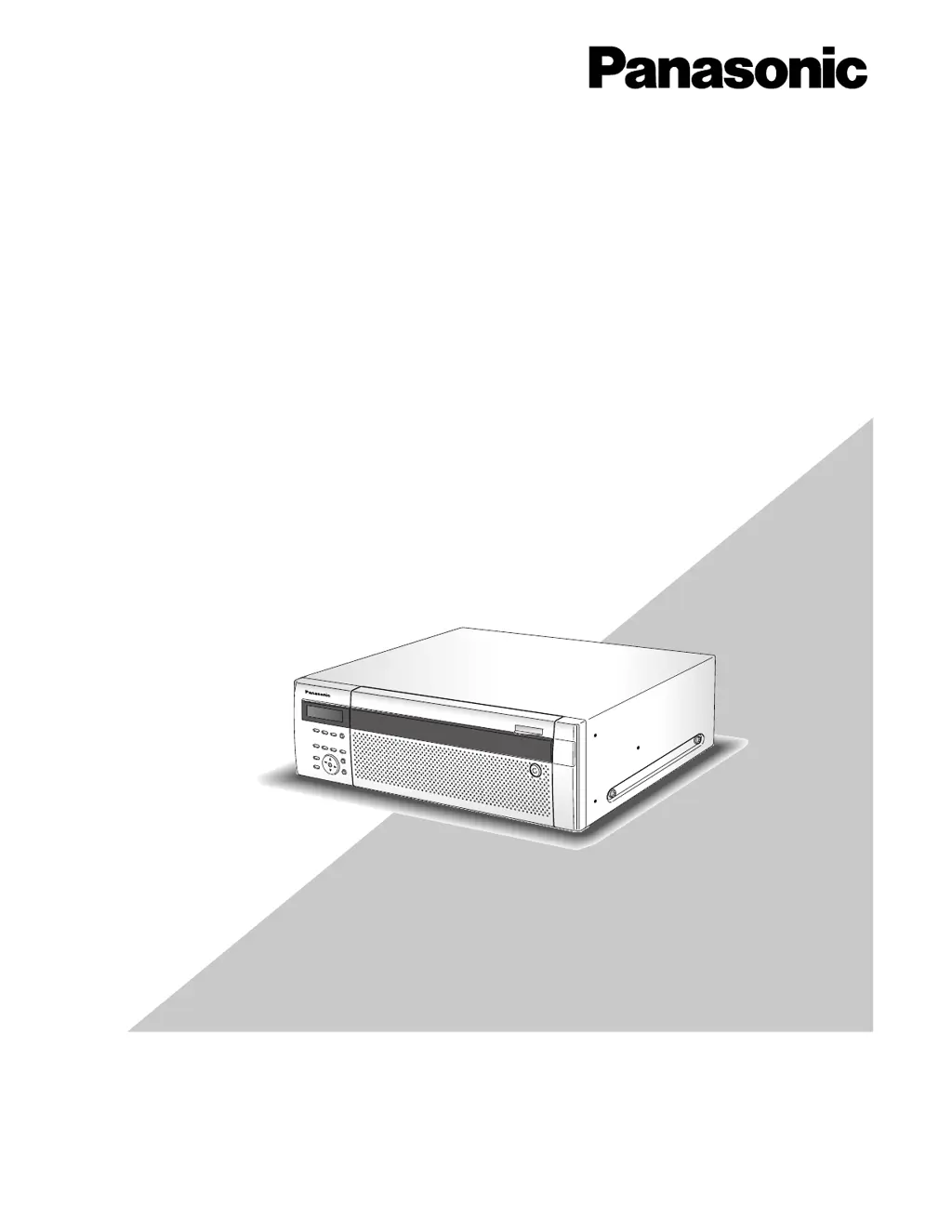What to do if the extension unit is not recognized by my Panasonic CD Player?
- SsmcdanielSep 9, 2025
If your Panasonic CD Player isn't recognizing the extension unit, verify that you're using the connection cable provided with the unit and that it's securely connected. If the extension unit's power was turned on after the recorder, reboot the system, ensuring the extension unit is powered on first. As a final step, try resetting the extension unit to its default settings before reconnecting.