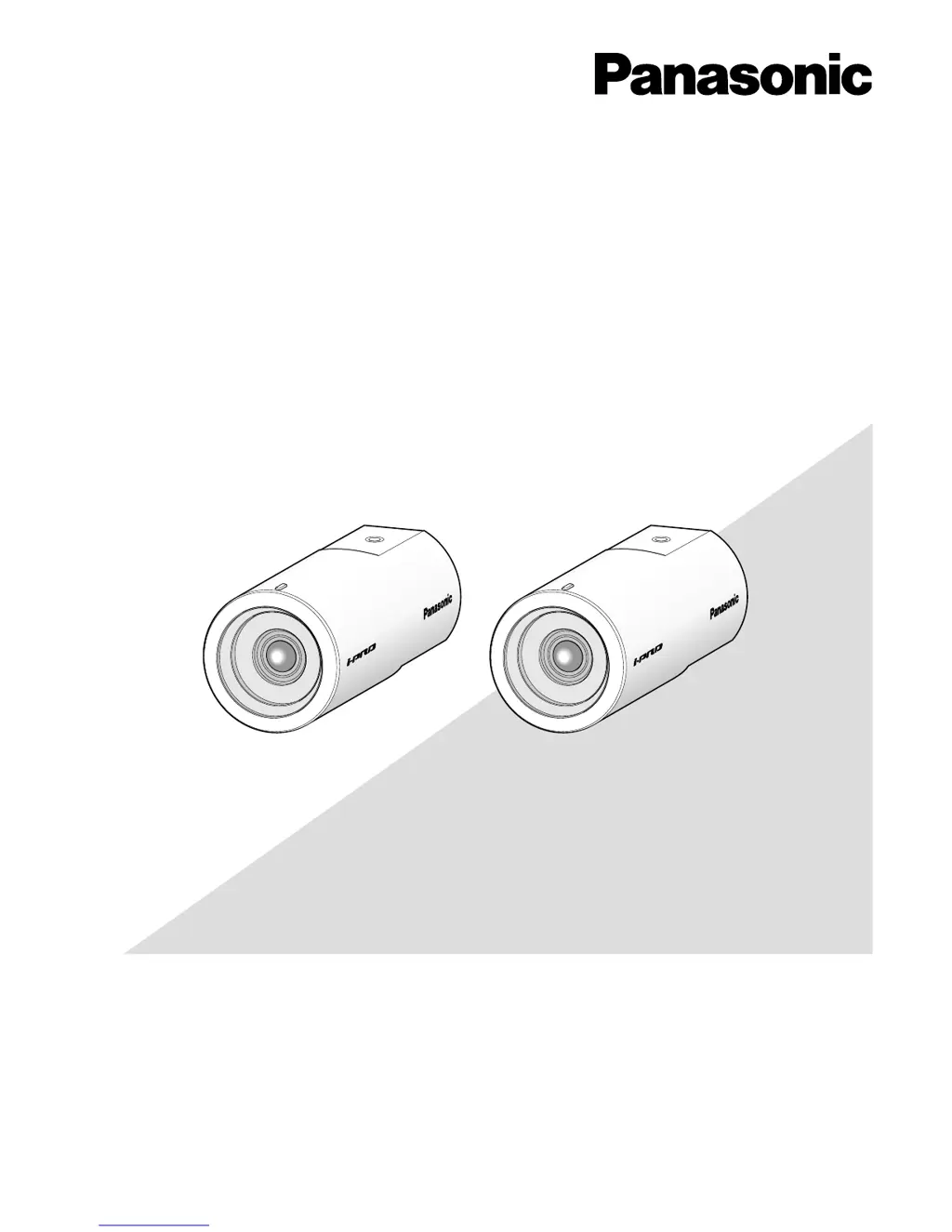Why Panasonic WV-SP105 images are not displayed or refreshed smoothly?
- JJesse HaydenSep 8, 2025
If your Panasonic Security Camera images are not displayed or refreshed smoothly, the firewall function of your anti-virus software may be filtering the camera's port. Exclude the camera's port number from the list of port numbers filtered by the anti-virus software.