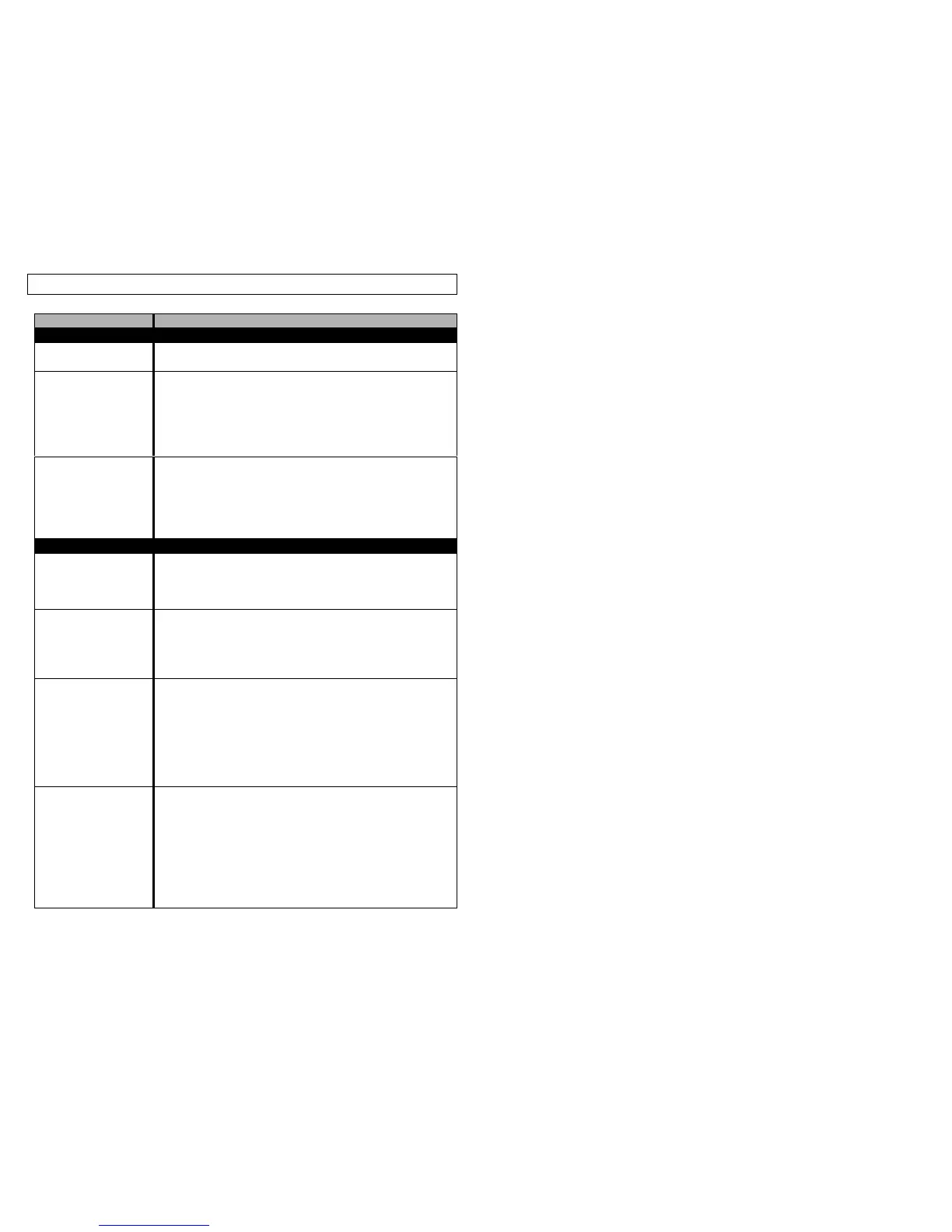TROUBLESHOOTING
40
SYMPTOM ACTION
LABELS
Labels not
registering
• Make sure that label mandrel is firmly seated in
socket
• Width guide loose. Make sure the width guide is
properly placed and fixed in place. Per specific
label.
• Printer not reset for new label format. Turn printer
OFF, then ON again. Printer will re-calibrate for
new label.
Die-cut labels
continue to feed
without
“calibrating”.
• Label sensor is dirty or obstructed. Clean sensor
with soft-stemmed swab and isopropyl alcohol or
compressed air.
• Printer is set in “no notches” mode. Change
setting to “notches” mode in label software.
BAR CODES
Character does not
display on screen
when key is
depressed.
• Key is stuck. Make sure no keys are stuck in the
depressed position.
Poor edge
definition (bar
codes and
alphanumerics).
• Print speed is too high. Reduce print speed.
• Ribbon and media are incompatible. Test
alternative ribbon or media.
Bar codes
smearing (bar code
edges “bleeding” or
“feathering”.
• Print head energy setting is too high. Reduce
energy setting until bar edges are clean.
• Print speed is too high. Reduce print speed.
• Rotated (“ladder” style) bar code is being used.
Change label design to include only normal
(“picket fence” style) bar codes.
Bars in bar codes
are too wide or too
narrow resulting in
a poor scan grade.
• Print speed is too high. Reduce print speed.
• Print head energy setting it too high/too low.
Adjust to optimize average bar growth (visually or
with verifier).
Overburn (too much ribbon transfer). Reduce print
head energy setting or use a ribbon with lower
sensitivity (refers to ribbons requiring more energy).
