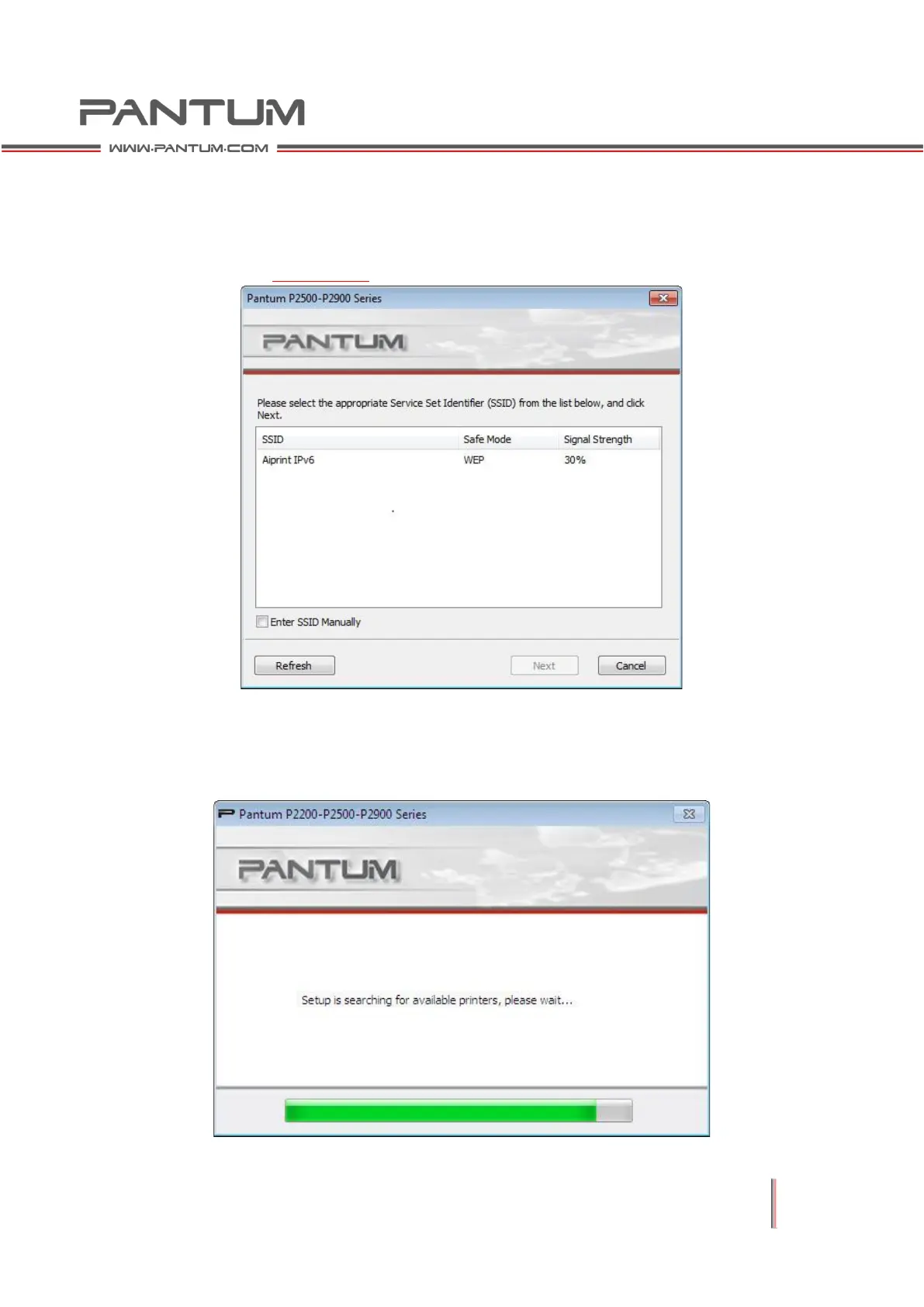2–10
2) WIFI Configuration Tool Interface
When you select Printer connected to a new network, the following WIFI
Configuration Tool interface will be displayed. As the WIFI Configuration Tool
prompts step by step, configure the printer to connect to a wireless network. See
detailed steps in section 2.6.3
3) Search for Network Interface
When you are done with configuring the network and selects Printer connected to
the network, you will see the Search for Network interface. It will automatically
search for the appropriate printer connected to the network.
