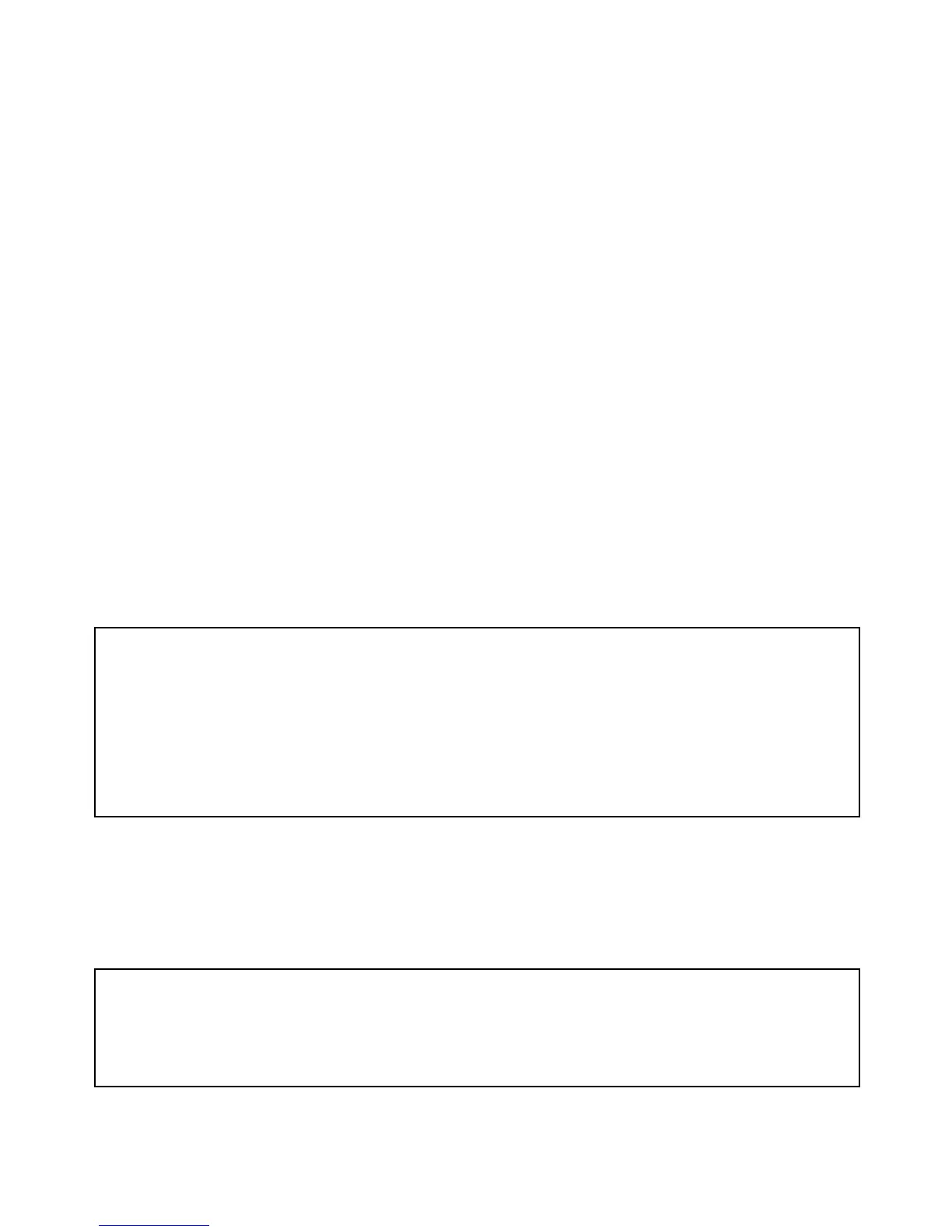Spectra LED Keypads 7
[6] Auxiliary Current Failure
The auxiliary output, which supplies power to your alarm
system’s accessories, uses a fuseless circuit to protect the
power supply against current overload and automatically
shuts down if the current exceeds 1.1A. If this occurs, the
[6] button will illuminate.
[7] Communication Failure
If your alarm system is monitored and it could not
communicate with the monitoring station, the [7] button will
illuminate.
[8] Timer Loss
When the [8] button illuminates, your alarm system’s clock
must be re-programmed. This is the only trouble that we
recommend that you correct.
[9] Tamper/Zone Wiring Failure
When the [9] button illuminates, a wiring problem is
occurring on one or more zones.
To re-program the clock press the [8] button after step 2
from How do I access the Trouble Display? on page 5 and
enter the current time using the 24-hour clock (i.e. 8:30
p.m. = 20:30). Also, refer to Programming the Clock on
page 23 and Appendix A on page 35.
To view which zones are experiencing trouble, press
the [9] button after step 2 of How do I access the Trouble
Display? on page 5. Also, see Zone Display on page 4.
