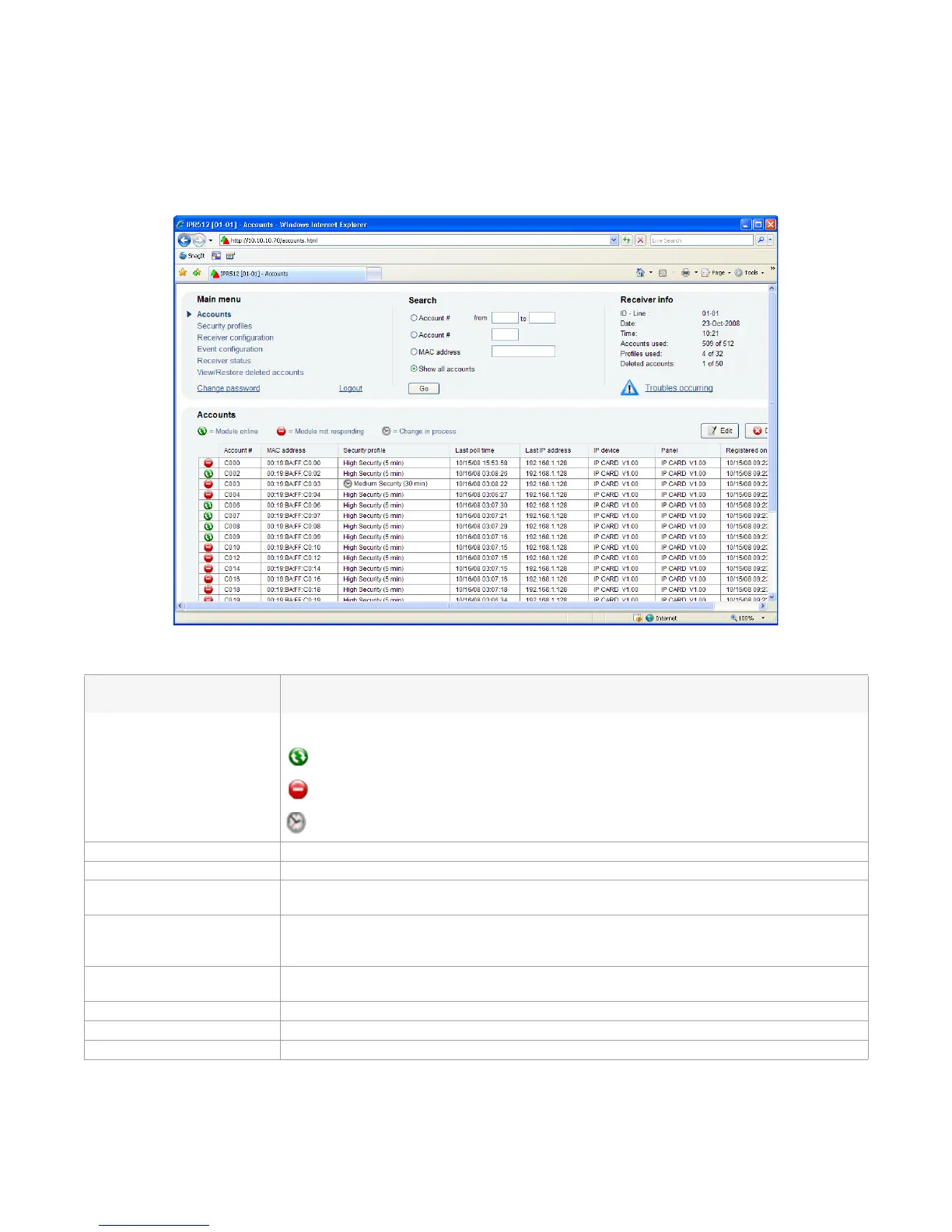Chapter 5: System Configuration
23
Accounts Menu
The Accounts menu option provides access to all registered accounts. From this menu you can
modify existing system accounts and assign security profiles.
Figure 23: Account Page
Table 8: Account Page Menu Fields
Item Description
Status Icon Displays the current status of the account.
Green - Connection established.
Red - No connection established.
Clock - Change in progress.
Account # Displays the account number assigned to the current account.
MAC address Displays the MAC address or unique ID assigned to the Paradox reporting module.
Security profile Displays the security profile assigned to the current account. For more information on
setting the Security profile values, refer to “Security Profiles Menu” on page 26.
Last poll time Displays the last date and time that the account’s IP device sent a presence message
to the IPR512 Receiver at the configured Module Polling Time. For more information
on setting the Security profile values, refer to “Security Profiles Menu” on page 26.
Last IP address Displays the IP address of the last IP device that sent a message to the IPR512
Receiver.
IP device Displays the internet module used at the account site.
Panel Displays the panel type used at the account site.
Registered on Displays the time and date of when the module was registered.
