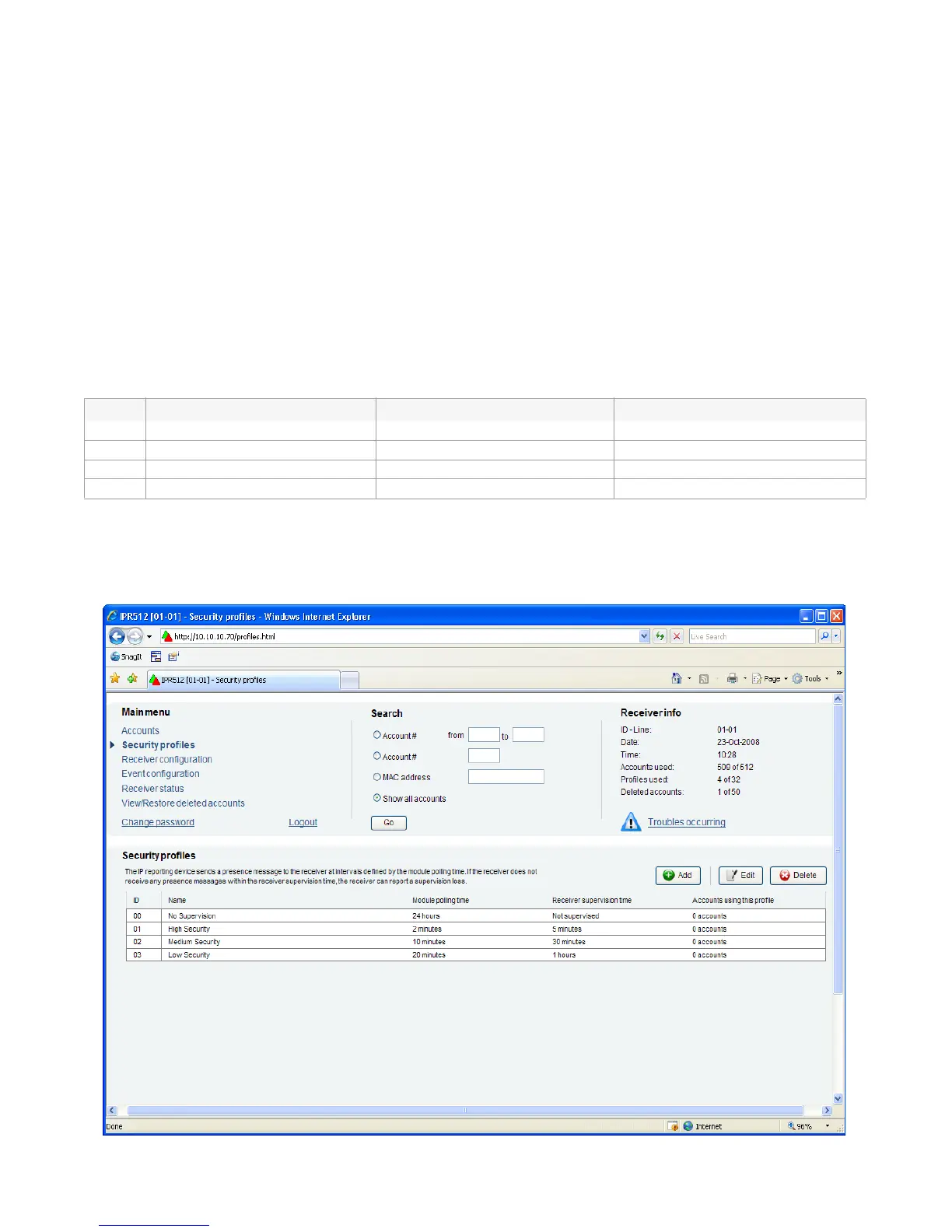26 Chapter 5: System Configuration
Security Profiles Menu
The Security Profiles menu option provides up to 32 security profiles that can be created for
each IPR512 Receiver. Security profiles are used by the IP device to report presence messages
to the IPR512 Receiver at the configured Module Polling Time. If the IPR512 Receiver does not
receive a presence message within the configured Receiver Supervision Time, the receiver will
report a supervision loss to the monitoring station’s automation software. For more information
on how to configure a supervision loss, refer to “Event Configuration Menu” on page 33.
Each presence message contains less than 100 bytes of data. When a security profile is
modified, the IP device(s) assigned to the profile will automatically be updated during the next
Module Polling Time. The following table provides the four security profiles and default polling
and supervision times that have been pre-set in the system.
Table 9: Security Profile System Defaults
Note: All the pre-set module Polling and Receiver Supervision Times can be re-configured in the system. Paradox strongly
recommends that Receiver Supervision Times be configured with a minimum of one minute and that the Module Polling Time
be at least half of the Receiver Supervision Time (e.g., RST: 1 minutes - MPT: 30 seconds).
Figure 26: Security Profiles Menu
ID Name Module Polling Time Receiver Supervision Time
00 No Supervision 24 hours None
01 High Supervision 2 minute 5 minutes
02 Medium Security 10 minutes 30 minutes
03 Low Security 20 minutes 1 hour
