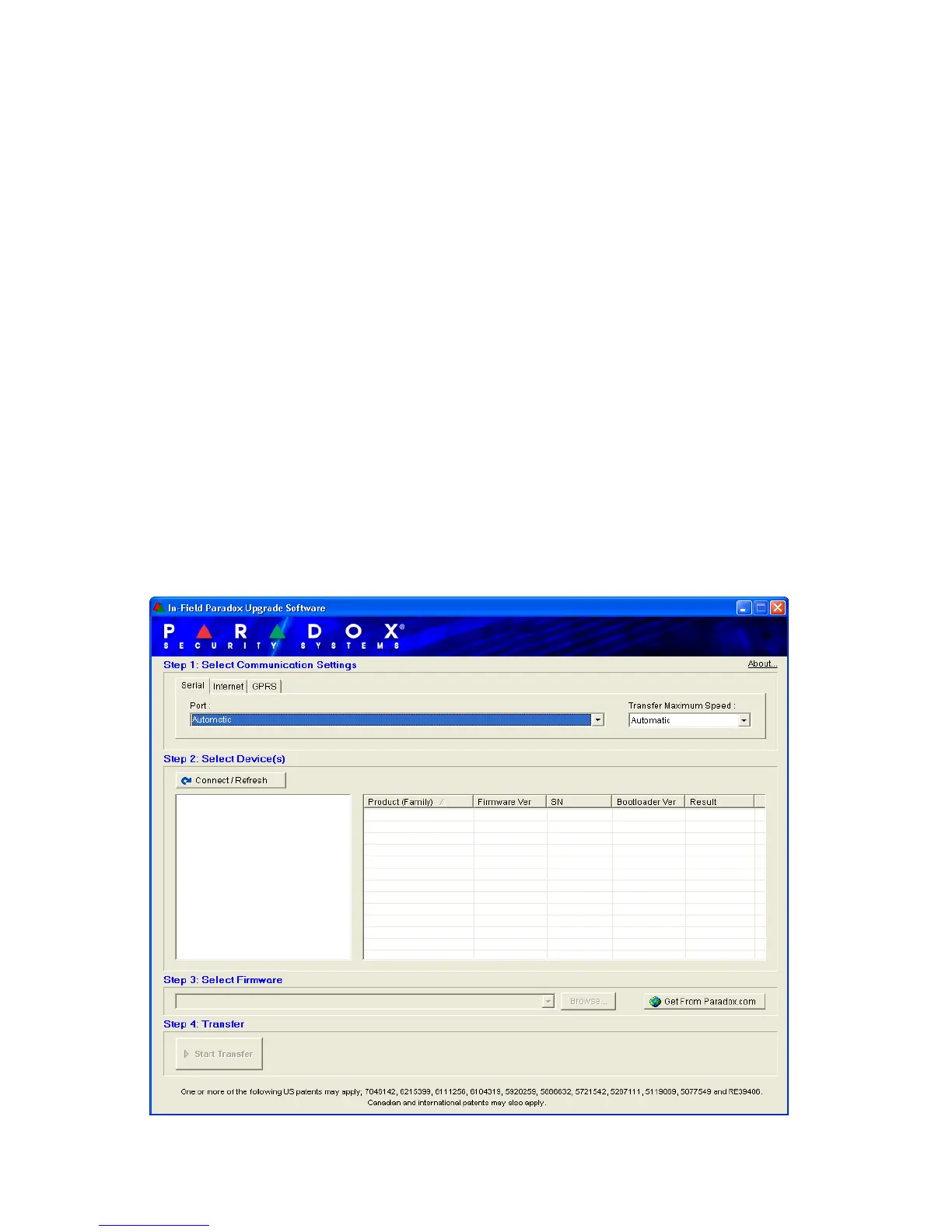48 Chapter 7: Troubleshooting and Maintenance
Firmware Upgrade Overview
The IPR512 Receiver’s firmware* can be upgraded using the In-Field Paradox Upgrade
Software application. From this application, you can specify the IPR512 Receiver or IP Module
to upgrade and which software version to install. When you confirm the update, the IPR512
Receiver or IP Module will be upgraded with the newest update and will be up and running in
less than 90 seconds.
*Automatic firmware upgrade not supported by current version. Please check the web for updates.
Accessing the In-Field Paradox Upgrade Software Application
In order to access the In-Field Paradox Upgrade Software Application, the application must first
be installed on your hard drive. The In-Field Paradox Upgrade Software Application can also be
downloaded from the Paradox website at www.paradox.com.
To Access the In-Field Paradox Upgrade Software Application
1. Locate the InField.exe file on your PC or double-click the In-Field icon from your desktop.
2. If the icon is not on your desktop, double-click on the executable file to launch the In-Field
Paradox Upgrade Software application.
When the application is launched, the Main screen is then displayed, as shown in Figure 47: In-
Field Paradox Upgrade Software Application.
Figure 47: In-Field Paradox Upgrade Software Application
