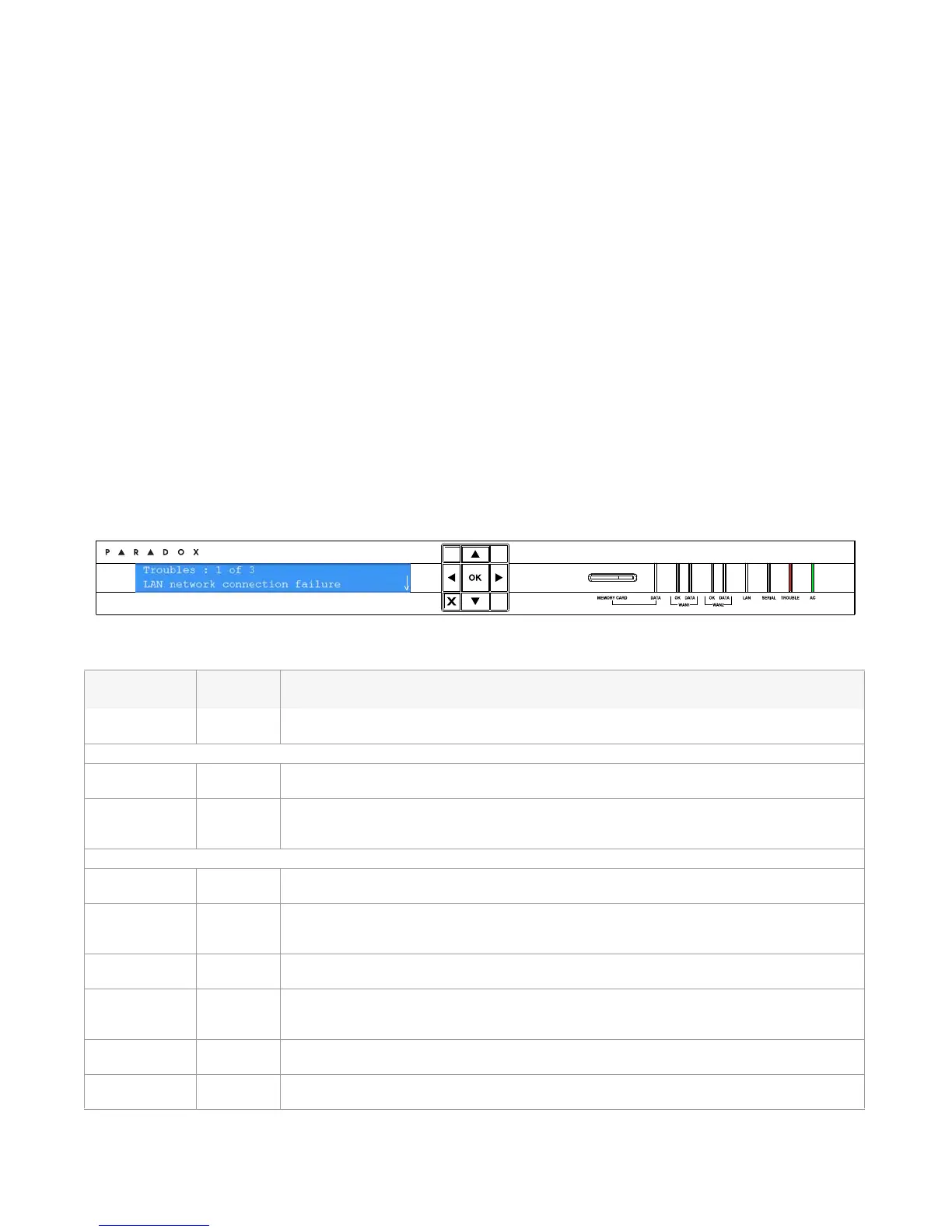44 Chapter 7: Troubleshooting and Maintenance
Chapter 7: Troubleshooting and Maintenance
This chapter provides a listing of the troubles that may be present on the IPR512 Receiver.
System backup procedures and firmware upgrades are also described.
Troubles Overview
The IPR512 Receiver provides several LED status indicators to indicate if any critical errors
have occurred. If a trouble occurs on the IPR512 Receiver, the Trouble LED will turn on. The
LCD screen will then display a message indicating the number of troubles that have occurred.
When all the troubles have been resolved, the Trouble LED will then turn off. Refer to “LCD
Menu” on page 45 for a listing of the different types of troubles that may occur on the IPR512
Receiver. Refer to Table 17: LED Status Indicators for a description of the LEDs.
To View Troubles
1. Press OK to enter the Trouble Menu.
2. Use the Up and Down arrows to scroll and view messages. The LCD will display the trouble
that has occurred.
3. Press OK when done.
Figure 42: Viewing Troubles
Table 17: LED Status Indicators
LED Color Description
Data Green
Off
Memory card is being accessed.
Memory card not in use.
WAN1
OK Green
Off
Network connection is detected on WAN1 port.
IPR512 Receiver cannot access the network.
Data Green
Off
Sending or receiving data through WAN1 port.
IPR512 Receiver cannot access the polling web site or IP modules are not
communicating with the receiver for a period of 1 minute.
WAN2
OK Green
Off
Network connection is detected on WAN2 port.
IPR512 Receiver cannot access the network.
Data Green
Off
Sending or receiving data through WAN2 port.
IPR512 Receiver cannot access the polling web site or IP modules are not
communicating with the receiver for a period of 1 minute.
LAN Green
Off
Sending or receiving data through LAN port.
Not communicating with the network.
Serial Green
Off
Connection is established with the automation software.
IPR512 Receiver is not communicating with the automation software or ACK/NACK
is not enabled.
Troubles Red Trouble is detected on the IPR512 Receiver. Troubles can be viewed through the
LCD screen.
AC Green
Off
Power is present.
No power detected.
IP Monitoring Receiver
IPR512
