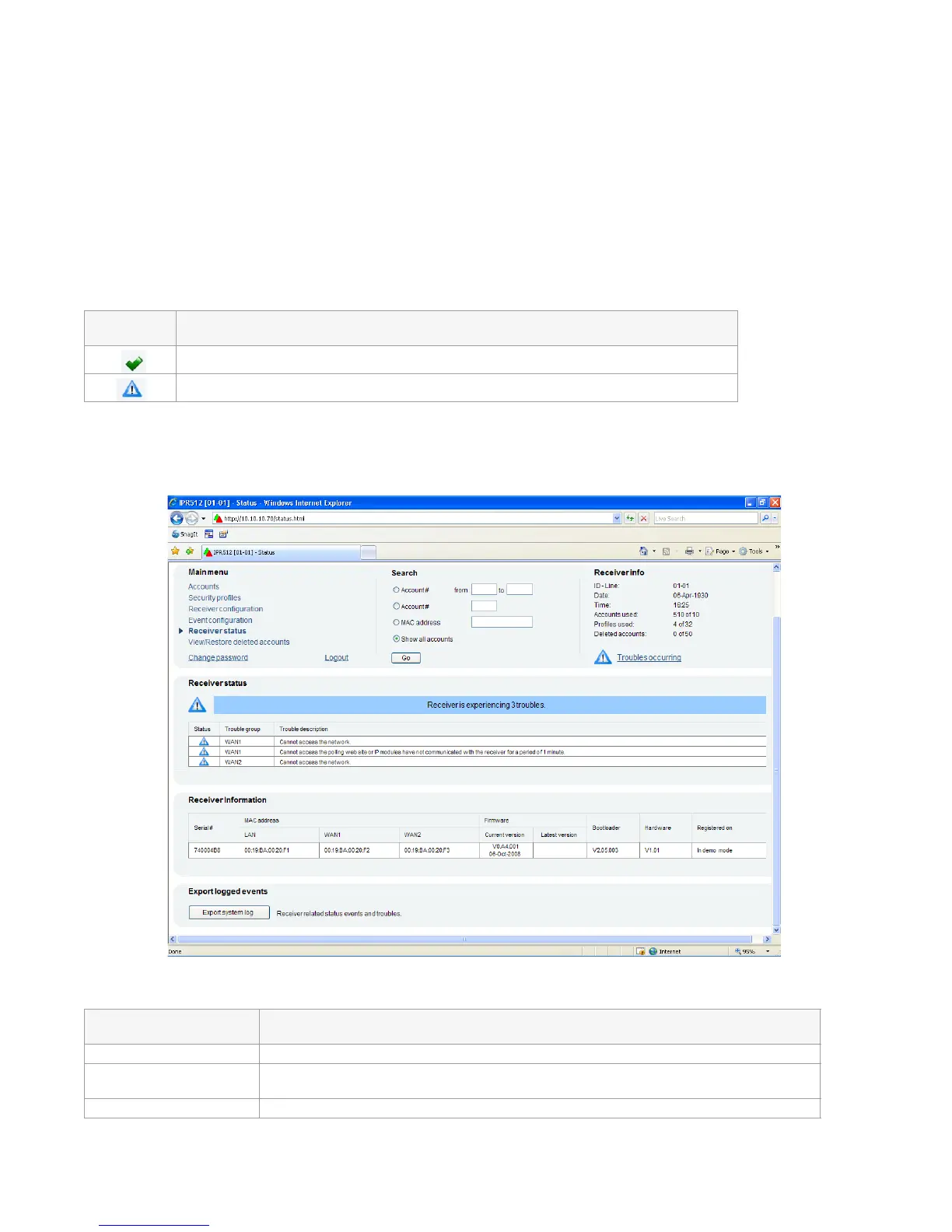Chapter 5: System Configuration
37
Receiver Status Menu
The Receiver Status menu option displays a listing of all the IPR512 Receiver’s troubles that
are occurring on the system and lists the IPR512 Receiver’s system information. Troubles can
be viewed in the IPR512 Receiver Account Management System or directly from the IPR512
Receiver’s LCD screen, by entering the troubles menu. For more information on viewing
receiver troubles using the LCD screen, refer to “Chapter 7: Troubleshooting and Maintenance”
on page 44.
There are two states that the IPR512 Receiver can report, they include:
Note: If troubles are occurring on the system, clicking on the Trouble icon in the Receiver Info section at the top of the IPR512
Receiver Account Management System screen will bring you directly to the Receiver Status menu.
Figure 34: Receiver Status Menu
Table 14: Receiver Status Fields
Status Icon Description
Receiver status is normal.
Receiver is experiencing troubles.
Item Description
Status Displays the status of the IPR512 Receiver.
Trouble group Displays the origin of the trouble. Trouble groups include WAN1, WAN2, LAN,
serial, and memory
Trouble description Displays a description of the trouble that is occurring on the IPR512 Receiver.