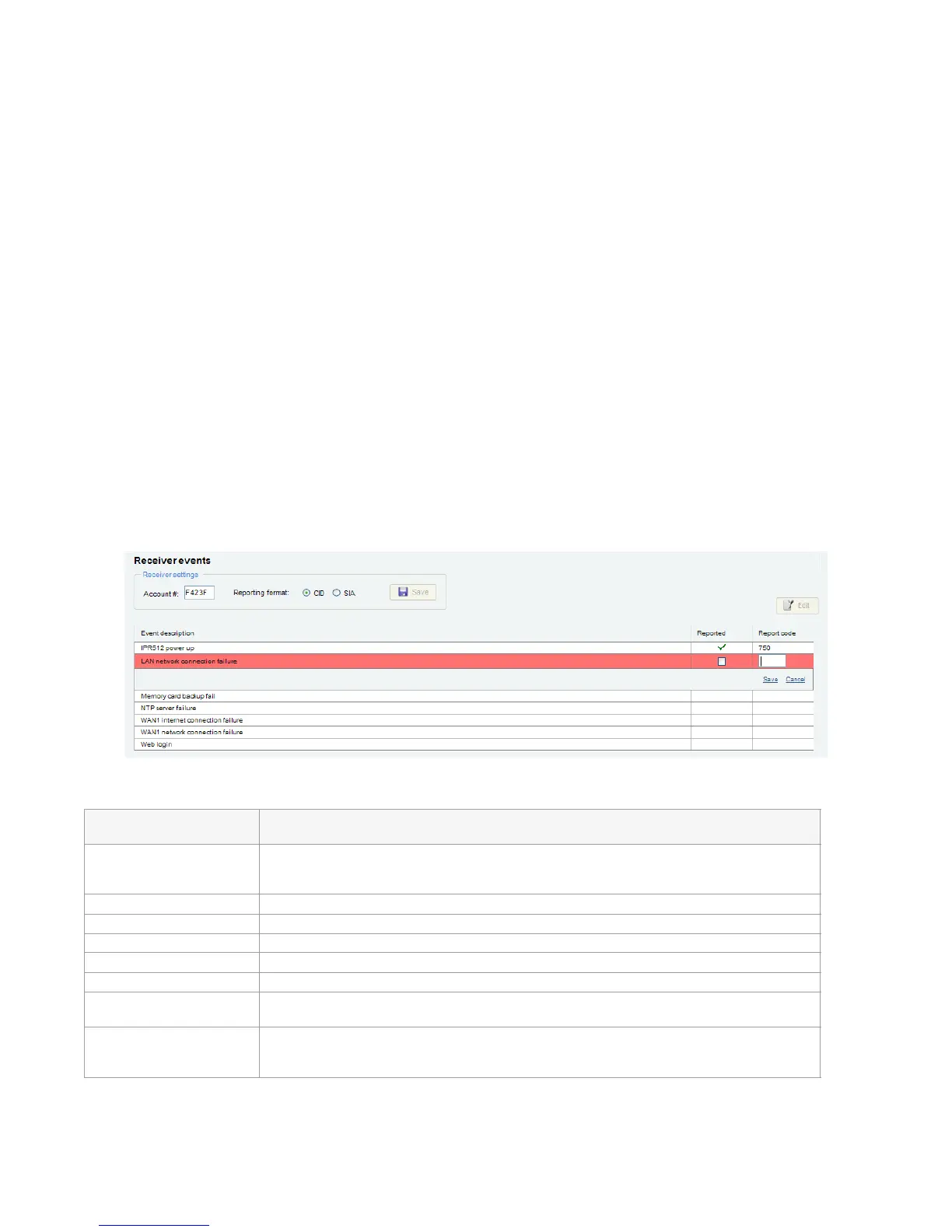36 Chapter 5: System Configuration
• WAN2 network connection restore - sends a message to the monitoring station’s automa-
tion software when the network connection has been restored.
• WAN2 internet connection failure - sends a message to the monitoring station’s automa-
tion software when communication to the internet (to the polling website defined in the
Receiver Configuration menu) via WAN2 cannot be established.
• WAN2 internet connection restore - sends a message to the monitoring station’s automa-
tion software when communication to the internet (to the polling website defined in the
Receiver Configuration menu) via WAN2 has been restored.
To Enable and Modify an Receiver Event
1. Enter the IPR512 Receiver’s account number in the account # box.
2. Select the reporting format (CID or SIA).
3. Click Save.
4. Select the Event you wish to modify from the list.
5. Click Edit.
6. Select whether the event code will be reported. To not report an event, uncheck the
Reported check box.
7. Enter or modify the Event code.
8. Click Save to save your changes. To cancel any changes without saving, click Cancel.
Figure 33: Edit Existing Receiver Events
Table 13: Receiver Event Fields
Item Description
Account # Defines the IPR512 Receiver’s account number. When a receiver event is sent to
the monitoring station’s automation software, the account number is sent as well
in order to track which receiver is reporting the event.
Reporting format Defines the reporting format used by the IPR512 Receiver.
CID Select for CID reporting (3-digit code).
SIA Select for SIA reporting (2-letter code).
Save Updates and save current changes.
Event description Provides a description of the event.
Reported Defines whether the IPR512 Receiver will report special events to the monitoring
station’s automation software and serial output.
Report code Defines the code assigned to the special event. This code will be sent the to
monitoring station’s automation software. Event codes can be either in SIA (2-
letters) or CID format (3-digits).