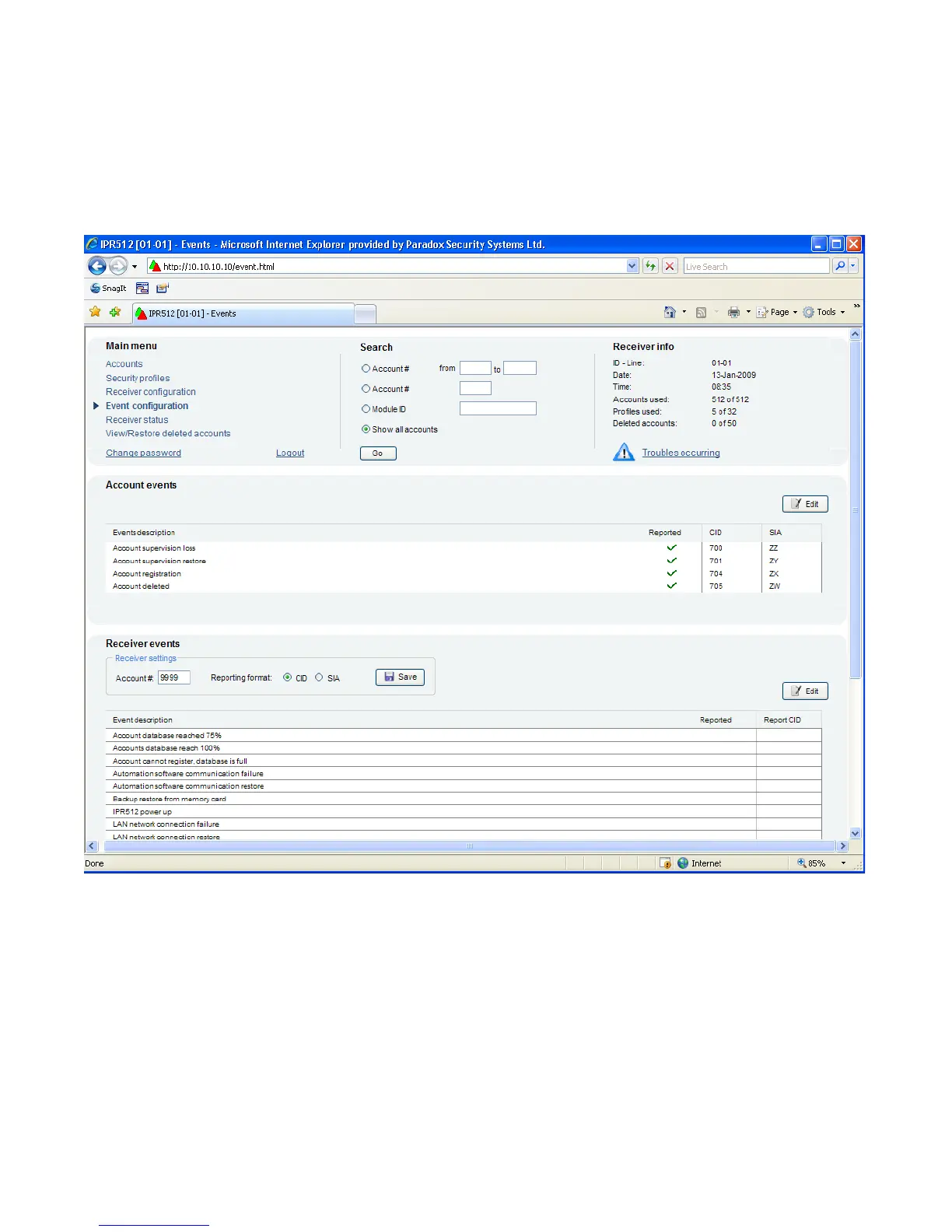Chapter 5: System Configuration
33
Event Configuration Menu
The Event Configuration menu option allows you to configure the event codes that will be sent
to the monitoring station’s automation software. The IPR512 Account Management System
supports account related events and IPR512 receiver events. From this menu, you can define
the type of event to report and set the reporting format (CID and SIA).
Figure 31: Event Configuration Menu
