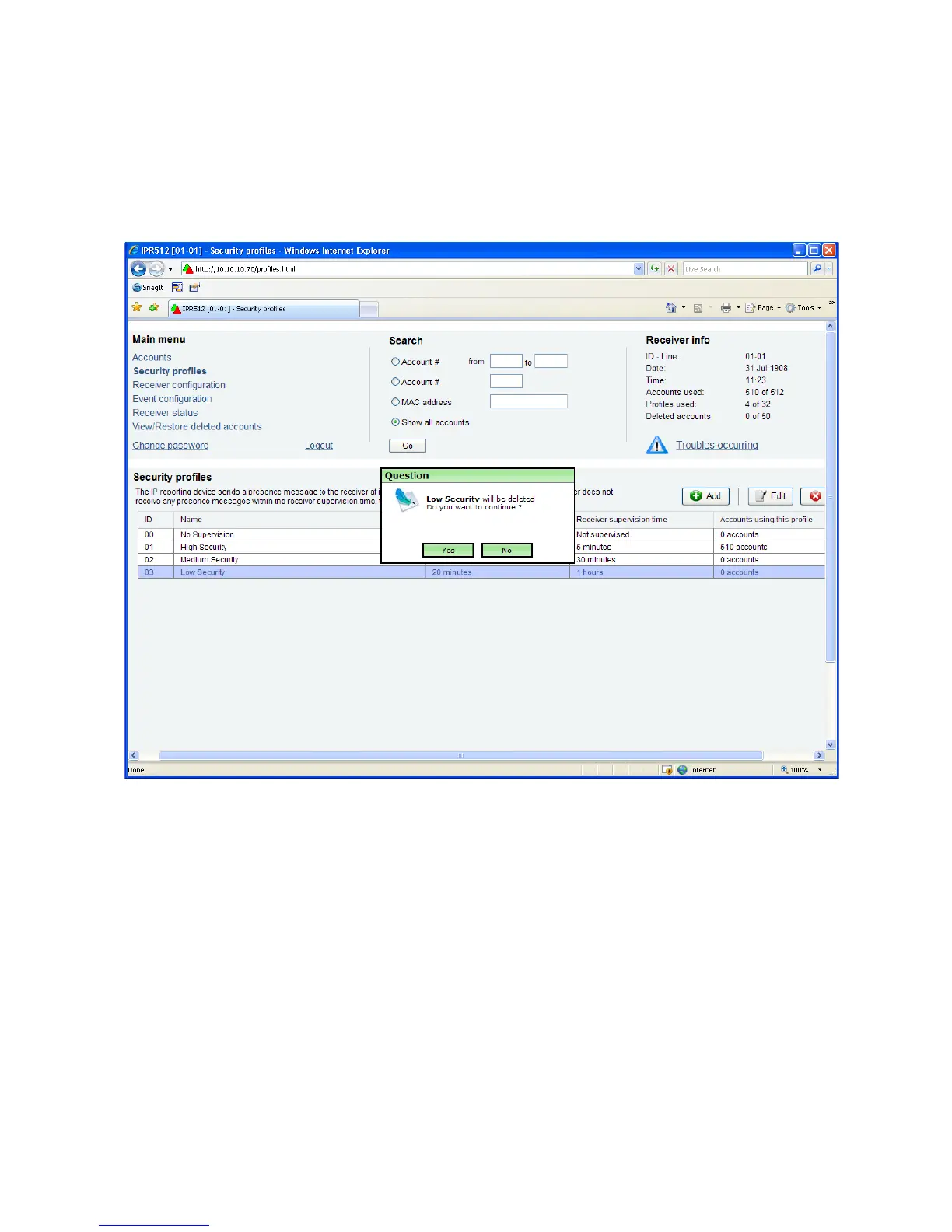Chapter 5: System Configuration
29
To Delete an Existing Security Profile
1. Select the Security Profile you wish to delete from the list.
2. Click Delete.
3. Select Yes to delete or No to cancel your action.
Note: A security profile cannot be deleted if used by one or more accounts.
Figure 29: Delete Existing Security Profile
