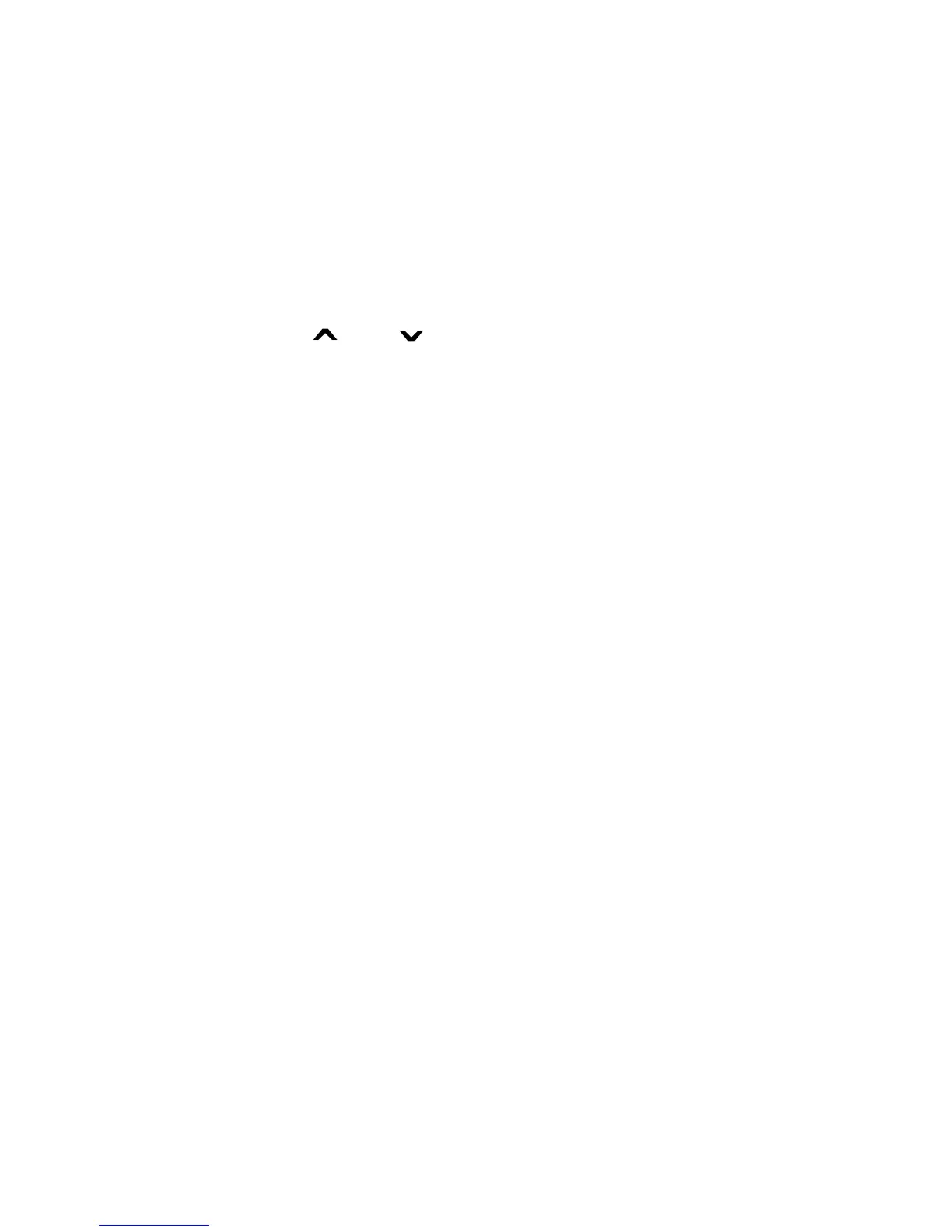Disarming Page 17
• The alarm memory will be erased after the next alarm
occurs and a valid user code has been entered.
To view the alarms that occurred the last time the system
was armed:
1) When the system is disarmed, the screen will display
Alarm in Memory: Press menu>4.
2) Press [
MENU] > [4] ALARM MEMORY.
Zones that were breached while armed will be
displayed.
3) Use the [] and [] buttons to scroll breached zones.
4) Press [
CLEAR] to exit the Alarm Memory Display.
