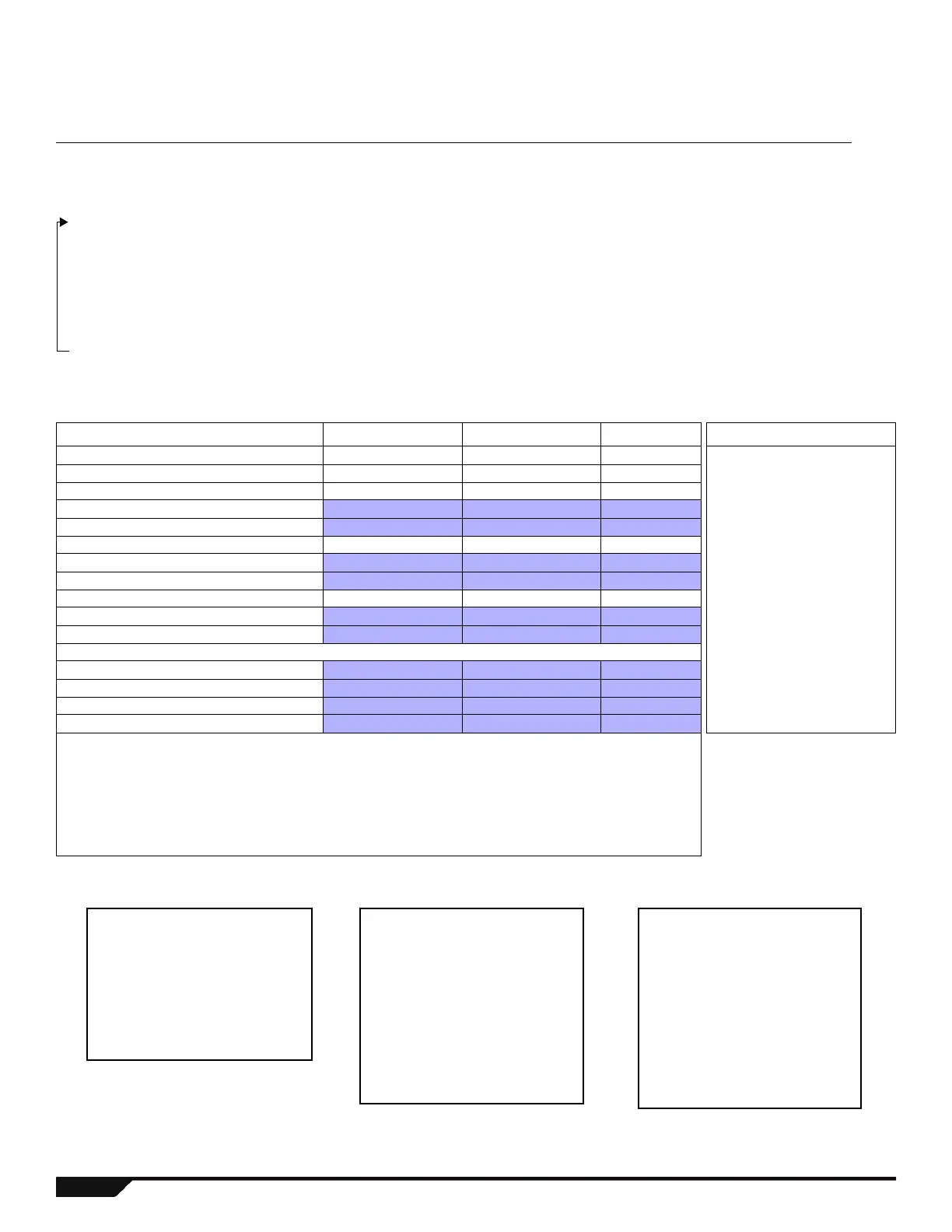14 Programming Guide
Zone Definitions
NOTE: If a zone is already programmed and you assign a device to the same zone, a wireless zone will overwrite a keypad/hardwire
zone, and a keypad zone will overwrite a hardwire zone.
To program zone definitions, zone partitions and assign options:
Table 1: Zone Definitions
NOTE: For more zone options, see sections [705] and [706] on page 16.
Step Action Details
1 [
ENTER] + [INSTALLER CODE]
(default: 0000 / 000000)
[ARM] + [STAY] = flash. [MAINTENANCE CODE] may also be used.
2 Enter 3-digit zone you wish to program
[001] to [032]
[ARM] + [STAY] = on (see table on page 15)
3 Enter a 2-digit zone definition 2 digits: 01 to 32 (see Zone Definitions table on page 14)
4 Assign Partition
[1], [2] or [3]
By default, all zones are assigned to partition 1. (see Partition Assignment
table on page 14).
5 Select or deselect zone options using
buttons [1] to [8]
Zone Options - see Zone Options table on
page 14.
Keyswitch Options - see Keyswitch Options
table on page 14.
ON = feature activated
OFF = feature deactivated
6 To save and proceed to the next zone,
press [
ENTER]
Zone Definitions Stay Arm Sleep Arm Fully Arm Zone Definitions
00 = Zone Disabled (default) - - - 11 = Instant Fire†
01 = Entry Delay 1 Entry Delay 1 Entry Delay 1 Entry Delay 1 12 = Delayed Fire†
02 = Entry Delay 2 Entry Delay 2 Entry Delay 2 Entry Delay 2 13 = Instant Fire Silent†
03 = Entry Delay 1 (Full Arm)
Not Armed Not Armed Entry Delay 1 14 = Delayed Fire Silent†
04 = Entry Delay2 (Full Arm) Not Armed Not Armed Entry Delay 2 15 = 24Hr. Buzzer
05 = Follow Follow* Follow* Follow* 16 = 24Hr. Burglary
06 = Follow (Sleep/Full Arm)
Not Armed Follow* Follow 17 = 24Hr. Hold-up
07 = Follow (Full Arm) Not Armed Not Armed Follow 18 = 24Hr. Gas
08 = Instant Instant* Instant* Instant* 19 = 24Hr. Heat
09 = Instant (Sleep/Full Arm)
Not Armed Instant* Instant 20 = 24Hr. Water
10 = Instant (Full Arm) Not Armed Not Armed Instant 21 = 24Hr. Freeze
22 = 24hr. Panic††
33 = Instant No Pre-Alarm (Stay/Sleep)
Instant Instant Not Armed 23 = Follow No Pre-Alarm
34 = Instant No Pre-Alarm (Sleep) Not Armed Instant Not Armed 24 = Instant No Pre-Alarm
35 = Entry Delay 1 (Stay/Full) / Instant Entry Delay 1 Instant Entry Delay 1 25 = Keyswitch Maintain**
36 = Entry Delay 1 (Full Arm) / Instant
Instant Instant Entry Delay 1 26 = Keyswitch Momentary**
* Flex-Instant = Zone will follow the delay at section [720], (default is 15 seconds / 0 = instant zone)
** On-board hardwire control panel zones only
† ZX8 inputs do not support fire zones.
For 2-wire smoke installations (not supported by SP4000 / SP5500), these definitions apply to Zone 1
Input only. Section [706], option [3] must be enabled.
For 4-wire smoke installations, use any panel on-board zone input.
†† This alarm will follow the Panic 1 option (section [702], option [1])
[1]- N/A
[2]- N/A
[3]- N/A
[4] OFF = Disarm
ON = Disarm only if Stay/Sleep
armed
[5] = Arm only
[6] = Stay arming‡
[7] = Sleep arming‡
[8] = N/A
‡ Select only one. If all are off,
keyswitch will regular arm.
[1] = Auto-zone Shutdown
[2] = Bypassable Zone
[3] = RF Zone Supervision
[4] [5]
OFF OFF Audible Alarm
OFF ON Pulsed Alarm
ON OFF Silent Alarm
ON ON Report Only
[6] = Intellizone
[7] = Delay alarm transmission
[8] = Force Zone
[1]- Partition 1†
[2]- Partition 2†
[3]- Both partitions†
†
When using a K636 keypad, only
partition 1 is available.
Table 2: Partition Assignment Table 3: Zone Options Table 4: Keyswitch Options
