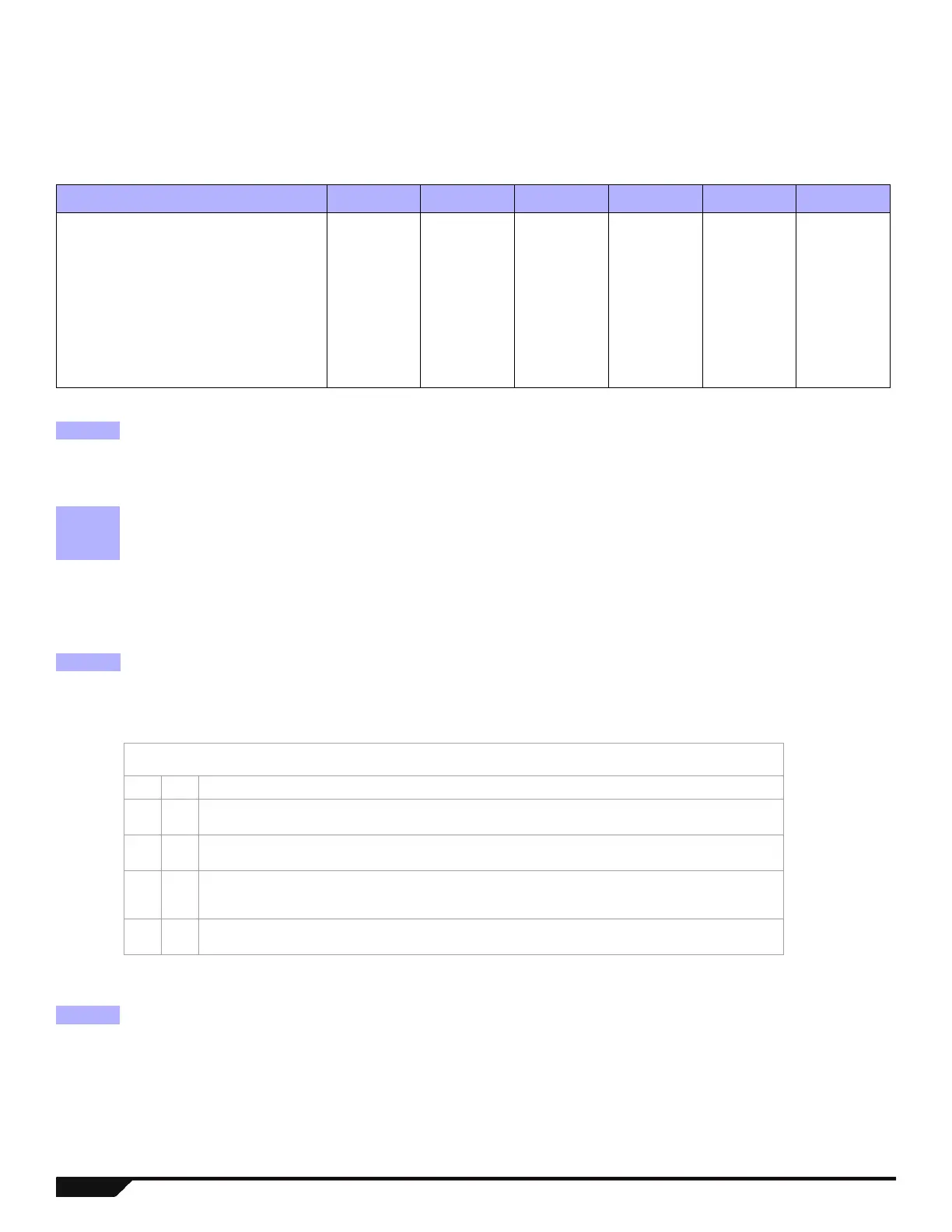22 Programming Guide
Communication Programming
The Communication Programming section is divided into sections corresponding to each installation type. Begin by programming the
General Communications Options, and then program for one or more of the following specific installation types:
• Landline - see page 24
• GSM - (PCS Series GSM) - see page 25
• Network - GPRS/IP (PCS Series GPRS / IP100) - see page 26
NOTE: For increased security, it is suggested that redundant communication methods be installed.
Software Options
General Communications Options
The following sections apply to all systems that report to a monitoring station.
Security Features MG5000 MG5050 SP4000 SP5500 SP6000 SP7000
GPRS Reporting (PCS Series)
GSM Reporting and SMS (PCS Series)
IP Reporting (IP100)
E-Mail/Monitoring (IP100)
On-board Zones 2 (4 ATZ) 5 (10 ATZ) 4 (8 ATZ) 5 (10 ATZ) 8 (16 ATZ) 16 (32 ATZ)
On-board PGMs 24122+24
Patented dialer
Supports VDMP3
[900] WinLoad / BabyWare Options
Option OFF ON
[1] Call back
Disabled Enabled
[2] Automatic event buffer transmission
Disabled Enabled
[910] ___/___/___/___ Panel ID NOTE: For increased communication security, change
the default Panel ID and PC password.
[911] ___/___/___/___ PC password
[915] ___/___/___/___/___/___/___/___/___/___/___/___/___/___/___/___/___/___/___/___/___/
PC telephone number (landline / GSM communication only)
[801] Dialer Options
Option OFF ON
[1] Report system disarming
Always
After alarm
[2] Report zone restore
Bell cutoff
Zone closure
[3] & [4]
[5] Contact ID Override
Disabled
CID defaults / slow
format custom
[802] Event Call Direction Options 1
Option OFF ON
[1] Call tel. #1 / monitoring rcvr. #1 for arm/disarm report codes
Disabled
Enabled
[2] Call tel. #2 / monitoring rcvr. #2 for arm/disarm report codes
Disabled
Enabled
[3] Call pager for arm/disarm report codes
Disabled Enabled
[5] Call tel. #1 / monitoring rcvr. #1 for alarm/restore report codes
Disabled
Enabled
[6] Call tel. #2 / monitoring rcvr. #2 for alarm/restore report codes
Disabled
Enabled
[7] Call pager for alarm/restore report codes
Disabled
Enabled
Auto-Test Report Transmission Options
[3] [4]
OFF OFF
Transmit the test report code every time the days programmed in section [840] have elapsed at the time programmed in
section [850] (default).
OFF ON
When disarmed: Transmit test report code every time the time programmed in section [852] has elapsed. When armed:
Transmit test report code every time the time programmed in section [851] has elapsed.
ON OFF
The control panel will transmit the test report code every hour on the minute value programmed in section [850] (the last
two digits). Note that the first two digits of section [850] will be ignored. E.g. If 10:25 was programmed into section [850],
the test report code would be transmitted at the 25th minute of every hour, i.e. 11:25, 12:25, etc.
ON ON
The test report code will be transmitted when any of the conditions of the second and third options listed above (options
[3] = OFF and [4] = ON / options [3] = ON and [4] = OFF) are met.
