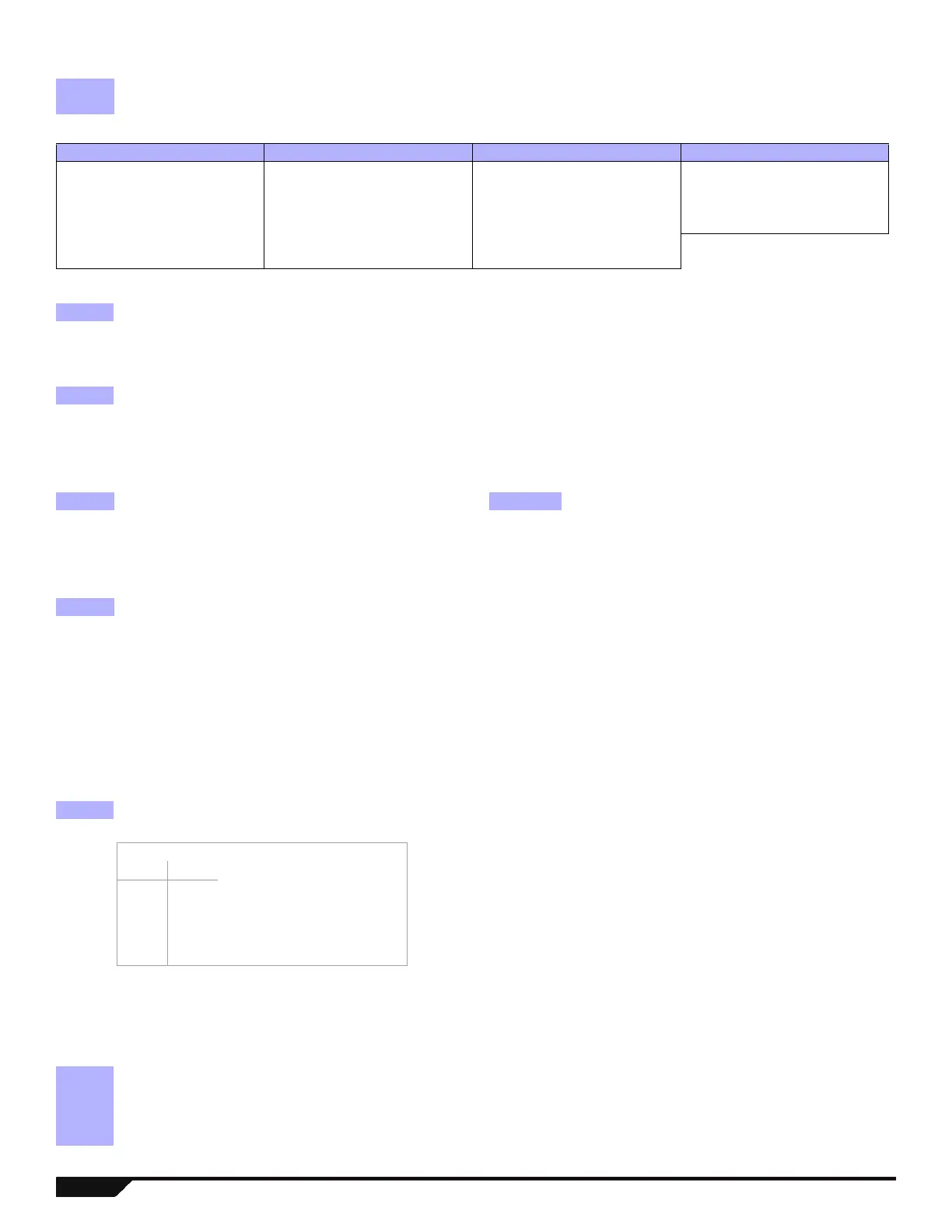26 Programming Guide
PCS Series (GSM) Settings
Table 6: SMS Language ID
Communication Report Codes
Communication Report Codes
Communication Restore Report Codes
Network Communication (GPRS/GSM)
Systems that report using the PCS Series (GPRS) or the IP100 can be programmed for TCP/IP communication using the following
sections:
IP100 / PCS Series (GPRS) Options
IP Account Numbers
Section Data Description
[855] ___/___/___ (000 to 255) x 2 seconds GSM no service timer (default 016)
[856] ___/___/___ (000 to 255) SMS language (default 000)
Language ID Language ID Language ID Language ID
English 000 Portuguese 006 Croatian 012 Slovak 018
French 001 German 007 Greek 013 Chinese 019
Spanish 002 Turkish 008 Hebrew 014 Serbian 020
Italian 003 Hungarian 009 Russian 015 Future use 021 to 255
Swedish 004 Czech 010 Bulgarian 016
Polish 005 Dutch 011 Romanian 017
[966] Clear Communication Report Codes
Option OFF ON
[6] Clear report code for GSM lost communication with panel*
Disabled
Enabled
* Ensure all other options are deselected. Press [
ENTER] to clear the respective set of report codes before exiting the section.
[967] Reset Communication Report Codes
Option OFF ON
[6] Reset report code for GSM lost communication with panel*
Disabled
Enabled
* Ensure all other options are deselected. Press [
ENTER] to reset the respective set of report codes before exiting the section.
[879]* ____/____ PCS Series RF jam [884]* ____/____ GSM lost communication with panel
____/____ PCS Series no service ____/____ N/A
____/____ PCS Series module supervision lost ____/____ N/A
____/____ Receiver fail to communicate (GPRS) ____/____ N/A
[881]* ____/____ PCS Series RF jam
____/____ PCS Series no service
____/____ PCS Series module supervision lost
____/____ Receiver fail to communicate (GPRS)
* This section also applies to network communication programming.
[806] IP/GPRS Options
Option
[5] & [6]
OFF ON
[7] Use dialer reporting As IP/GPRS reporting backup
In addition to IP/GPRS reporting
[8] Enable IP/GPRS reporting
Disabled
Enabled
[918] ___/___/___/___
IP ACCOUNT PARTITION 1 (e.g. 1234)
[919] ____/___/___/___
IP ACCOUNT PARTITION 2 (e.g. 1234)
IP/GPRS No Service Trouble Feedback
[5] [6]
OFF OFF
Disabled
OFF ON
Trouble only
ON OFF
When disarmed: Trouble only
When armed: Audible alarm
ON ON
Silent alarm becomes audible alarm
