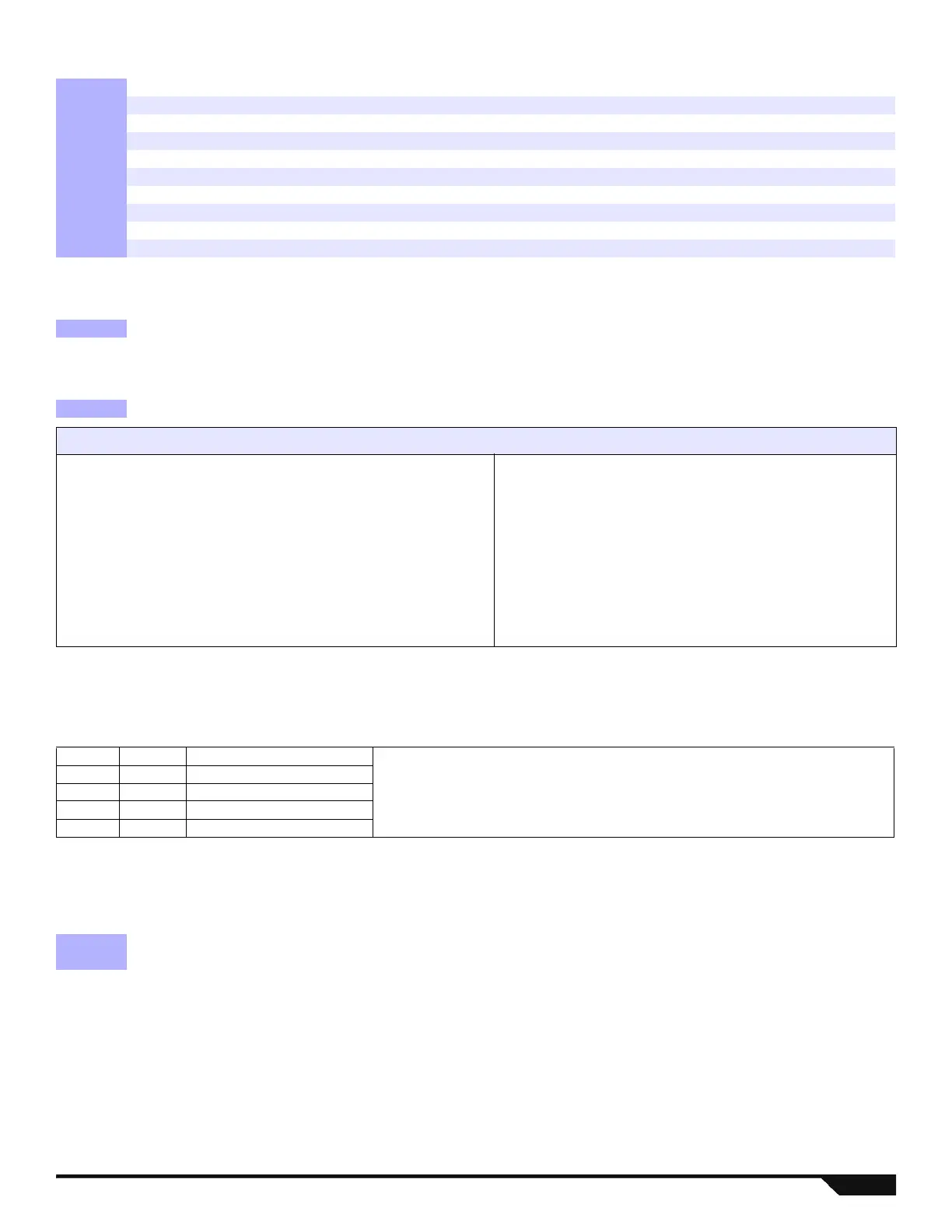Magellan / Spectra SP 21
System Timers
Daylight Savings Programming
Customized Daylight Saving Programming
In addition to using the default Daylight Saving Time (DST) settings in section [731], you can also set a customized DST. Set section
[732] for the DST starting period and [733] for the DST ending period. Both sections recognize 5 different entries of 2 digits each. All
entries must be assigned in this respective order:
If you have modified sections [732] and [733] but want to revert to a standard DST code, change all of the settings in [732] and [733] to
(00).
Daylight Savings Start/End Period
Section Data Description
[710] ____/____/____ (000 to 255) seconds Entry delay 1 (default 045)
[711] ____/____/____ (000 to 255) seconds Entry delay 2 (default 045)
[712] ____/____/____ (000 to 015) Auto zone shutdown counter (default 005)
[713] ____/____/____ (000 to 255) seconds Intellizone delay (default 048)
[714] ____/____/____ (000 to 255) minutes Recycle alarm delay (default 000)
[715] ____/____/____ (000 to 255) Recycle alarm counter (default 000)
[718] ____/____/____ (000 to 255) seconds Remote panic disarm lock delay (default 000)
[719] ____/____/____ (000 to 255) days Closing delinquency delay (default 000)
[720] ____/____/____ (000 to 255) seconds Flex-Instant delay (default 015)
[721] ____/____/____ (000 to 255) seconds For StayD: Re-arm delay (default 005)
[730]
Option OFF ON
[1]
Daylight savings (does not apply to SP4000 systems)
Disabled Enabled
Section Data Description
[731] ____/____ 00 to 99 Country code
Country Code List
00 = Mexico, St.Johns, Bahamas, Turks and Caicos
01 = Cuba
02 = Brazil
03 = Chile
04 = Falklands
05 = Paraguay
06 = European Union, UK, and Greenland
07 = Russia and most states of the former USSR
08 = Australia- South Australia, Victoria, Australian Capital
Territory, New South Wales
09 = Lord Howe Island- Tasmania
10 = Chatham
11 = Tonga
12 = Iraq and Syria
13 = Israel
14 = Lebanon, Kirgizstan
15 = Palestine
16 = Egypt
17 = Namibia
18 = USA, Canada
19 = New Zealand
Months 01 to 12 01 = January *If the Day value is set to (00), the Day is ignored and the DST change will respect
only the Date value.
** If the Day setting is set to a value other than 00 (e.g. 03 - Tuesday), the DST time
change will occur on the first 'Tuesday' following the programmed Date value.
Date 01 to 31 01 = First day of the month
Day** 00 to 07 00 = Default*, 01 = Sunday
Hours 00 to 23 00 = Midnight
Minutes 00 only 00 = 60 minutes or 1 hour
Section Data Description
[7 32] __/__/__/__/__/__/__/__/__/__/ Month-date-day-hours-minutes Daylight Savings Time Starting Period
[733] __/__/__/__/__/__/__/__/__/__/ Month-date-day-hours-minutes Daylight Savings Time Ending Period
