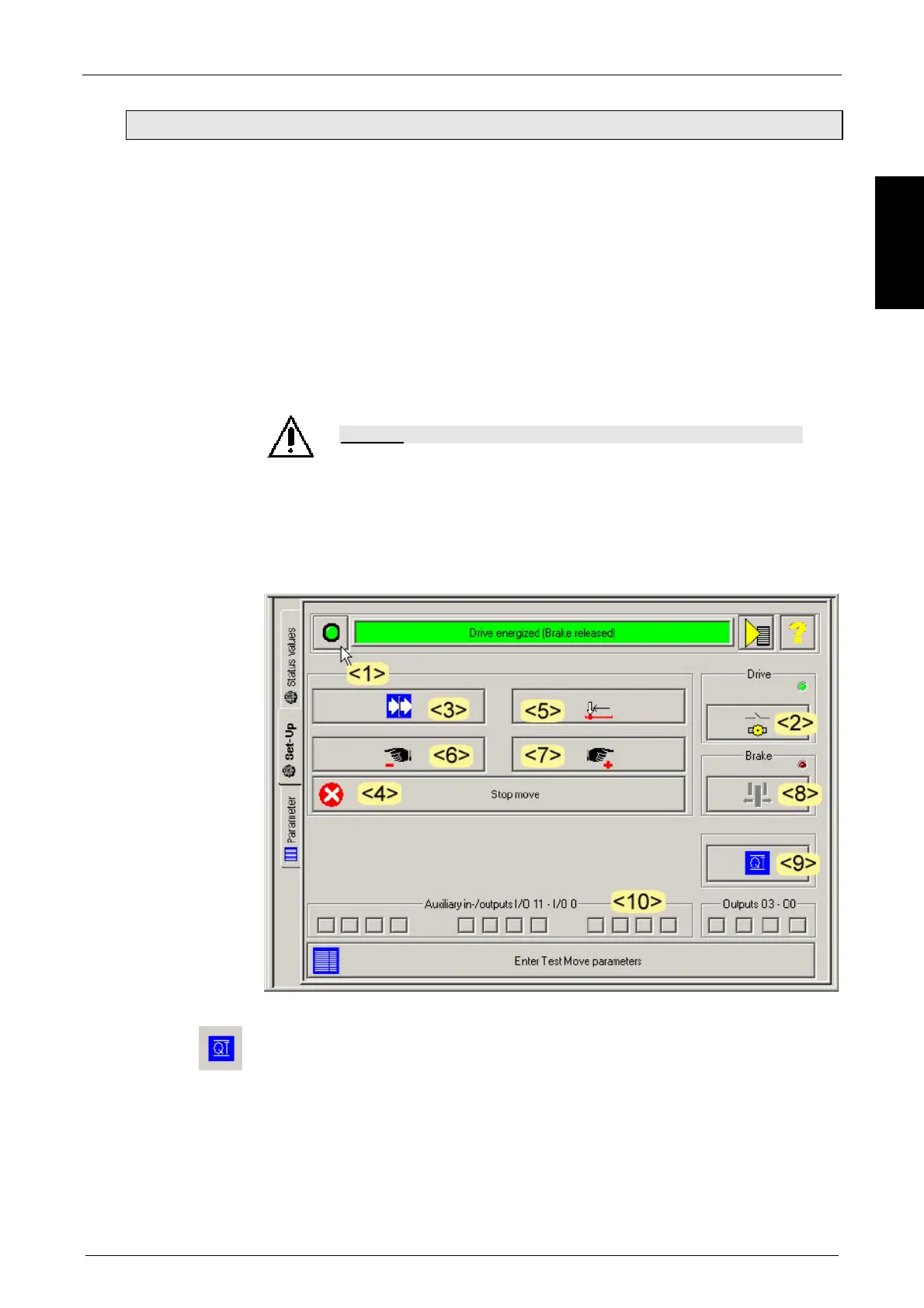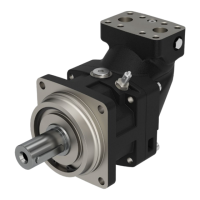Parker EME
Setting up Compax3
Commissioning
192-120112 N1 C3 Start up March 2004 17
english
1.4.1.2 Execute test movements
<1> activating the setup mode.
! The function buttons are enabled.
! If no error is present, the green LED on the Compax3 is flashing.
! If this is not the case, an error is still pending on Compax3; the red LED lights
up.
Check for correct voltage supply as well as enable of the enable input on X4/3.
The error is acknowledged with QT <9>. If the error is corrected, the green LED
will start flashing.
<2> Energizing the drive.
! The motor is energized with current.
! The green LED on the Compax3 lights up.
Caution!
The next step will start the test movement, take care that the motor
is protected accordingly.
<3> Starting the selected test movement.
! The motor will execute the defined test movement.
<4> Stopping the test movement.
Compax3 – errors can only be acknowledged by clicking on the „QUIT“ button.
