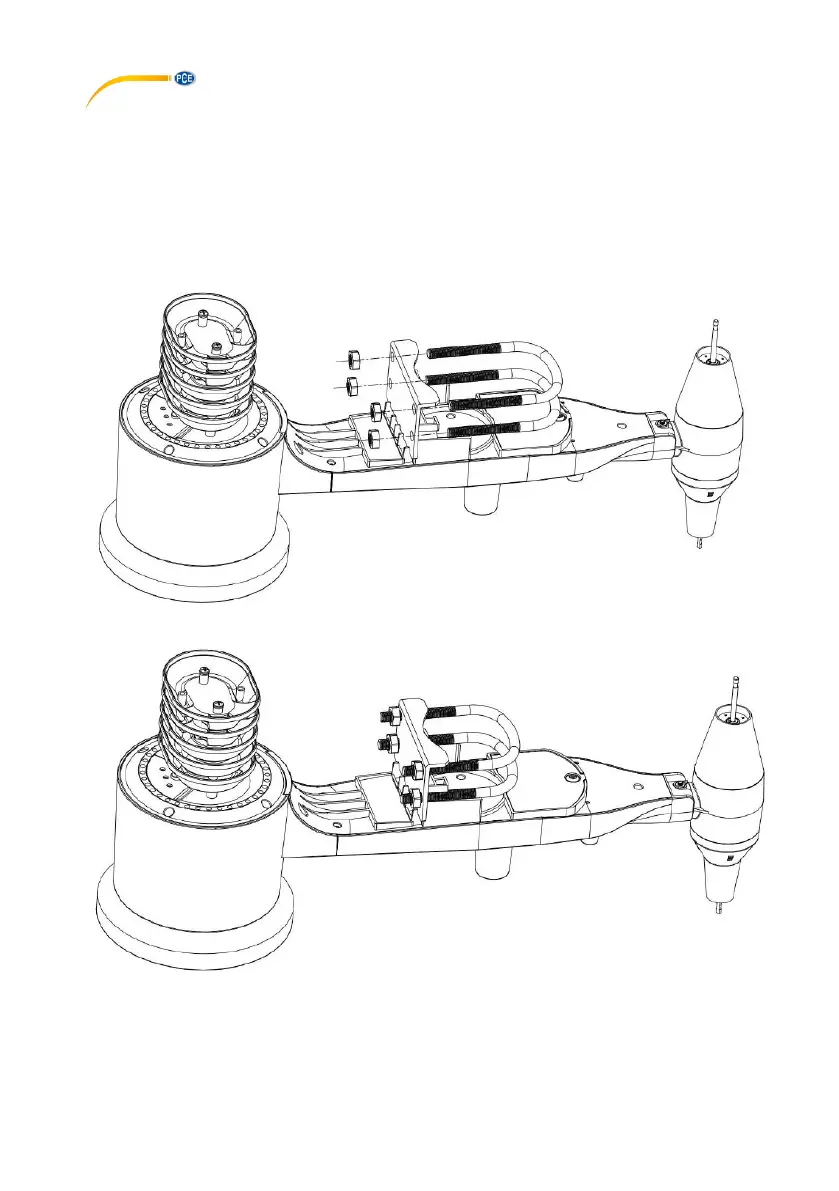© PCE Instruments
7
6.4 Install U-bolts and metal plate
The U-bolts are used to attach the sensors to a pole. Installation of the U-bolts, which are in turn
used to mount the sensor package on a pole, requires installation of the included metal plate to
fix the U-bolt ends. The metal plate, visible in the first picture below, has four holes through which
the ends of the two U-Bolts will fit. The plate itself is inserted into a groove at the bottom of the
unit (opposite side of solar panel). Note that one side of the plate has a straight edge (which goes
into the groove) whereas the other side is bent at a 90-degree angle and has a curved profile
(which will end up surrounding the mounting pole). Once the metal plate is inserted, insert both
U-bolts through the respective holes of the metal plate, as shown in the picture.
Loosely screw on the nuts on the ends of the U-bolts. You will tighten these later during final
mounting. Final assembly is shown in the following picture.
The plate and U-Bolts are not yet needed at this stage but installing these now may help avoid
damage to the wind vane and wind speed cups later on. Handling of the sensor package with
wind vane and speed cups installed prior to installing these bolts is more difficult and more likely
to lead to damage.
