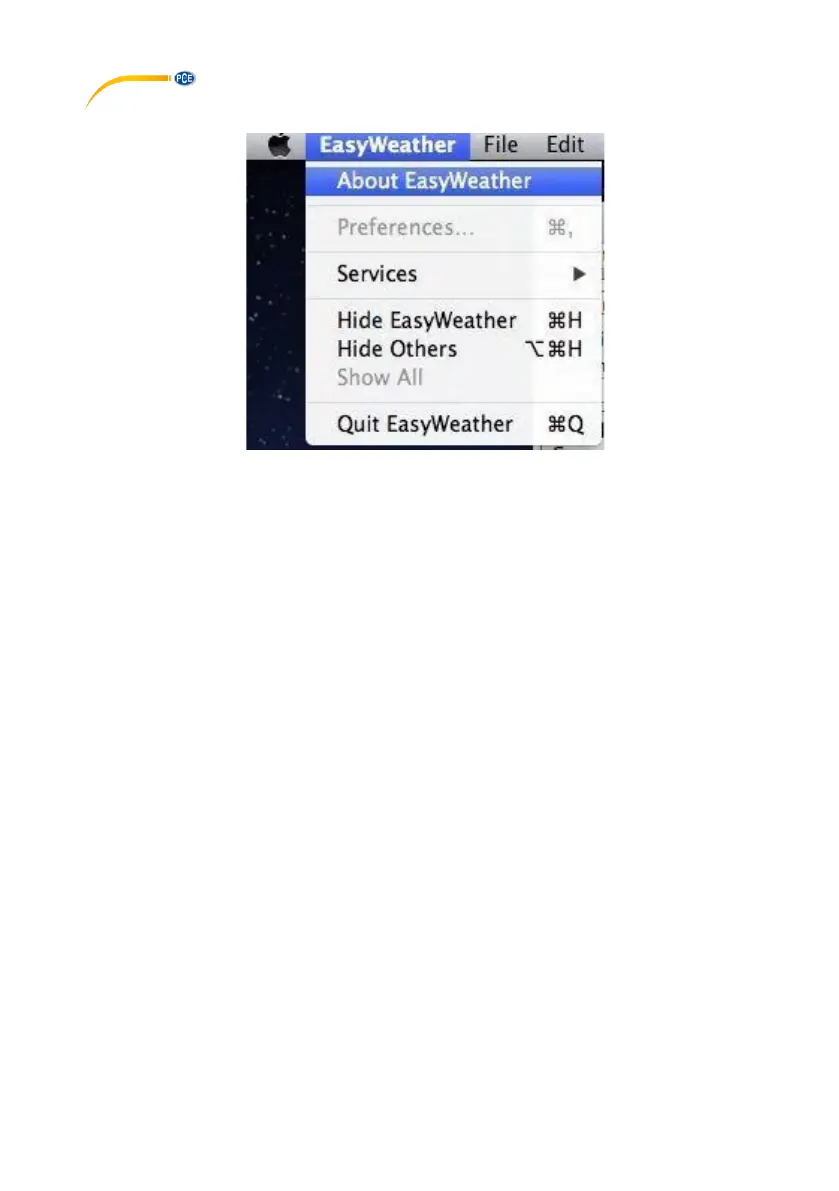© PCE Instruments
39
11.8 Check software version
Click on the “About EasyWeather” button to enter the “About” menu to check version
information.
11.9 Special notes about time synchronization between PC/MAC and display
The PC software obtains its own time scale through the time interval marker from the display
history data and the PC software automatically synchronizes the weather data with a time stamp
calculated. Thus, the history data file can have a different time when the PC/MAC time and display
time are not same. In order to make sure the time scale is correct and to avoid data from being
overwritten or missed, set the same time for the PC/MAC as for the display. If the saved history
of weather data of the display is cleared manually, the history of weather data since the last upload
is lost permanently.
Before the memory is used up (memory icon on LCD display showing 100 % full), remember to
upload your history of weather data to the PC/MAC periodically.
If the rainfall has been reset on the display, there will be a rainfall value discrepancy between the
PC/MAC and the display.
