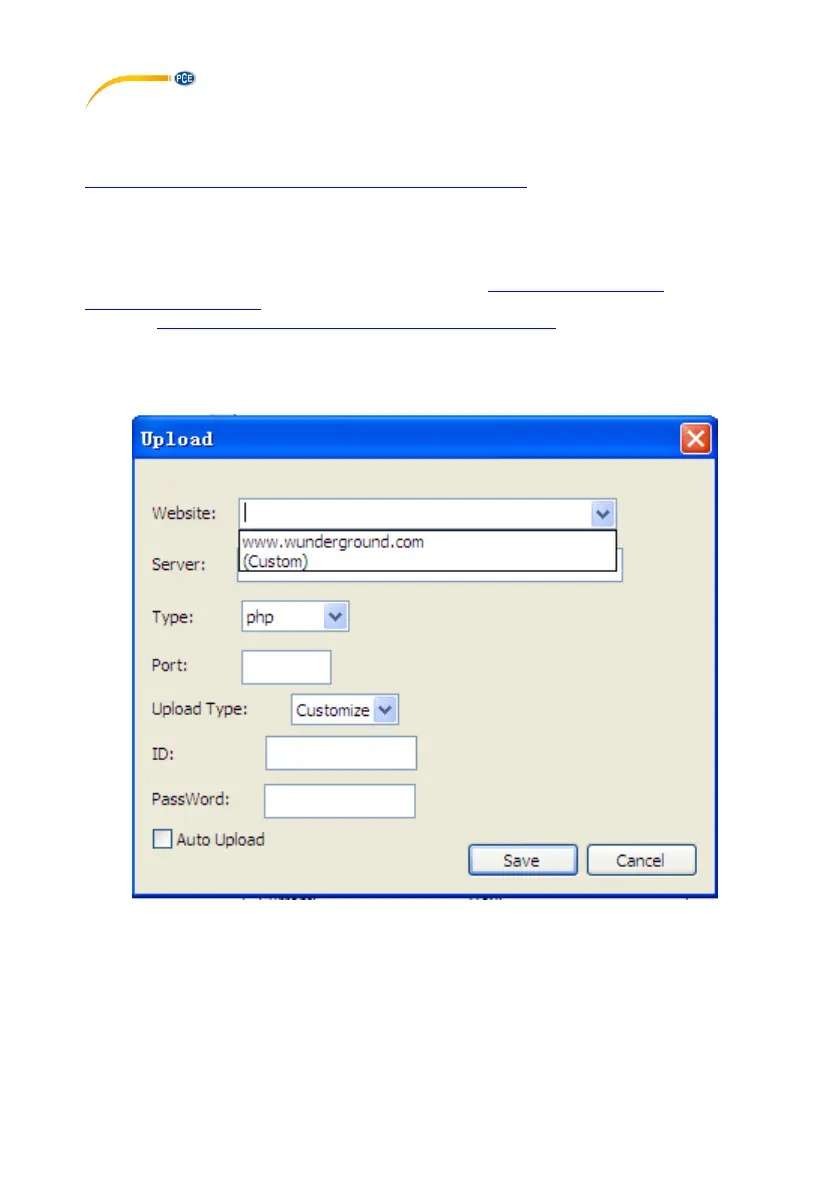© PCE Instruments
31
10.7 Data upload
Note:
This function is available from Version 8.3. The current version is available for download on
https://www.pce-instruments.com/english/download-win_4.htm.
To upload weather data to the internet, from EasyWeather, select “Upload” from the menu bar.
10.7.1 Upload to WeatherUnderground.com
The saved measurement data can be uploaded to www.wunderground.com. Register on
www.wunderground.com free of charge. Select “Join” if you do not have an account yet.
Then visit http://www.wunderground.com/weatherstation/setup.asp and enter your station’s ID (in
capital letters) and password (case-sensitive). Tick the “Auto Upload” checkbox.
Alternatively, the data can be uploaded to your own website. In that case, you have to choose
“Custom” and set the server, server type and port.
