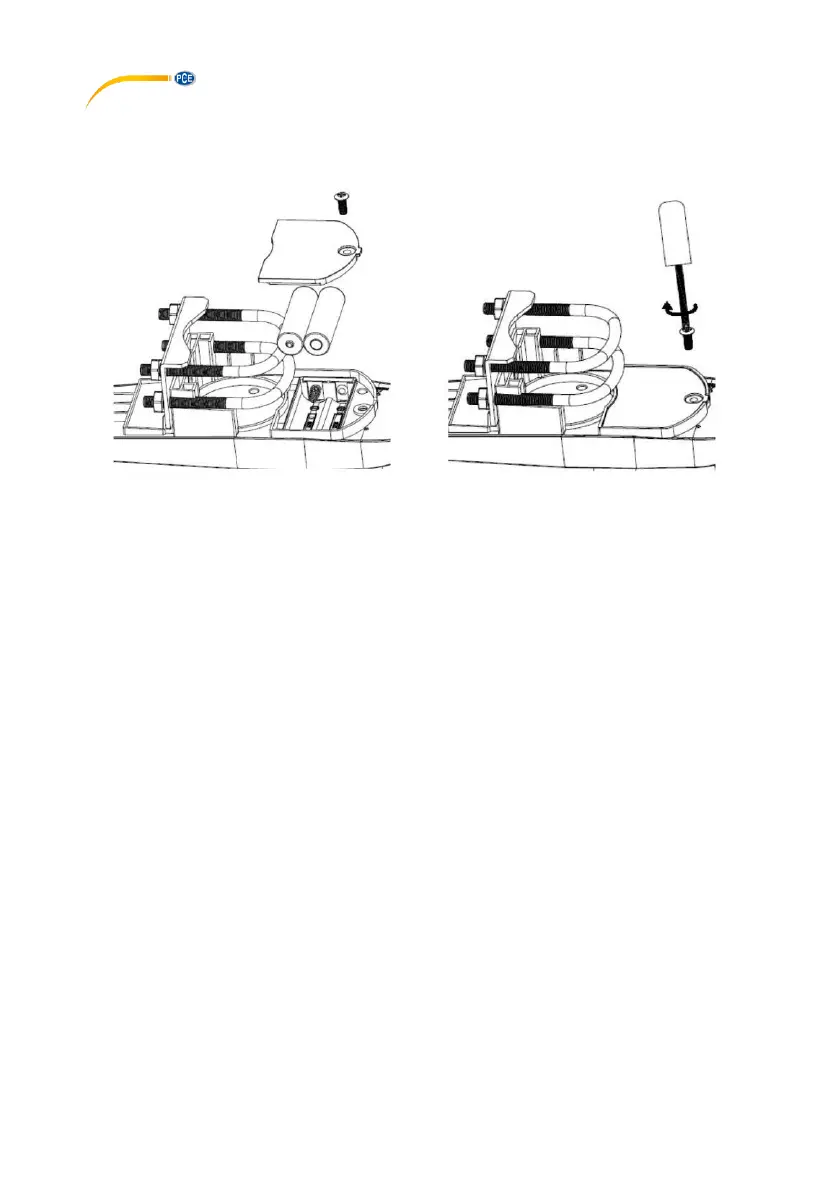© PCE Instruments
9
6.7 Install batteries
Open the battery compartment with a screwdriver and insert 2 AA batteries. The LED indicator
on the back of the sensor package will turn on for four seconds and then flash once every 48
seconds, indicating sensor data transmission (sensor transmission update period).
Note:
If the LED does not light up or glows permanently, make sure the battery is inserted correctly and
completely. Do not install the batteries backwards as this may permanently damage the outdoor
sensor.
Note:
We recommend lithium batteries for cold weather climates, but alkaline batteries are sufficient for
most climates. Rechargeable batteries have lower voltages and should never be used.
