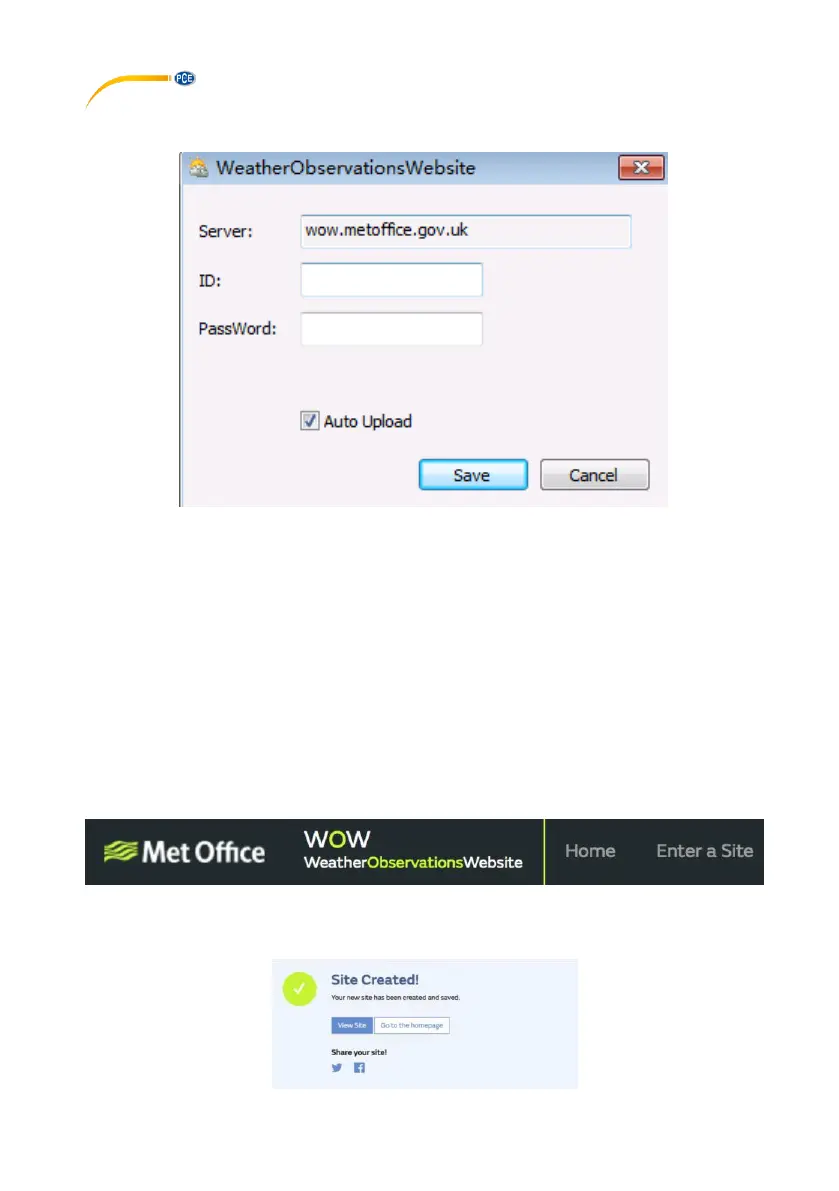© PCE Instruments
33
10.7.3 Upload your weather data to WeatherObservationWebsite (WOW)
Select “Upload” – “WeatherObservationWebsite” from the menu bar.
To upload data to wow.metoffice.gov.uk, you must first register on the wow.metoffice.gov.uk
website. Registration is free.
Once you are logged in, you will need to create a new WOW site. “Sites” are the means by which
WOW organizes weather data you contribute. Basically, WOW builds a personal web site for your
weather station. The following two items you need to upload data are associated with the web
site.
Site ID: This is an arbitrary number that is used to distinguish your site from another. This number
appears (in brackets) next to or below the name of your site on the site information page, for
example: 6a571450-df53-e611-9401-0003ff5987fd.
Authentication key: This is a 6-digit number that is used to ensure data is coming from you and
not another user.
Start setting up a new site by clicking on “Enter a Site”:
You will see a form where you detail your station’s location and some other settings related to
how you wish the site to operate. After you complete the setup, you should see:
