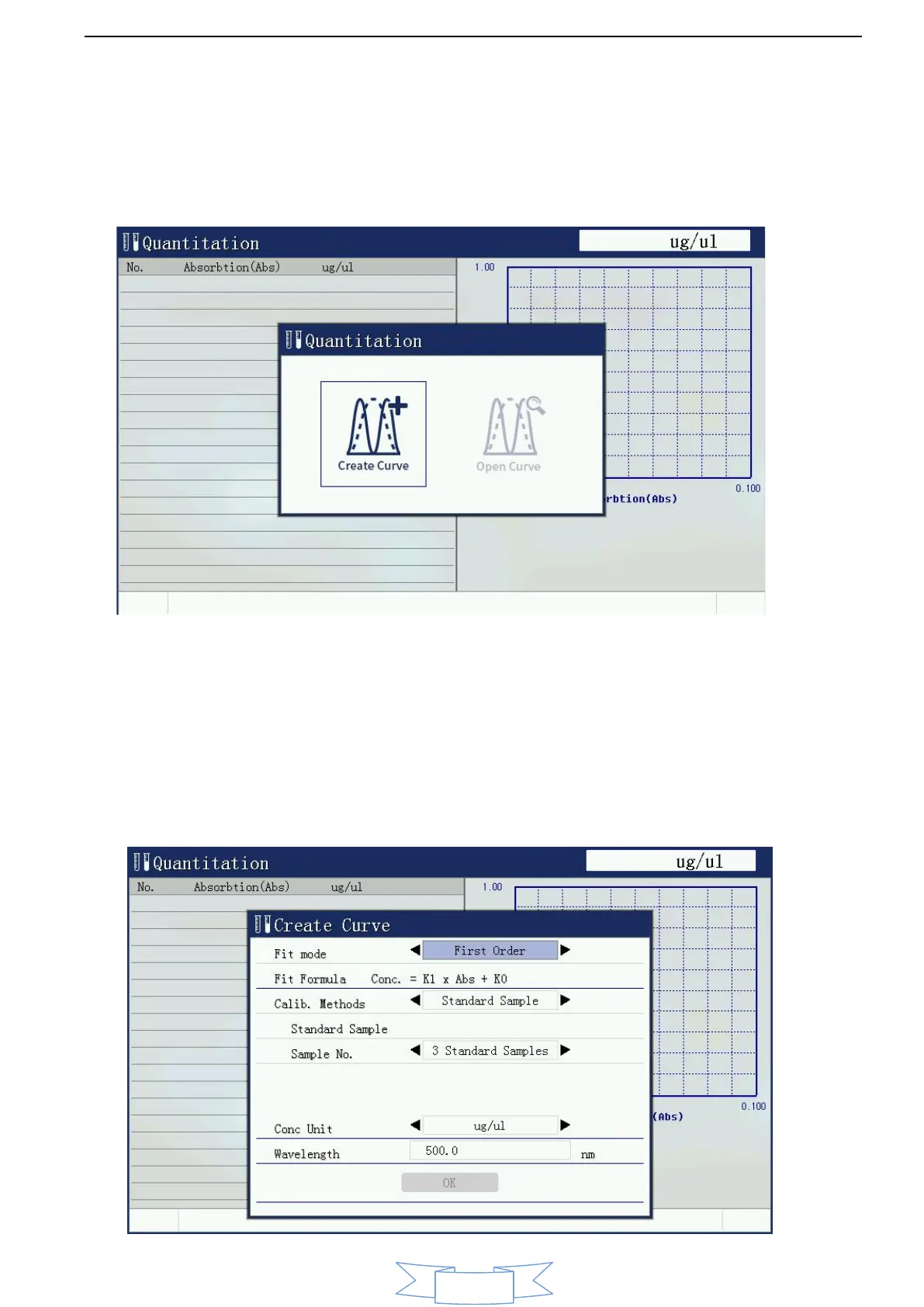User Manual PEAK INSTRUMENTS INC
21
3. Quantitative measurement
Select [quantitative measurement] with up and down, left and right key, then
press Enter key. there are two options: build standard curve and open standard
curve.
3.1. Build standard curve
Use several configured standard samples, input the concentration of sample
standard, and collect the absorbance of standard sample, through the
relationship between concentration and absorbance is calculated curve
parameters, and use this parameter to measure the concentration of the sample.
