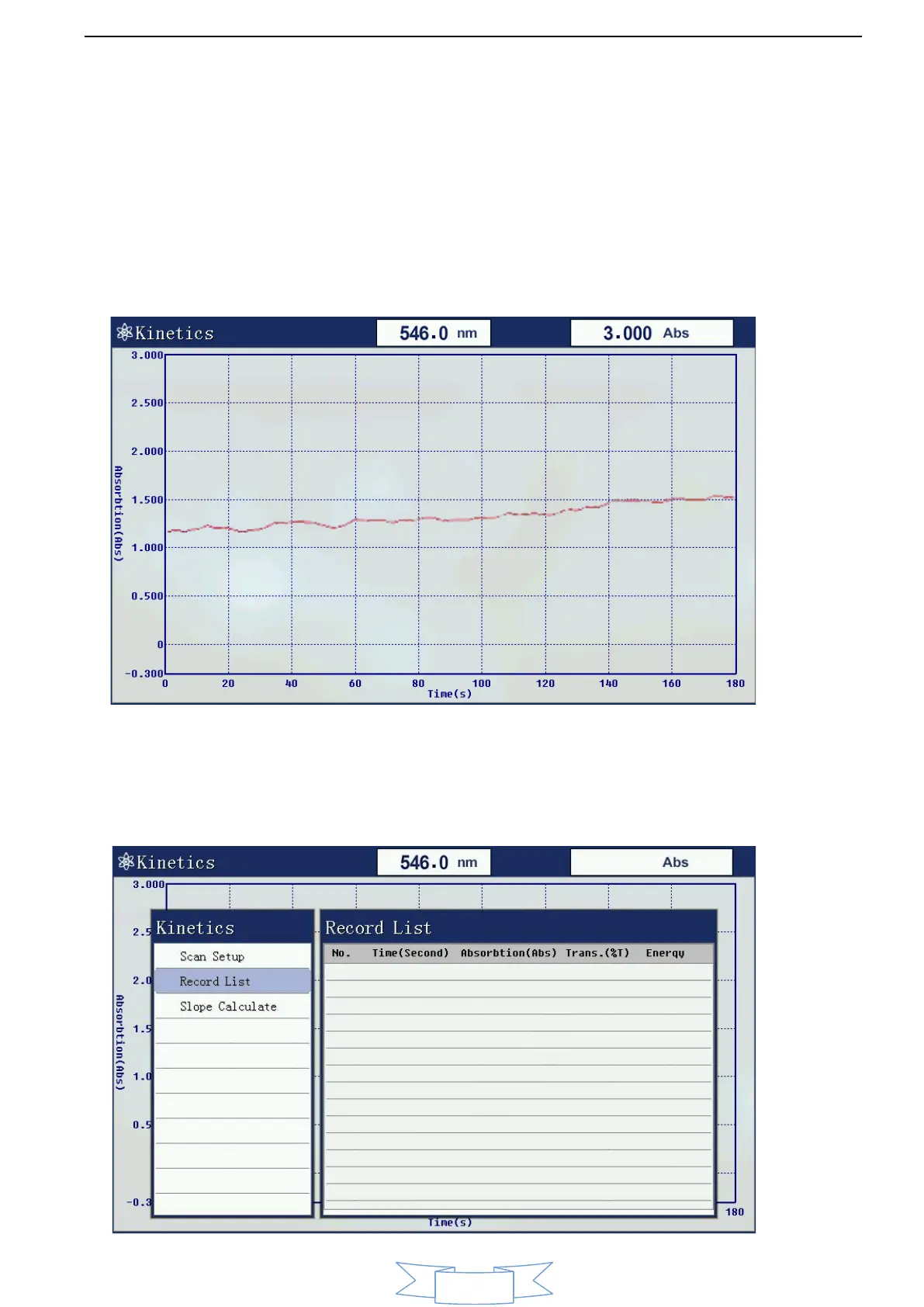User Manual PEAK INSTRUMENTS INC
25
4.2.5. Select to make data smoothing
The function for data smoothing is to reduce the irregular fluctuation caused by
external environment during test.
4.3. Data test
Press [START] to start measuring. the current real-time map will be on the
screen.
4.4. Data list
Press [Menu] key to check the scanning data after scanning finish.
