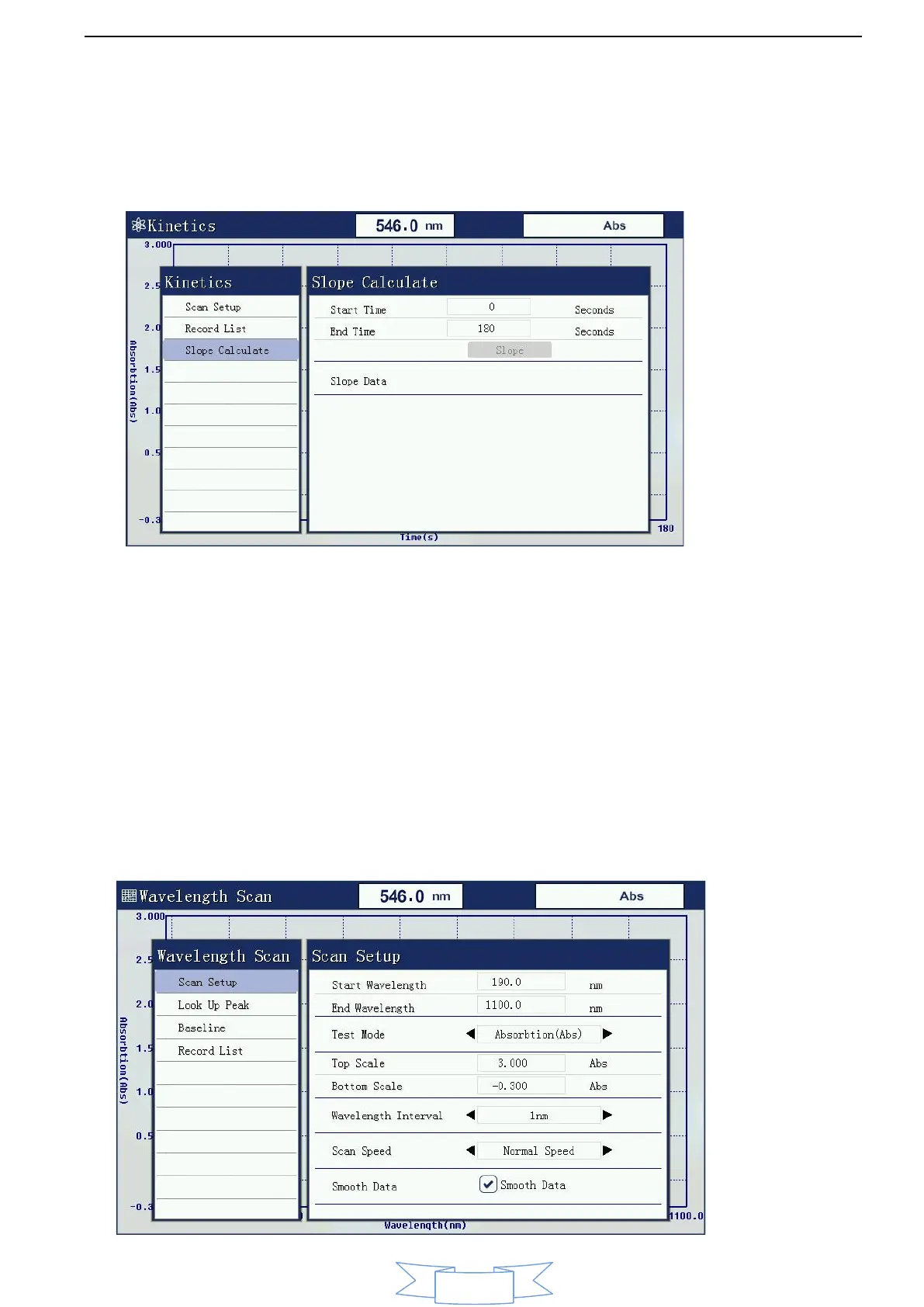User Manual PEAK INSTRUMENTS INC
26
4.5. Slope calculation
After scanning, press [Menu] key to set starting time and end time for slope
calculate.
5. Wavelength scanning
5.1. Function description
In the set wavelength range, in a certain wavelength interval to record the
absorbance of the sample, and the energy transmittance value, the results are
plotted in the map, which can be seen in the sample absorbance, transmittance,
and the energy value trends at different wavelengths.
5.2. Set scanning parameters
