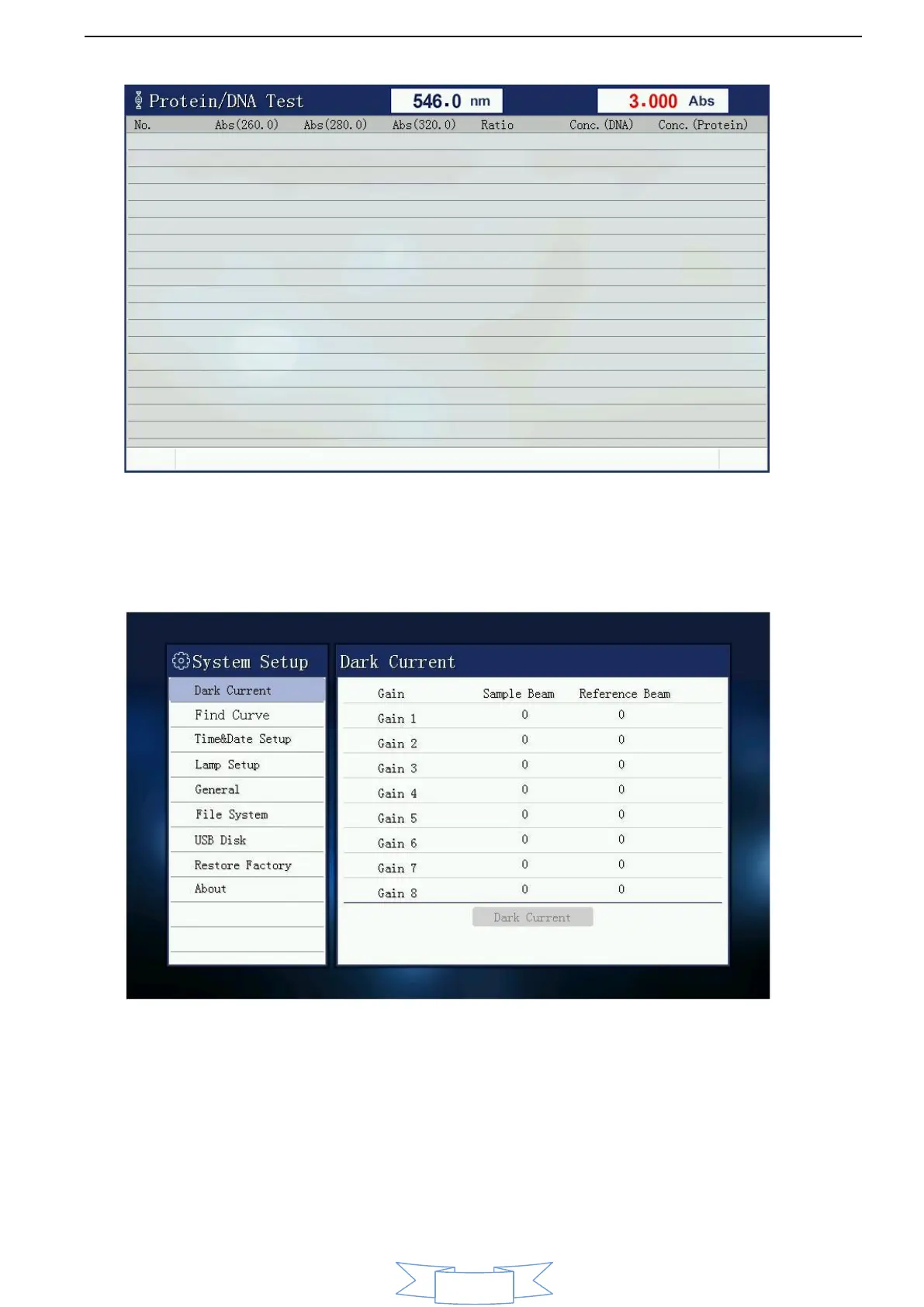User Manual PEAK INSTRUMENTS INC
34
8. System Setup
Press the icon [System], you will enter system setup window.
8.1. Dark current measurements
Long time operation of instrument probably lead to drift of dark current. this
function can make correction for full range of dark current. Please make sure to
cover the sample chamber lid when test dark current.
