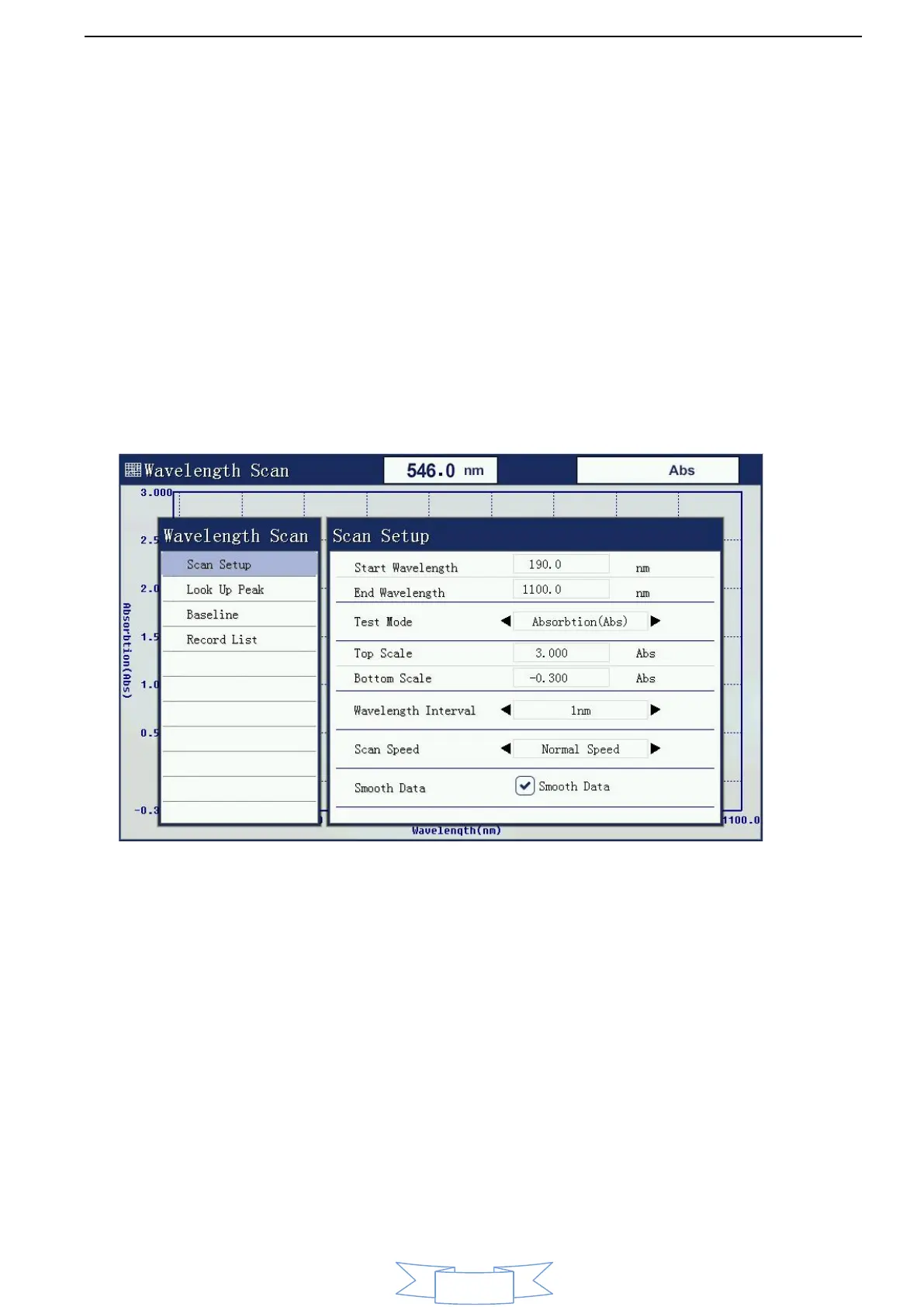User Manual PEAK INSTRUMENTS INC
24
4. Time Scan (Kinetic)
4.1. Function description
Scan time (kinetic) function is a fixed time interval to the trend in absorbance or
transmittance of the test current, and displayed on the map. Select time
scanning (kinetic) menu option press [ENTER].
4.2. Time scanning parameters set
Set the time to scan the scanning parameters: time interval, test time,
measurement mode, the display displays the upper and lower limits
4.2.1. Set test time
Test time is the total time of the entire test.
4.2.2. Set measurement mode
The measurement mode is absorbance, transmission or energy. Choose
different measurement mode, you need to re-set the display to display the upper
and lower limits.
4.2.3. Set upper and lower limit
The different measurement modes, upper and lower display is not the
same.
4.2.4. Set the time interval
Scan scanning interval setting time, 0.5 seconds minimum, 1 minute
maximum.
