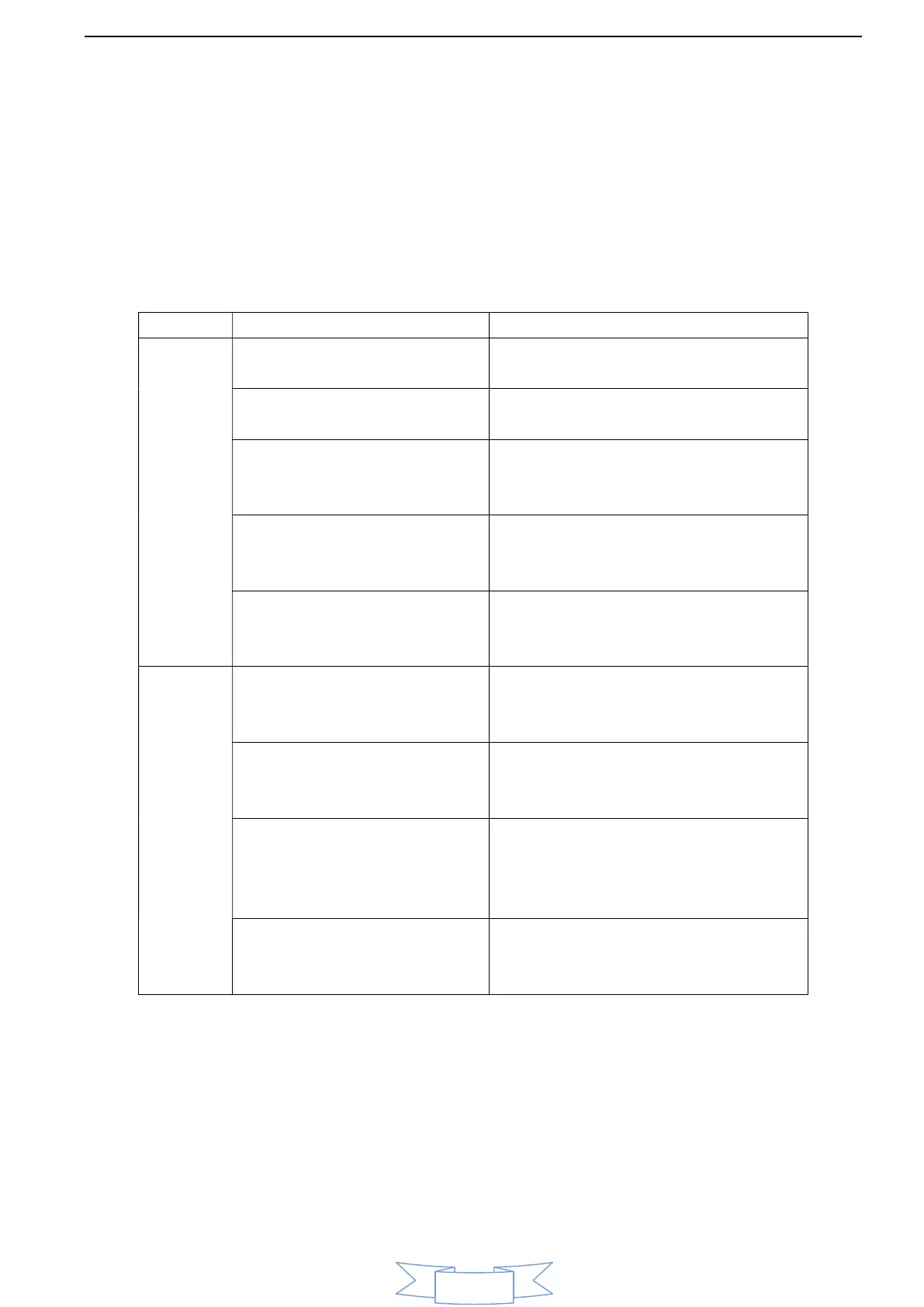User Manual PEAK INSTRUMENTS INC
44
VI. Troubleshooting
Please refer to following table for common troubles and contact our technicians
if you are not sure about the problems.
1. Power failure
Failure Cause Resolution
Can’t
switch
on
No electrical outlet
Check the external power
supply
Power cord not plugged
in
Re-seated host power
Socket switch inline fuse
burned
Replace the spare fuse
embedded or purchase the
same size fuse
Instrument socket switch
is broken
Please contact the
manufacturer or your local
dealer
Internal power supply
board or transformer
burned
Please contact the
manufacturer or your local
dealer
Display
error
Internal wiring is loose
display
Open the housing and re-seat
the wire under the guidance
service personnel
Internal +5 V power
supply is not normal or
loose cable
Open the housing and re-seat
the cable under the guidance
service personnel
Internal procedures by
the unexpected collapse
of the high-frequency
voltage shock
Reprogram it under the
guidance of service personnel
The motherboard is not
working properly
Please contact the
manufacturer or your local
dealer