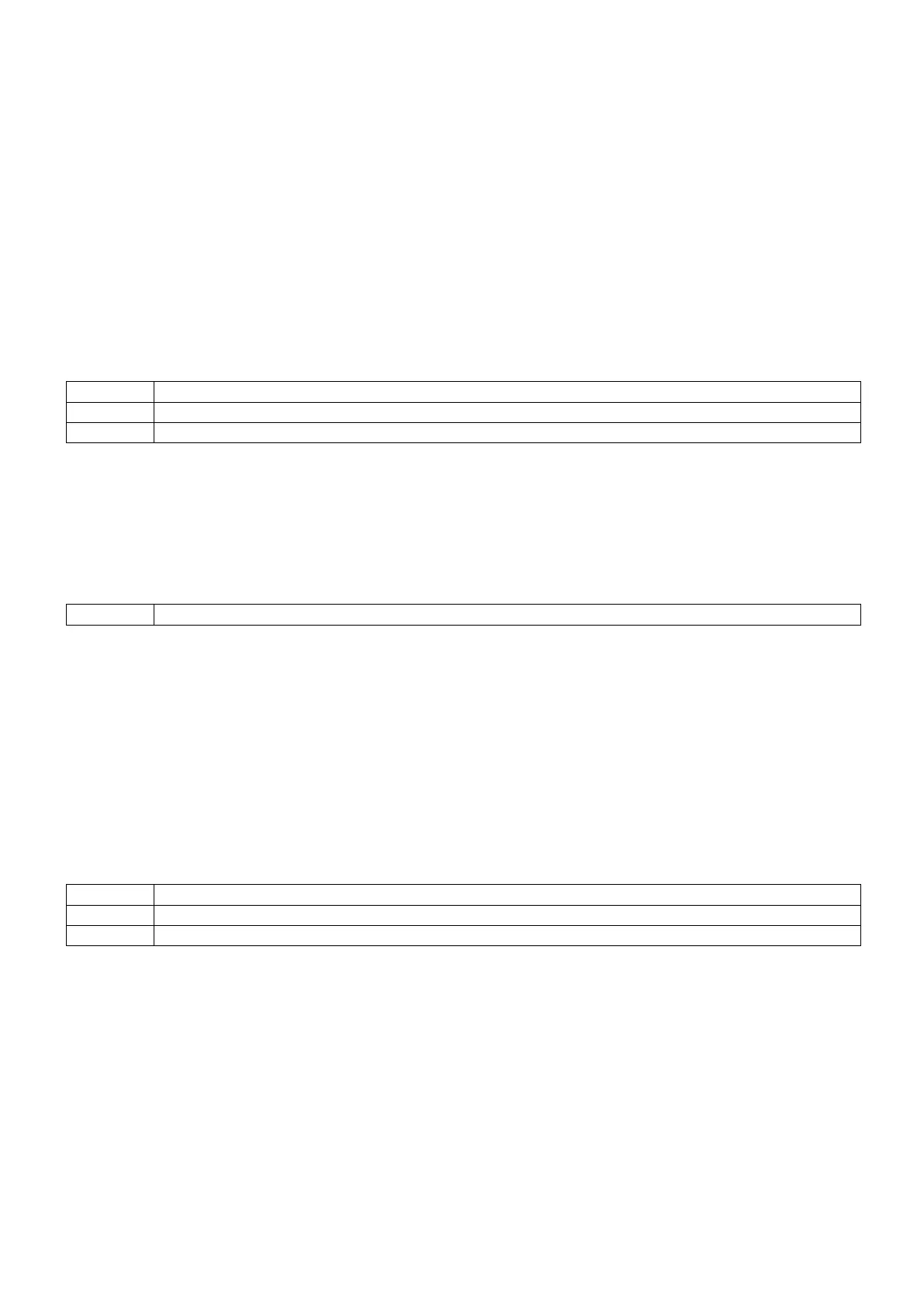Events table
The events table shows the events that occurred during the measurement with time of start, phase and
duration. Events recording situation:
V rms events: an event is recorded each time that a 10 minute aggregated RMS value violates its limits.
Harmonics events: an event is recorded each time a 10 minute aggregated harmonic or THD violates its
limit.
Dips/Interruption/Rapid Voltage Change/Swells events: an event is recorded each time one of the
items violates its limit.
Unbalance and Frequency events: an event is recorded each time that a 10 minute aggregated RMS
value violates its limit.
Available function keys:
Switch between selected and all events.
Trend
Press【F3】 in Events Table to access Trend Screen. Press left/right arrow keys to access horizontal
time base zoom.
Available function keys:
Bar Graph Screen
The main system monitor display shows the worst harmonic for each of the three phases. Function key
【F2】 brings up a screen with Bar Graphs showing the percentage of time each phase spent within
limits for 25 harmonics and Total Harmonic Distortion (THD). Each Bar Graph has a wide base
(representing an adjustable limit of e.g. 95%) and a narrow top (representing the limit of 100%). A Bar
Graph changes from green to red if the limits for that harmonic are violated.
With the left/right arrow keys you can position the Cursor on a particular Bar Graph and measuring data
belonging to that bar is shown in the screen header.
Available function keys:
Selection of Bar Graphs belonging to phase A (L1), B (L2) or C (L3).
-69-