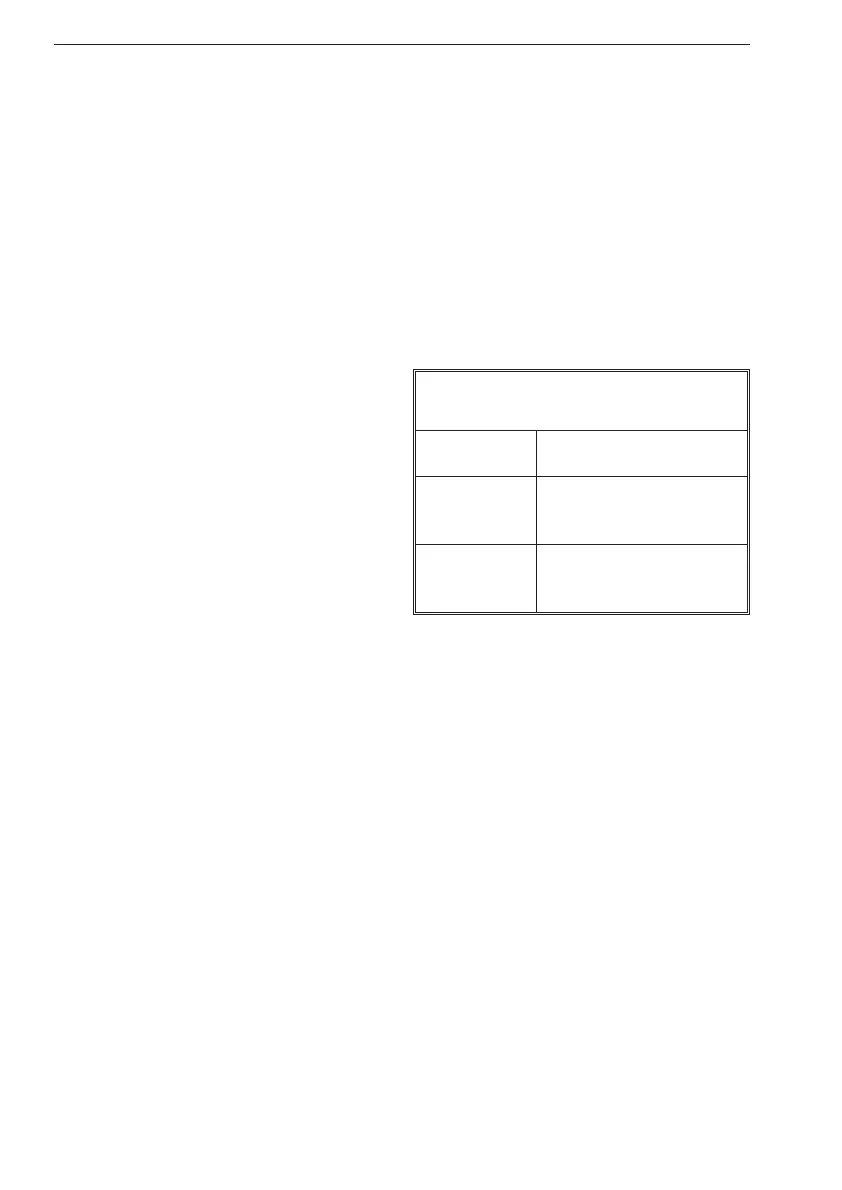n
Example:
SEND®
CONFigure:FREQ82E6,1
2E6 is the expected value
1 is the required resolution (1Hz)
SEND®
INPut:IMPedance850
Sets input impedance to 50 W
SEND®
READ?
Starts the measurement and returns the
result.
CONFigure;INITiate;FETCh?
The READ? command can be divided
into the INITiate command, which starts
the measurement, and the FETCh? com-
mand, which requests the instrument to
return the measuring results to the con-
troller.
n
Example:
SEND®
CONFigure:FREQ820E6,1
20E6 is the expected signal value
1 is the required resolution
SEND®
INPut:IMPedance81E6
Sets input impedance to 1 MW
SEND®
INITiate
Starts measurement
SEND®
FETCh?
Fetches the result
Versatility of measurement com
-
mands
MEASure? Simple to use, few addi
-
tional possibilities.
CONFigure
READ?
Somewhat more difficult,
but some extra possibili-
ties.
CONFigure
INITiate
FETCh?
Most difficult to use, but
many extra features.
6-8 Measurement Function
Using the Subsystems