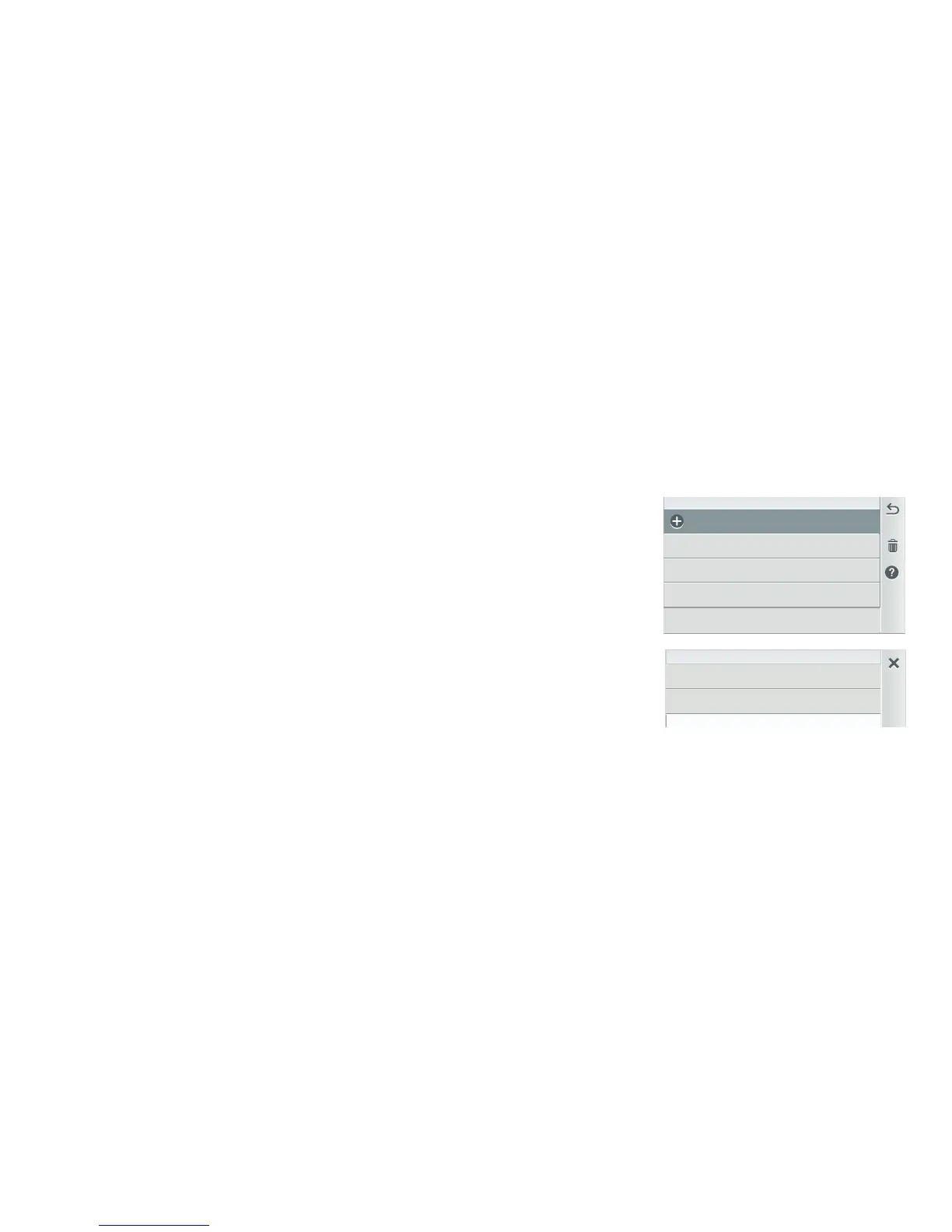IntelliCenter Control System Quick Reference Guide
13
Solar Nocturnal Cooling ON/OFF: ON: Provides automatic nocturnal (nighttime) cooling during night time hours for pools that overheat in hot climates. When enabled, circulates relatively warmer
pool water to the collector panels when the collector temperature and the pool temperature is hotter than the high limit setting. This process cools the pool water over time. Circulation will stop when
the collector temperature is 3 degrees (default) less than the pool temperature or the pool temperature is cooler than the high limit setting. OFF: SOLAR nocturnal (nighttime) cooling disabled.
Heat Pump / UltraTemp / Hybrid Settings: Heater Type: Displays the Heater Type selected. Heater Name: Tap the heater name button to change the heater name. Enter the new name and tap
Check to save the name and return to the previous screen. Affiliated Body: Assign the heater to a body of water: Pool, Spa or Pool/Spa (shared equipment dual body of water). Heater Address: Assign
an address from 1-16. Differential Temp (default 6 degrees): The minimum temperature difference to start heating (adjustable range from 4° - 9°.
Heater (Continued)
Schedules
To access the Schedule screen, from Home screen tap Schedule, select Weekly, or One Time Only. You can create up to 20 schedules per
device. From the Schedule screen you can add, delete, edit, enable and disable schedules. Tap the Add button (+) to add a schedule. To delete
a program tap the Trash Can icon to delete the program from the list. Use the Up/Down arrow to scroll through the program list.
Note: If a schedule is on the same minute that the previous one ends, the schedule will overlap, in this case the newest schedule’s start time
takes priority by ending the previous schedule early.
To access the Schedule screen, tap the Schedule icon on the Home screen. From the Schedule screen you can program On and Off
times for circuits (auxiliary and Feature circuit) controlled by the IntelliCenter™ Control System. Circuits can be scheduled set to turn On or
Off all days, weekends, weekdays, or any specific day of the week. Each 24 hour period, equipment (lights, heater, spa jets, filter pump) can
be programmed for multiple On/Off times. You can also schedule which heat mode to use and also change the heat set point if necessary. The
Schedule screen lists each scheduled circuit(s) start and stop time, and days to run.
One Time Only: This schedule will switch equipment on for the specified amount of time. You can set the desired "One Time" schedule to run
the pump for the specified time only.
Vacation Mode: If you are planning a vacation and wish to use a different schedules while on vacation, you can setup a start and stop date to
run a daily pool/spa filter schedule. When you return from vacation the system will continue with the previous schedules.
Vacation Mode: ON: Turn on Vacation mode (manually enabled no end date/time). OFF: Turn OFF Vacation mode.
Note: Previous vacation schedules will remain in memory and can be enabled again for future use. Duration: ON: Set Start & Stop date for duration of schedule(s). OFF: Duration
for vacation schedules is disabled (no Start and Stop date has been established). Schedules: Set up a Weekly or One Time Only schedule for the duration of the vacation time. See
Schedules. Vacation Start Date: Set the vacation start month, day and year. The number days before the vacation start date are shown on the screen. Vacation Stop Date: Set the
vacation end month, day and year. The number days before the vacation start date are shown on the screen. Note: To indicate the system is in Vacation, the Schedule icon displayed on the
Home screen is temporally replaced with the Vacation text. Tap Vacation to see the current vacation schedules.
