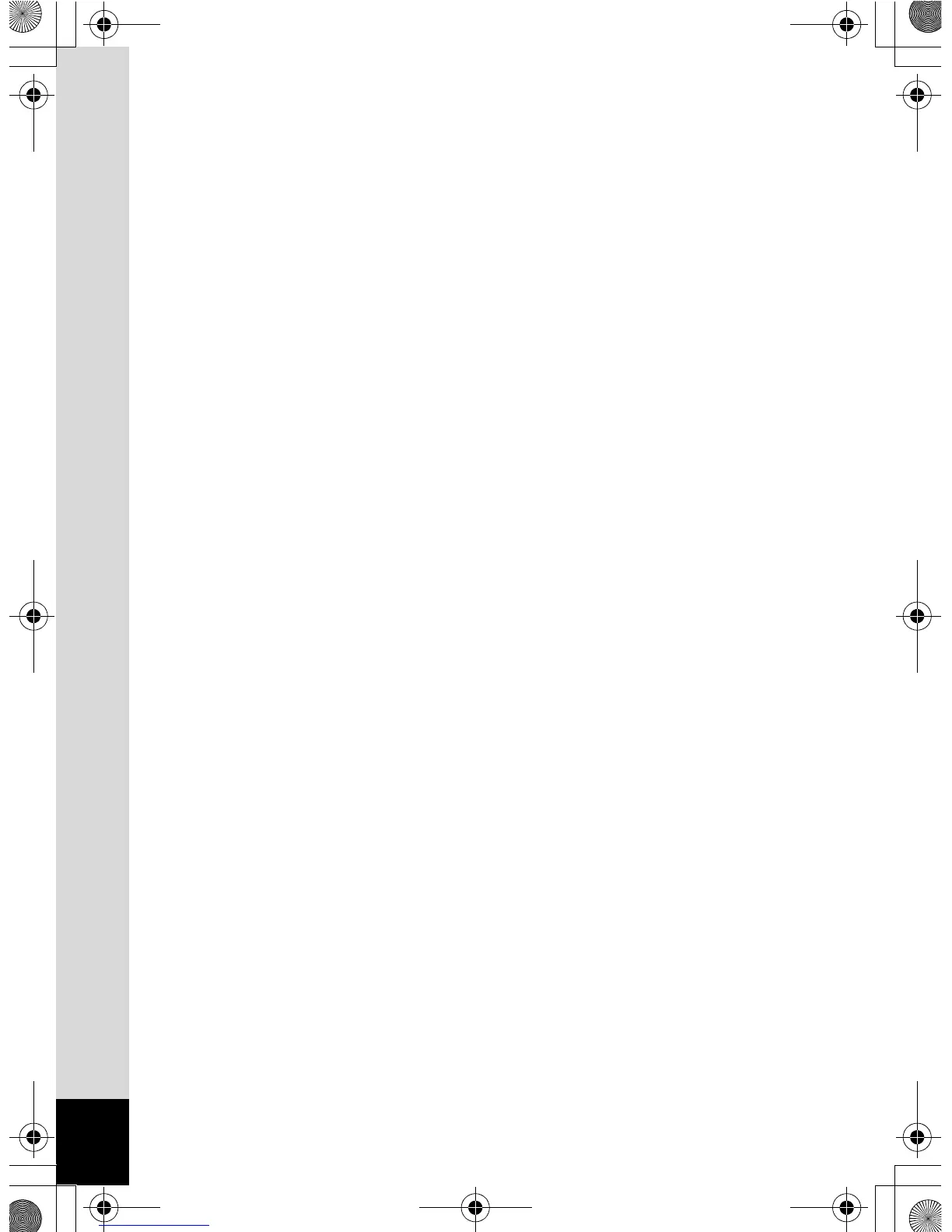10
Taking Pictures Automatically (Auto Picture Mode) .......................75
Setting the Functions (Program Mode)...........................................77
Taking Pictures in the Basic Mode (Green Mode)..........................78
Using the Zoom ..............................................................................79
Taking Pictures of Dark Scenes (Night Scene, Night Scene
Portrait, Digital SR, Fireworks, and Candlelight Modes) ..........82
Taking Pictures of People (Half-length Portrait/Portrait Mode).......83
Taking Pictures of Children (Kids Mode) ........................................85
Taking Pictures of Your Pet (Pet Mode) .........................................86
Taking Pictures of Sports and Leisure Activities
(Surf & Snow/Sport Mode) .......................................................87
Taking Pictures of Text (Text Mode) ..............................................88
Framing Your Pictures (Frame Composite Mode) ..........................90
Using the Self-timer ........................................................................92
Taking a Series of Pictures (Continuous Shooting/
Burst Shooting) ........................................................................93
Taking Pictures at a Set Interval (Interval Shoot) ...........................95
Taking Pictures with Automatic Exposure Adjustment
(Auto Bracket) ..........................................................................97
Using the Digital Wide Function (Digital Wide Mode) .....................98
Taking Panoramic Pictures (Digital Panorama Mode)..................100
Setting the Shooting Functions.......................................................103
Selecting the Flash Mode .............................................................103
Selecting the Focus Mode ............................................................105
Selecting the Autofocus Settings..................................................107
Setting the Image Tone ................................................................111
Setting Pixel Track SR..................................................................112
Selecting the Number of Recorded Pixels....................................113
Selecting the Quality Level of Still Pictures ..................................115
Adjusting the White Balance.........................................................116
Setting the AE Metering................................................................118
Setting the Sensitivity ...................................................................119
Setting ISO Correction in AUTO...................................................120
Setting the Exposure (EV Compensation) ....................................121
D-Range Setting ...........................................................................122
Setting the Interval Shooting ........................................................124
Setting Blink Detection .................................................................126
Setting the Instant Review............................................................126
Setting the Image Sharpness (Sharpness)...................................127
Setting the Saturation/Tone Adjustment.......................................128
Setting the Image Contrast (Contrast)..........................................128
Setting the Date Imprint Function .................................................129
Setting the Green Button ..............................................................130
e_kb485.book Page 10 Friday, July 3, 2009 9:18 AM
